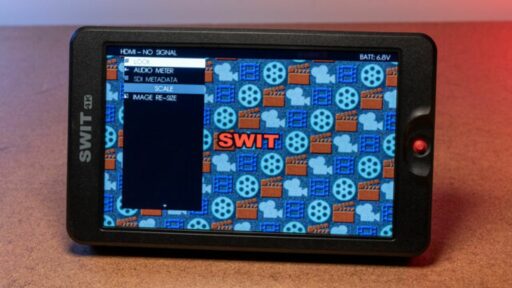Table of Contents
In the digital age, photography extends beyond the click of a shutter. The data embedded within image files can be as telling as the images themselves. EXIF (Exchangeable Image File Format) data is a treasure trove of information that reveals the intricate details of how a photograph was captured. This article explores the top EXIF Data Viewer Tools that empower photographers to unveil this hidden metadata, enhancing their workflow, ensuring privacy, and fueling creativity. From desktop applications to mobile apps and online services, we delve into the features, usability, and advanced capabilities of these tools to help photographers make informed decisions about managing their image metadata.
Key Takeaways
- EXIF data is vital for photographers to understand the technical aspects of their photos, including camera settings and conditions under which the photos were taken.
- Desktop EXIF viewer tools offer robust features and support for various file formats, but their usability and interfaces vary, requiring careful comparison.
- Mobile EXIF viewer apps provide convenience for photographers on the go, though they may have limitations compared to desktop solutions.
- Online EXIF viewers are easily accessible and user-friendly, but photographers must be mindful of security and privacy when using web-based tools.
- Advanced EXIF data tools with features like batch processing, custom metadata editing, and integration with photo editing software can significantly streamline a photographer’s workflow.
Understanding EXIF Data and Its Importance for Photographers

What is EXIF Data?
EXIF data, short for Exchangeable Image File Format data, is embedded metadata within an image file that records vital information about the photograph. This data includes camera settings such as shutter speed, aperture, ISO, and focal length, as well as other details like GPS coordinates and the date the photo was taken. Understanding EXIF data is crucial for photographers as it provides insights into how a photo was captured, allowing for better analysis and replication of settings in future shoots.
EXIF data is not just about the technical aspects of photography; it also plays a role in organizing and managing photo libraries. For instance, sorting images by date or camera type becomes straightforward when this information is readily available. Additionally, EXIF data can be used to automate processes and enhance workflows, making it an indispensable tool for both amateur and professional photographers.
While EXIF data is incredibly useful, it’s important to be aware of the privacy implications it carries. Sharing images online with intact EXIF data can inadvertently reveal location and other sensitive information.
The Role of EXIF Data in Photography
EXIF data serves as the digital fingerprint of a photograph, encapsulating a wealth of information that can be pivotal for photographers. It provides insights into the technical aspects of how a photo was taken, which can be invaluable for improving techniques and understanding camera performance. For instance, by examining the shutter speed and aperture settings, photographers can learn from their successes and replicate conditions that led to particularly striking images.
- Shutter Speed: Captures the duration of the exposure.
- Aperture: Determines the depth of field and the amount of light entering the lens.
- ISO: Indicates the camera’s sensitivity to light.
- GPS Coordinates: Helps in geotagging and tracking the location of the shot.
EXIF data not only aids in the technical analysis of photographs but also plays a crucial role in organizing and archiving images. By leveraging the date and time stamps, photographers can sort and categorize their work efficiently, making it easier to locate specific images in large collections.
Moreover, EXIF data can be used creatively, such as in the case of film simulations, where metadata descriptions can note the specific simulations used, as these are not typically captured by the camera. This additional layer of information enriches the storytelling aspect of photography, allowing artists to convey the mood and style of their work more effectively.
Privacy Concerns and EXIF Data
While EXIF data can be incredibly useful for photographers to track and improve their work, it also raises significant privacy concerns. Personal information, such as location coordinates, can be embedded in image files, potentially exposing photographers and their subjects to unwanted attention or even security risks.
- Photographers should be cautious when sharing images online or with clients.
- Stripping EXIF data can help protect privacy but may remove valuable information for image tracking.
- Tools are available to selectively edit or remove EXIF data without affecting the image.
Careful management of EXIF data is essential to balance the benefits of metadata with the need to protect personal privacy.
Comprehensive Review of Desktop EXIF Data Viewer Tools

Feature-Rich EXIF Viewers for Windows and Mac
For photographers who demand more from their tools, feature-rich EXIF viewers are essential for both Windows and Mac users. These applications not only display basic metadata but also offer advanced image processing capabilities and support a wide range of file formats.
With the increasing complexity of digital photography, a robust EXIF data viewer that can handle various file types and provide detailed information is invaluable.
For instance, Picview on the Mac App Store is known for its compatibility with multiple formats including JPEG, HEIC, PSD, RAW, and more. It also provides basic image processing features like flip and rotate. On the Windows side, Photomator stands out with its new file browser, which integrates seamlessly with macOS, external drives, and cloud services, enhancing the photo browsing and editing experience.
Here’s a quick comparison of some popular tools:
- Picview (Mac): Supports a wide array of formats, basic image processing.
- Photomator (Windows/Mac): New file browser, native macOS integration, cloud support.
- Photo Gallery by 10Web (Web/Plugin): Offers image watermarking, social sharing, and ecommerce add-ons.
Comparing User Interfaces and Usability
When it comes to selecting an EXIF data viewer tool, the interface and usability are crucial for a seamless experience. Ease of use often dictates how quickly photographers can access and interpret metadata. Tools with intuitive drag-and-drop interfaces allow for efficient organization and customization of galleries without the need for coding knowledge.
For instance, some tools offer a ‘helper grid’ to preview the gallery layout, simplifying the editing process. The inclusion of social media sharing buttons and the ability to add filters for image sorting are also significant usability enhancements.
Here’s a quick comparison of key usability features across different tools:
- Drag and drop interface for easy gallery creation
- Helper grid for layout preview
- Social media integration for easy sharing
- Filter options for better image organization
The right tool should not only be powerful in terms of features but also should be accessible to users of all skill levels, ensuring that the focus remains on the creative process rather than on technical hurdles.
Support for Various File Formats
Photographers require tools that can handle a diverse range of file formats, ensuring that their workflow remains uninterrupted regardless of the camera or software used. Support for both image and video formats is crucial, as modern photography often encompasses multimedia elements. Tools that offer compatibility with popular formats like JPEG, PNG, and TIFF, as well as RAW files from various camera manufacturers, stand out in the market.
In addition to standard formats, advanced EXIF viewers also cater to niche requirements such as animated GIFs, transparent PNGs, and video files from platforms like YouTube and Vimeo. This versatility allows photographers to manage their entire portfolio within a single tool, streamlining their process.
Moreover, the integration with cloud services and social media platforms facilitates easy sharing and collaboration, making it simpler for photographers to distribute their work and engage with their audience. The table below summarizes the file format support provided by some of the leading EXIF data viewer tools:
| Tool Name | Image Formats Supported | Video Formats Supported | Special Formats |
|---|---|---|---|
| FastPhotoTagger | JPEG, PNG, TIFF, RAW | Not Supported | – |
| Nomacs | JPEG, PNG, TIFF, RAW | Yes (YouTube, Vimeo) | GIF, Transparent PNG |
It’s important to note that while many tools offer extensive file format support, the level of detail and metadata available may vary between formats. Photographers should consider this when choosing the right EXIF viewer for their needs.
Mobile Solutions: EXIF Data Viewers on the Go

Top EXIF Viewer Apps for iOS and Android
In the realm of mobile photography, the ability to access and analyze EXIF data directly from a smartphone is invaluable. Exif Metadata on the App Store is a prime example of such utility, offering comprehensive features for iOS users to view, edit, and remove metadata, including GPS location, from their photos. This app is particularly useful for photographers who need to manage their images on the go.
For Android enthusiasts, a variety of apps are available that cater to the same needs. These apps not only allow viewing of EXIF data but also provide editing capabilities to ensure that your images carry the correct information or to help protect your privacy by removing sensitive data.
While mobile EXIF viewers are convenient, they may have limitations compared to desktop tools, such as reduced feature sets or the inability to handle large batches of photos efficiently.
Choosing the right app depends on your specific needs, whether it’s for quick metadata checks or more in-depth editing. Here’s a quick list of features to consider:
- Ease of use and intuitive interface
- Support for a wide range of file formats
- Ability to edit and remove metadata
- Integration with cloud services for easy access to files
Remember, the best app for you is the one that fits seamlessly into your workflow and enhances your mobile photography experience.
Integrating Mobile Viewers with Cloud Services
The integration of mobile EXIF viewers with cloud services has revolutionized the way photographers manage and access their metadata on the go. Seamless synchronization across devices ensures that any changes made to photo metadata are updated in real-time, providing a consistent workflow regardless of location.
- Deeplinking allows for quick sharing of detailed photo information.
- Mobile-friendly galleries adapt to screen sizes, enhancing the viewing experience.
- Integration with e-commerce platforms like WooCommerce facilitates the sale of photographs directly from mobile devices.
The convenience of direct import from SD cards to mobile apps like Lightroom Mobile streamlines the workflow for photographers, bypassing the need for intermediary file management apps.
With these advancements, photographers can now enjoy a more efficient and connected digital environment, where their work and metadata are always at their fingertips, ready to be shared or sold with ease.
Limitations and Considerations for Mobile Users
While mobile EXIF data viewers offer convenience and portability, they come with their own set of limitations. Mobile apps may not always provide the full spectrum of EXIF data that desktop tools do, potentially omitting some metadata that can be crucial for photographers. Additionally, the reliance on mobile connectivity can introduce issues when transferring large files or batches of images, especially in areas with poor network coverage.
- Limited metadata display compared to desktop applications
- Dependence on mobile network connectivity for file transfers
- Potential for slower processing of large or numerous files
- Storage constraints on mobile devices
Mobile users should be aware of the trade-offs between convenience and functionality. While mobile EXIF viewers are great for quick checks, they might not be the best choice for in-depth analysis or when working with large volumes of images.
Online EXIF Data Viewers: Accessibility and Ease of Use

Best Web-Based EXIF Viewers
In the realm of web-based tools for photographers, Online Exif Data Reader + View/Edit/Remove exif data – Toolzin stands out as a robust solution. This platform offers a comprehensive suite of features that allow users to delve into the metadata of their images, providing insights into camera settings, time, and location data, among other details.
The convenience of accessing EXIF data online cannot be overstated. With no software installation required, photographers can quickly analyze and edit metadata directly from their browsers.
When selecting an online EXIF viewer, it’s essential to consider the tool’s ability to handle various file formats and the ease with which users can navigate its interface. Here’s a quick list of aspects to look for:
- Support for multiple image formats
- Intuitive user interface
- Options for viewing, editing, and removing EXIF data
- Security measures to protect your data
These features ensure that photographers can manage their images’ metadata efficiently and with peace of mind.
Security Aspects of Online Tools
When using online EXIF data viewers, security is a paramount concern. Photographers must ensure that their images are protected from unauthorized use or theft. Online tools often offer various security features, but their effectiveness can vary.
- Watermarking capabilities are a common feature, deterring others from using images without permission.
- Password protection is another layer that can restrict access to sensitive photographs.
- Some services provide options for right-click protection, preventing easy download of images.
It’s essential to consider the security measures provided by an online EXIF viewer before uploading any images.
While these features can offer some level of security, photographers should be aware that no online service is entirely foolproof. It’s advisable to review the privacy policies and security protocols of these tools to understand how your data and images will be handled.
How to Choose the Right Online EXIF Viewer
Choosing the right online EXIF viewer can be a daunting task given the plethora of options available. Ease of use and accessibility are paramount when selecting an online tool. To ensure you pick the best viewer for your needs, consider the following points:
- Security: Opt for viewers that offer secure uploads and ensure your data privacy.
- Functionality: Look for the ability to view a comprehensive set of EXIF data fields.
- Compatibility: Ensure the viewer supports various image formats, including RAW files.
- Performance: A good viewer should load images quickly and display EXIF data without lag.
Remember, the best EXIF viewer is one that aligns with your workflow and enhances your photography process without adding complexity.
Finally, it’s beneficial to read reviews and try out a few viewers to see which one you’re most comfortable with. The right tool should not only provide insights into your photography but also help in better photo insights, editing, and organization.
Advanced Features and Customization in EXIF Data Tools

Batch Processing and Automation Capabilities
The ability to handle large volumes of images efficiently is a game-changer for professional photographers. Batch processing tools are essential for managing extensive collections, allowing for the application of consistent edits across numerous photos. This not only saves time but also ensures uniformity in image treatment.
With automation features, photographers can streamline their workflow, applying predefined settings to a series of images with minimal manual intervention.
For instance, some tools offer the capability to batch upload images, bypassing platform restrictions and avoiding the tedium of individual uploads. Additionally, automatic resizing and cropping can be configured to maintain the original integrity of the photos or to explore creative variations:
- Batch upload without WordPress limits
- Automatic resizing and cropping
- Customizable settings for thumbnails
These functionalities are not just about efficiency; they also open up new possibilities for creative expression, allowing photographers to experiment with effects like blurring, glow, and sepia on a large scale.
Custom Tags and Metadata Editing
The ability to create and edit custom tags in EXIF data is a game-changer for photographers who wish to maintain a high level of organization and searchability within their digital archives. Custom tags allow for a personalized categorization system, which can be tailored to the specific needs of each photographer’s workflow. For instance, a wildlife photographer might use custom tags to denote species, habitat, or behavior, while a wedding photographer could tag photos with the names of the bride and groom, venue, or event type.
Many EXIF data tools offer the flexibility to import or export metadata, making it easier to manage large collections of images. For example, Exif Pilot provides robust features for handling EXIF metadata, including the ability to import or export tags from various formats such as XML, MS Excel, or TXT files. This interoperability ensures that photographers can maintain metadata consistency across different platforms and devices.
The precision and control offered by advanced EXIF data tools empower photographers to enhance the metadata layer of their images, which can significantly improve the discoverability and categorization of their work.
When selecting an EXIF data tool for custom tags and metadata editing, consider the following aspects:
- Support for a wide range of metadata standards and file formats.
- User-friendly interface for seamless metadata manipulation.
- Batch processing capabilities for efficient metadata editing across multiple images.
Integration with Photo Editing Software
The ability to integrate EXIF data viewers with photo editing software streamlines the workflow for photographers, allowing for a more efficient editing process. Photographers can now edit and manage their photos directly from storage solutions like cloud services and external drives, ensuring that the original EXIF data is preserved and edits are nondestructive. This integration often includes features such as batch processing and the ability to revert to the original photo at any time.
The integration of EXIF data tools with photo editing software is a game-changer for photographers who value efficiency and nondestructive editing.
Photomator, for instance, has made significant strides in this area, offering a seamless experience for importing and editing large volumes of photos without creating duplicates or clutter. With the premium version, photographers also gain access to a Lightroom plugin, enhancing their ability to rapidly edit and publish their work. Here’s a quick look at what Photomator offers:
- Import tens of thousands of photos swiftly with drag-and-drop functionality.
- Sync edits directly with original photos to avoid duplicates.
- Organize large image libraries efficiently.
- Access all editing tools in the free version with an option to upgrade for unlimited access.
The integration of EXIF data viewers with photo editing platforms not only simplifies the editing process but also opens up new possibilities for managing and preserving the integrity of photographic metadata.
Conclusion
In the ever-evolving world of photography, understanding and utilizing EXIF data can be a game-changer for photographers looking to refine their craft and manage their digital assets effectively. The tools we’ve discussed offer a range of functionalities, from basic data viewing to advanced editing capabilities, catering to the diverse needs of photography enthusiasts and professionals alike. Whether you’re analyzing your camera settings post-shoot, embedding copyright information, or simply curious about the hidden details of your images, these top EXIF data viewer tools are indispensable. As we continue to embrace the digital age, the ability to access and interpret this metadata will undoubtedly enhance our photographic journey and storytelling.
Frequently Asked Questions
What is EXIF data?
EXIF data, or Exchangeable Image File Format data, is a set of metadata stored within an image file. It includes details about the camera settings used to capture the image, such as GPS coordinates, shutter speed, aperture, ISO, and focal length, as well as the date and time the photo was taken.
Why is EXIF data important for photographers?
EXIF data is crucial for photographers because it provides valuable information about how a photo was taken, which can help in improving photography skills, managing photo archives, and providing context for images. It also aids in tracking the location of a photo shoot and understanding the camera’s performance.
Can EXIF data pose privacy concerns?
Yes, EXIF data can pose privacy concerns because it can contain sensitive information like the exact GPS location where a photo was taken. Photographers need to be cautious when sharing images and consider stripping EXIF data when privacy is a concern.
Are there EXIF data viewer tools for mobile devices?
Yes, there are various EXIF viewer apps available for both iOS and Android devices. These mobile solutions allow photographers to view and manage metadata on the go, often integrating with cloud services for easy access to files.
What are the limitations of mobile EXIF data viewers?
Mobile EXIF data viewers may have limitations such as reduced feature sets compared to desktop tools, dependence on mobile operating system capabilities, and potential issues with handling large files or batch processing.
How do I choose the right online EXIF viewer?
When choosing an online EXIF viewer, consider factors such as ease of use, accessibility, support for various file formats, security features to protect your data, and whether the tool meets your specific needs for viewing and managing EXIF data.