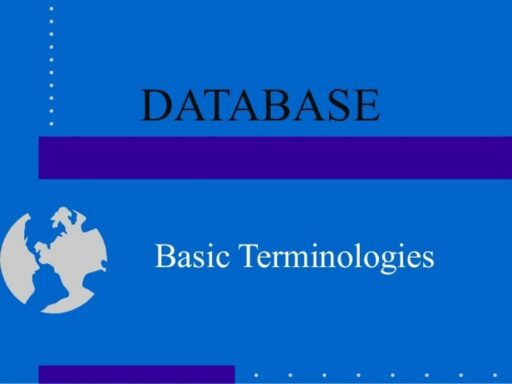Table of Contents
Data loss can be a distressing experience, whether it’s due to accidental deletion, hardware failure, or software issues. Fortunately, there are free data recovery software solutions available that can help users retrieve their valuable files without incurring additional costs. In this article, we’ll explore the top 5 free data recovery software solutions of the year, each offering unique features and capabilities to assist you in your data recovery efforts.
Key Takeaways
- 4DDiG Windows Data Recovery offers 100MB of free data recovery with support for over 2000 file types and various storage devices.
- Wise Data Recovery provides a user-friendly interface and straightforward functionality, ideal for quick data retrieval across numerous file formats.
- Disk Drill is recognized as a top pick for data recovery, known for its comprehensive recovery options and user-friendly design.
- EaseUS Data Recovery Wizard allows users to recover up to 2GB of data for free and supports both macOS and Windows platforms.
- PhotoRec is an open-source data recovery software that specializes in recovering a wide array of file formats, making it a versatile choice for users.
1. 4DDiG Windows Data Recovery


4DDiG Windows Data Recovery Free Software is a standout choice for those in need of retrieving lost data without any cost. It offers the ability to recover up to 100MB of data for free, making it more than a mere basic recovery tool. Users can recover files from a variety of sources, including local disks, external drives, and even non-booting computers.
The process is straightforward:
- Install the 4DDiG software on your PC or laptop.
- Select the drive you suspect has lost data.
- Click ‘Scan’ to start the recovery process.
You can pause or stop the scan anytime, and use filters to quickly find the files you need. The software supports a wide range of file types and storage devices, making it a versatile choice for data recovery.
One of the distinguishing features of 4DDiG is its ability to restore data from crashed systems and bootable problems, which can be a lifesaver in critical situations.
While the software is praised for its user-friendly interface and robust recovery capabilities, some users may find the 100MB limit restrictive for larger recovery needs.
2. Wise Data Recovery


Wise Data Recovery stands out for its user-friendly interface and swift recovery process. It’s a go-to solution for individuals who prefer a no-fuss approach to retrieving their lost or deleted files. The software is compatible with a variety of file formats and supports multiple storage mediums, including hard drives, USB drives, and memory cards.
Here are some key points to consider:
- Quick and efficient file recovery
- Supports a wide range of file formats
- Portable version available for added convenience
Wise Data Recovery’s simplicity is its strength, offering a straightforward recovery process without the need for extensive technical knowledge.
While the software is praised for its ease of use and speed, it may not be the best fit for more complex data recovery needs. Users looking for advanced features might find Wise Data Recovery’s capabilities limited.
3. Disk Drill


Disk Drill stands out as a comprehensive data recovery solution that combines user-friendliness with a suite of powerful features. It’s the go-to tool for both IT professionals and novices, thanks to its intuitive interface and robust recovery capabilities.
Disk Drill is not just about data recovery; it also includes a range of hard drive management utilities. From data backup to health monitoring, Disk Drill ensures your data is not only recoverable but also protected. The application is developed by CleverFiles, a company well-known for its expertise in the data recovery domain.
Here are some key features of Disk Drill:
- SMART monitoring to keep tabs on your hard drive’s health
- Data protection features to help prevent future data loss
- Unlimited file preview before recovery
- Recovery of up to 500 MB of data for free
Disk Drill is available for both Windows and macOS users, offering a freemium model that allows you to test its features without immediate investment. Should you decide to upgrade, the license covers both platforms with a one-time payment, and optional lifetime upgrades are available to keep you up-to-date with the latest releases.
Disk Drill’s versatility and comprehensive feature set make it an invaluable tool for anyone looking to safeguard and recover their data.
4. EaseUS Data Recovery Wizard


The EaseUS Data Recovery Wizard stands out for its user-friendly approach to data recovery, with a simple three-step process that makes restoring lost files accessible to anyone. Despite its ease of use, it doesn’t skimp on power, offering robust recovery algorithms and the ability to perform rapid scans.
EaseUS Data Recovery Wizard is not just for casual users; it includes professional-grade tools that can restore data over a network, making it suitable for business environments as well.
However, it’s worth noting that while the software is free to download and use for recovering up to 2GB of data, full functionality comes at a cost. The pricing structure is as follows:
| Feature | Free Version | Paid Version |
|---|---|---|
| Data Recovery Limit | Up to 2 GB | Unlimited |
| Network Recovery | No | Yes |
| User Interface | Modern & Intuitive | Modern & Intuitive |
| Price | $0 | $69.95 – $799 |
While the application is generally well-received, some users find the interface to be overwhelming, and it’s important to note that it cannot recover data from Android or iPhone devices. Despite these limitations, EaseUS often provides promotional discounts and coupons, which can make the paid version more affordable.
5. PhotoRec


PhotoRec stands out as a king of open-source data recovery software, especially for those who appreciate software with full transparency and adaptability. It’s a robust tool that supports a plethora of file systems including FAT, NTFS, exFAT, ext3/ext4, and HFS+, making it highly versatile for various data storage devices.
Despite being completely free, PhotoRec does not shy away from delivering performance. It’s known for its good signature scanning performance, allowing for efficient file recovery based on file headers. Moreover, the fact that it requires no installation means you can run it directly from any storage device, adding to its convenience.
While PhotoRec is powerful and versatile, it does come with a steep learning curve. However, once you get the hang of it, its capabilities are impressive.
One of the few limitations of PhotoRec is its metadata recovery, which may not be as comprehensive as some users would like. Nonetheless, for a free tool, it offers an incredible value proposition.
Here’s a quick overview of PhotoRec’s features:
- Completely free and open-source
- No installation required
- Supports a wide range of file systems
- Good signature scanning performance
- Some limitations in metadata recovery
Conclusion
In the quest to retrieve lost or accidentally deleted data, free data recovery software can be a lifesaver. Throughout this article, we’ve explored the top 5 free data recovery solutions available this year, each with its own set of strengths and potential limitations. From the user-friendly interface of Wise Data Recovery to the comprehensive recovery capabilities of 4DDiG Windows Data Recovery Free Software, these tools cater to a variety of needs and technical proficiencies. While completely free and unlimited data recovery options are scarce, the software we’ve discussed offers a glimmer of hope for basic to moderate recovery tasks. It’s important to carefully assess each tool to find the one that best fits your specific data recovery requirements. Remember, the effectiveness of these tools can vary based on the situation, so it’s always wise to maintain regular backups as a precaution against data loss.
Frequently Asked Questions
What are the top 5 free data recovery software solutions for this year?
The top 5 free data recovery software solutions for this year are 1. 4DDiG Windows Data Recovery, 2. Wise Data Recovery, 3. Disk Drill, 4. EaseUS Data Recovery Wizard, and 5. PhotoRec.
Can I recover data from external devices using these software solutions?
Yes, most of these data recovery software solutions support a wide range of storage devices, including external hard drives, USB drives, and memory cards.
Is it possible to recover files from a crashed computer with free data recovery software?
Some free data recovery software, like 4DDiG Windows Data Recovery, offer advanced features that can recover files from various locations, including crashed computers.
What limitations might I encounter with free data recovery software?
Free data recovery software may have limitations such as data recovery amount limits (e.g., 100MB or 2GB), fewer features compared to paid versions, and support for a limited range of file types.
How do I choose the best free data recovery software for my needs?
When choosing free data recovery software, consider factors such as compatibility with your operating system, the types of storage devices and file formats supported, recovery limitations, and ease of use.
Are there any free data recovery software options that support over 2000 file types?
Yes, 4DDiG Windows Data Recovery is known to support advanced data recovery with compatibility for over 2000 file types.