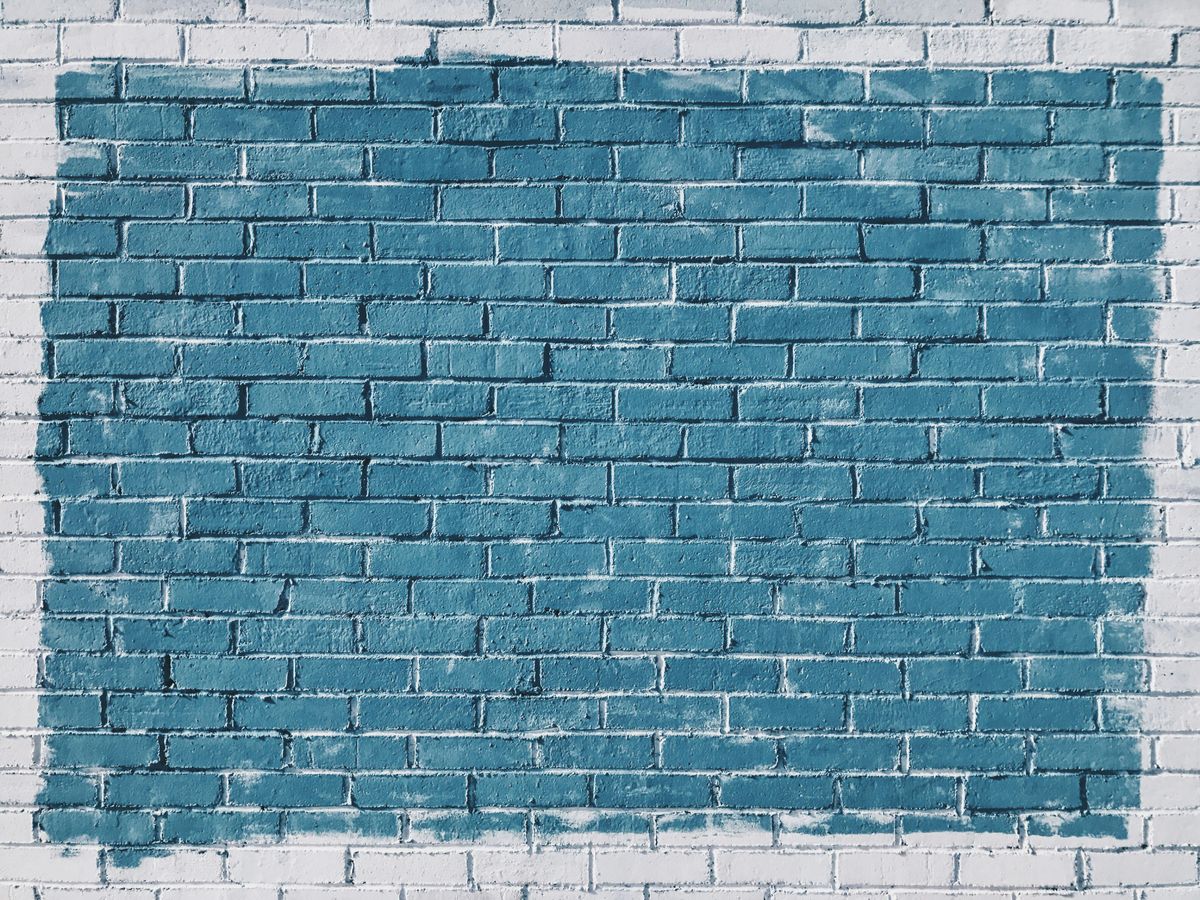Table of Contents
In the ever-expanding universe of data, the ability to not only understand but also effectively communicate complex information is paramount. Data visualization tools are the telescopes through which we can observe and interpret the vast constellations of data points. They transform numbers and metrics into visual stories that can be easily comprehended and shared, making them indispensable in the world of analytics. As we embark on a journey through the top 10 data visualization tools for 2024, we’ll explore how each instrument in our analytical arsenal can bring your data to life with clarity and impact.
Key Takeaways
- Data visualization tools are essential for transforming complex data into understandable visual narratives.
- Each tool offers unique features and functionalities, catering to different analytical needs and skill levels.
- The right tool can enhance data comprehension, facilitate communication, and support better decision-making processes.
- Selecting the best tool requires consideration of factors such as ease of use, integration capabilities, and customization options.
- The top 10 tools for 2024 include a mix of established industry leaders and emerging platforms, each with their own strengths.
1. Tableau


Tableau stands out as a leader in the data visualization space, offering a powerful platform for business intelligence and analytics. It’s celebrated for its user-friendly interface, which allows users to connect to various data sources and craft interactive dashboards with ease, even without coding expertise. The tool’s compatibility across desktop and mobile devices enhances its versatility, facilitating seamless report sharing and collaboration.
Key features of Tableau include:
- Supports complex computations, data blending, and dashboarding
- Enables the creation of interactive visualizations swiftly
- Known for ease of implementation
- Capable of handling large amounts of data efficiently
Embrace the simplicity and power of Tableau to transform raw data into meaningful insights. Its intuitive drag-and-drop interface encourages users to explore and play with data, fostering creativity and a deeper understanding of the narratives hidden within the numbers.
2. Microsoft Power BI


Microsoft Power BI stands out as a comprehensive business intelligence platform that excels in data visualization and analytics. It’s designed to help businesses of all sizes analyze data and share insights across the organization. With its user-friendly interface, Power BI simplifies the creation of interactive reports and dashboards, making it accessible to users with varying levels of expertise.
Key features of Power BI include:
- Seamless integration with Microsoft products
- AI-powered analytics with machine learning model support
- A vast selection of data connectors for diverse data sources
- Intuitive drag-and-drop report and dashboard creation
Power BI’s strength lies in its ability to transform complex data into actionable insights through rich visualizations and easy-to-understand reports.
Whether you’re looking to connect to Excel spreadsheets, cloud-based data sources, or on-premises databases, Power BI provides the tools necessary for efficient data connectivity and security. Its integration with other Microsoft applications ensures a smooth workflow for those already within the Microsoft ecosystem.
3. Google Looker Studio


Google Looker Studio stands out as a cloud-based business intelligence tool that excels in creating interactive dashboards and custom visualizations. Its ability to be accessed remotely offers great convenience for data analysts who are always on the move.
Despite its strengths, users have noted some limitations, such as slow report loading times and a lack of advanced charting options. However, the platform’s ease of use and streamlined approach to data visualization are often praised.
Looker Studio simplifies the process of report scheduling, which is crucial for maintaining clear communication with clients regarding important data points.
For those considering Looker Studio, the pricing structure is quite accessible, with free options available for creators and report viewers. Enterprises interested in more advanced features should contact Google for pricing details.
Here’s a quick glance at the user ratings:
| Platform | Rating |
|---|---|
| G2 | 4.4/5 |
| Capterra | 4.5/5 |
4. Zoho Analytics


Zoho Analytics stands out as a self-service BI and data analytics tool that empowers users to easily blend data from various sources and craft comprehensive reports and dashboards. With its intuitive drag-and-drop report builder, even beginners can dive into data analysis without a steep learning curve.
Key features of Zoho Analytics include:
- Intuitive drag-and-drop report builder
- AI assistant Zia for smart data preparation
- Instant visualization with Zoho’s integrated apps
- Automated report scheduling
- Real-time collaboration and powerful access controls
- Flexibility for on-premise deployment
- Cross-platform availability (web, iOS, Android)
Zoho Analytics is particularly beneficial for fast-growing companies transitioning from spreadsheets to more sophisticated reporting. Its 40+ native connectors to Zoho business apps streamline the process, making it a go-to solution for intelligent reporting powered by AI.
Use cases for Zoho Analytics span across various departments, helping to consolidate siloed data and foster data-driven decisions. Sales and marketing teams can measure campaign performance, support teams can improve efficiency, accounting departments can automate financial reporting, and HR can analyze recruitment metrics.
5. D3.js


D3.js is a standout in the realm of data visualization tools, offering a powerful open-source JavaScript library that enables the creation of highly customizable and interactive visualizations. It excels in transforming data into visual narratives using web standards like HTML, SVG, and CSS.
Key features of D3.js include its ability to bind data to DOM elements, and its vast array of functions for creating scales, layouts, shapes, and transitions. Users can create animated transitions and interactions, ensuring that visualizations are not only informative but also engaging.
D3.js is particularly favored by data scientists, analysts, and developers looking to craft visualizations that are tailored to specific data storytelling needs.
Some common use cases for D3.js are:
- Building interactive SVG bar charts
- Creating zoomable treemaps
- Developing horizon graphs
D3.js is compatible across all modern browsers and integrates seamlessly with popular frameworks such as React, making it a versatile choice for data visualization projects.
6. Highcharts


Highcharts stands out as a time saver for developers who need to create interactive and responsive visualizations. It’s a JavaScript-based charting library that integrates seamlessly across platforms, making it a staple for many web and mobile applications.
Key Features:
- Simple JSON syntax for chart definitions
- Over 20 customizable chart types
- Dynamic data updates and interactivity APIs
- Themes, templates, and server-side export options
- GIS capabilities and 3D charting
Highcharts is not just about the variety of charts; it’s about the ease of integration and the responsive design that adapts to different devices and browsers. Its broad compatibility and the ability to work with major JavaScript frameworks make it a go-to solution for developers.
Highcharts is utilized by a diverse range of companies, from startups to Fortune 500, showcasing its versatility in various use cases. Whether it’s for financial dashboards, scientific data, or just enhancing the storytelling of complex datasets, Highcharts delivers with precision and style.
7. Sisense


Sisense stands out as a data analytics tool that caters to both developers and analysts, streamlining the exploration and visualization of data. Its dynamic user interface, complete with drag-and-drop capabilities, ensures accessibility for users at all levels of data analysis expertise.
Sisense’s ‘In-Chip’ technology optimizes data processing by allowing a choice between RAM and CPU, significantly enhancing computation speeds for large datasets.
Here are some key features of Sisense:
- Intuitive drag-and-drop interface
- Support for large dataset processing
- Flexible data visualization options
- ‘In-Chip’ technology for faster computation
Sisense is not just a tool but a solution for various use cases across different departments. It enables IT teams to build white-labeled data apps that are perfectly aligned with business needs. For instance, operations teams can monitor machine telemetry, IT departments can track system logs, and marketing can measure multi-channel campaign effectiveness.
8. SAP Analytics Cloud


SAP Analytics Cloud combines visualization, planning, and predictive analytics in a single platform, making it a comprehensive solution for business intelligence. It stands out with features like augmented analytics and natural language processing, which simplify the discovery of actionable insights.
Key features of SAP Analytics Cloud include a unified analytics experience, smart assist features such as automated insights, and a WYSIWYG editor for creating pixel-perfect dashboards. Its augmented analytics capabilities are powered by machine learning, offering smart recommendations to users.
SAP Analytics Cloud is designed to cater to a variety of use cases across different industries. It provides a strategic analytics solution for SAP ECC/HANA customers, addressing complex business needs with accessible self-service analytics.
Here’s how different sectors can leverage SAP Analytics Cloud:
- Supply Chain: Monitor inventory and transportation logistics, and visualize delays.
- Manufacturing: Guide maintenance decisions, analyze machine failures, and improve yield.
- Finance: Build financial plans, create P&L reports, and analyze market scenarios.
- Sales: Optimize targeting, track account profitability, and visualize pipelines.
With its built-in data preparation tools and tight connectivity with SAP’s data and ERP solutions, SAP Analytics Cloud is a versatile tool for businesses looking to harness the power of their data.
9. Klipfolio


Klipfolio stands out for its ability to handle complex calculations and integration with a multitude of data sources. It’s particularly favored by teams that require deep dives into their data and advanced formula manipulation. Users appreciate the custom ROI templates, gauges, and the straightforward process of adding data sources like ATS, CRM, and Google Analytics.
However, Klipfolio is not without its limitations. The absence of built-in alerts can be a hurdle, and the user knowledge base could benefit from better organization to assist new users. Despite these drawbacks, the tool’s flexibility and range of visualization options make it a strong contender in the data visualization space.
Klipfolio’s pricing structure is designed to accommodate different team sizes and needs, from a free tier to more advanced business options.
Here’s a quick look at Klipfolio’s pricing:
| Plan | Price | Editors |
|---|---|---|
| Free | $0/month | 2 |
| Go | $49/month | 4 |
| Pro | $229/month | 10 |
| Business | Starting at $799/month | Varies |
Klipfolio’s performance is well-regarded by users, with ratings of 4.5/5 on G2 and 4.7/5 on Capterra, reflecting its robust features and user satisfaction.
10. Salesforce Marketing Cloud Intelligence


Salesforce Marketing Cloud Intelligence, formerly known as Datorama, is a robust tool that excels in creating simple yet effective charts. Its ability to integrate various data sources via API makes it a versatile choice for businesses seeking to consolidate and visualize their analytics.
Despite its user-friendly interface, some users may experience a steep learning curve due to the complex setup process. However, once configured, the platform offers a powerful dashboard for data import, visualization, and reporting.
The focus on simplicity and ease of use positions Salesforce Marketing Cloud Intelligence as a top choice for teams that value straightforward data visualization solutions.
Pricing for Salesforce Marketing Cloud Intelligence varies based on the scale of use and features required:
- Starter: $3,000/month for 10 users
- Growth: $10,000/month for 20 users
- Plus: Contact for pricing
While the initial investment in time and resources may be considerable, the payoff is a tailored and comprehensive view of your marketing data.
Conclusion
In the world of ever-expanding data, the ability to visualize complex information effectively is invaluable. Throughout this article, we’ve explored a diverse range of data visualization tools, each with its unique strengths and capabilities. From the intuitive drag-and-drop interfaces of Tableau and Microsoft Power BI to the advanced customizability of D3.js, these tools are designed to cater to various analytical needs and skill levels. As we’ve seen, the right tool can transform raw data into compelling visual stories, uncover hidden insights, and facilitate data-driven decision-making. Whether you’re a seasoned data scientist or a business professional, the tools listed in our top 10 are poised to bring your analytics to life. Remember, the key is to choose a tool that not only aligns with your technical requirements but also with your strategic goals. By doing so, you’ll be well-equipped to harness the full potential of your data and stay ahead in the information age.
Frequently Asked Questions
What are data visualization tools?
Data visualization tools are software applications designed to represent complex data sets visually, making it easier to understand, interpret, and communicate insights. They allow users to create charts, graphs, maps, and other graphical representations of data.
Why are data visualization tools important?
Data visualization tools are important because they help transform large and complex data sets into visual formats that are easier to comprehend, allowing for quicker decision-making, identification of patterns and trends, and effective communication of data-driven insights.
What should I look for in a data visualization tool?
When choosing a data visualization tool, consider its ease of use, customization options, data integration capabilities, collaboration features, and the variety of visualization types it offers. Also, evaluate its scalability and support for mobile devices if necessary for your organization.
Can non-technical users work with data visualization tools?
Yes, many data visualization tools are designed with user-friendly interfaces that non-technical users can navigate. They often include drag-and-drop functionalities and pre-built templates to simplify the creation of visualizations without the need for programming knowledge.
How do data visualization tools handle real-time data?
Many data visualization tools offer features to handle real-time data, providing live dashboards that update automatically as new data comes in. This allows users to monitor current conditions and respond promptly to changes or anomalies in the data.
Are there free data visualization tools available?
Yes, there are free data visualization tools available, such as Google Looker Studio (formerly Google Data Studio) and D3.js. These tools offer robust features for creating detailed visualizations and can be a good starting point for individuals or organizations with limited budgets.