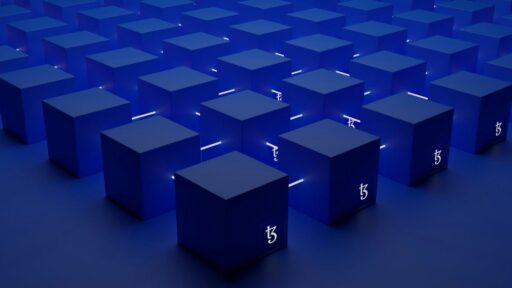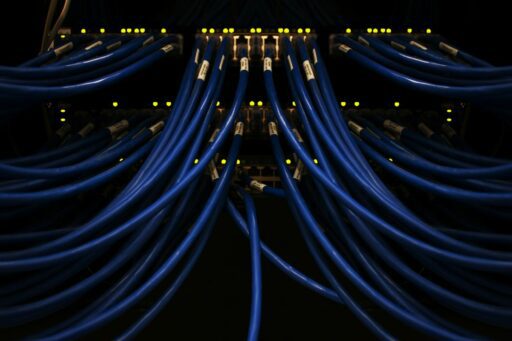Table of Contents
In the age of data-driven decision-making, visualizing data effectively is crucial for understanding and communicating insights. Google Data Studio emerges as a powerful, free tool that allows users to create dynamic, interactive, and fully customizable reports. This article explores five creative ways to leverage Google Data Studio to transform raw data into compelling visual narratives, enhancing the analytical experience for both creators and viewers alike.
Key Takeaways
- Interactive Dashboards enable users to engage with real-time data and uncover actionable insights through dynamic visual elements.
- Customizable Charts offer the flexibility to represent data in various forms, tailoring the visualization to the specific needs of the audience.
- Data Source Integration allows for the combination of multiple data streams, providing a comprehensive view of metrics from various platforms.
- Embedded Widgets enhance reports with interactive tools that can include anything from simple charts to complex tables, enriching the data story.
- Real-Time Collaboration empowers teams to work together on data visualization projects, fostering a collaborative environment for data analysis.
1. Interactive Dashboards


Interactive dashboards are a cornerstone of effective data visualization. They allow users to engage with the data in a dynamic way, providing a deeper understanding of the metrics presented. Incorporate interactive elements such as pop-ups or hover-over information to enrich the user experience without overwhelming the initial view.
To maintain clarity and avoid clutter, it’s essential to organize your data thoughtfully. Don’t try to fit everything on one page; instead, use multiple pages or tabs to separate different data visualizations and KPI trackers. This approach is particularly beneficial for dashboards that encompass cross-departmental insights.
Automation is key in streamlining the data collection process. By setting up automated workflows, you can ensure that your dashboards always display the most current data without manual intervention.
Remember, simplicity often trumps complexity. Aim for dashboards that are easy to understand at a glance but still offer the option to delve deeper into the data when needed.
2. Customizable Charts


Google Data Studio shines with its ability to create customizable charts that cater to the specific needs of your team. Whether you’re looking to visualize sales trends, marketing analytics, or any other data set, the platform’s flexibility is unmatched. You can choose from a variety of chart types, such as bar, line, combo, pie, funnel, or heatmap, and tailor them to your brand with custom themes, colors, and more.
With Google Data Studio, you’re not just stuck with static charts; you can make them interactive. This means you can include target KPI values or incorporate filters that allow decision-makers to sort and control the visibility of data on demand.
However, it’s important to be aware of the limitations. While Google Charts is a powerful tool, it may encounter performance issues with large datasets and requires JavaScript to function. Despite these limitations, it remains a popular choice, as evidenced by its strong ratings on G2 and Capterra.
Here’s a quick overview of Google Charts’ ratings:
| Platform | Rating |
|---|---|
| G2 | 4.2/5 |
| Capterra | 4.7/5 |
3. Data Source Integration


Google Data Studio’s ability to integrate with a multitude of data sources is a game-changer for data visualization. Seamless integration with various data formats and platforms allows for a more comprehensive analysis. Whether it’s CSV, Excel, SQL databases, or connections to social media and business applications like Salesforce or Google Analytics, the flexibility is unparalleled.
Data integration is not just about variety; it’s about simplifying the process of bringing together disparate data for a unified view.
Automating data collection is another key feature, eliminating the need to manually update data sets. Direct integrations between data sources and Data Studio enable automatic updates, ensuring your data is always current. Supported data sources include, but are not limited to:
- Google Ads
- Zendesk
- Jira
- Dropbox
Furthermore, the integration process monitors data quality and imports data automatically, which is crucial for maintaining the integrity of your visualizations. With a library of ready-to-use templates, Google Data Studio also simplifies the creation of reports from scratch, making it easier to get started with data analysis right away.
4. Embedded Widgets


Google Data Studio’s embedded widgets offer a seamless way to integrate your data visualizations directly into your website or app. This feature allows you to maintain a dynamic and interactive user experience, with the ability to showcase real-time data.
For instance, you could embed a widget on your website page that displays popular posts and trending topics related to cryptocurrencies, such as Bitcoin, Ethereum, and altcoins, as well as insights on crypto apps, mining, trading, and strategies. This not only engages your audience but also positions your site as a go-to resource for valuable information.
Embedded widgets can be tailored to fit the look and feel of your site, ensuring a cohesive user experience.
Here’s a quick overview of the benefits of using embedded widgets in Google Data Studio:
- Easy integration into web pages or applications
- Real-time data updates for maximum relevance
- Customizable to match your branding
- Interactive elements that enhance user engagement
By leveraging these widgets, you can transform static data into an interactive and visually appealing component of your digital presence.
5. Real-Time Collaboration


In the realm of data visualization, real-time collaboration is a game-changer. Google Data Studio shines in this aspect, providing a platform where team members can work simultaneously on the same report. This feature is not just about viewing data together; it’s about interacting with it in a dynamic way.
With real-time collaboration, decision-making becomes a team effort, allowing for immediate feedback and collective analysis.
Here are some key benefits of real-time collaboration in Google Data Studio:
- Automated real-time dashboard updates ensure that all stakeholders are looking at the most current data.
- Interactive elements such as dropdowns and sliders engage users and encourage exploration of the data.
- Features like commenting, sharing, and version control streamline the workflow and enhance the team’s efficiency.
As your organization grows, the need for scalable solutions that can handle increasing data complexity becomes crucial. Google Data Studio’s collaborative environment is designed to scale with your business, ensuring that your data visualization capabilities grow alongside your data needs.
Conclusion
In this article, we’ve explored five inventive ways to leverage Google Data Studio for visualizing data in a manner that is both engaging and insightful. From merging multiple data sources to creating interactive charts and dashboards, Google Data Studio’s versatility allows for a seamless integration of data and the creation of comprehensive reports. Whether you’re a widget enthusiast or a first-time user, the platform’s user-friendly interface and robust features make it an excellent choice for anyone looking to enhance their data reporting capabilities. Remember, while Google Data Studio excels at data visualization, it’s not intended for data modification. With the tips and examples provided, you’re now equipped to start your journey with Google Data Studio, transforming raw data into visual stories that can inform and inspire your audience.
Frequently Asked Questions
What is Google Looker Studio?
Google Looker Studio, formerly known as Google Data Studio, is a free tool that allows users to visualize their data through fully customizable and shareable reports. Users can add various elements such as charts, tables, and maps, and include interactive features like filters and date ranges.
How do I get started with Google Data Studio?
To get started with Google Data Studio, log into the platform using your Google account. Once logged in, you’ll encounter the initial layout where you can explore options such as choosing reports and data sources from the left sidebar.
Can I integrate Google Analytics with Google Data Studio?
Yes, you can integrate Google Analytics with Google Data Studio. After selecting a chart type, go to the data source option in the sidebar, create a new data source, select Analytics, choose the specific property, and add the data.
Is Google Data Studio free to use?
Google Data Studio is a free, open-source data visualization tool that provides users with a wide range of features without any cost.
How can I make a chart in Google Data Studio?
To make a chart in Google Data Studio, click on the ‘Add a Chart’ option, select the chart type, and then customize it by setting up dimensions and metrics to visualize your data.
What are the benefits of using Google Data Studio for reporting?
The benefits of using Google Data Studio for reporting include its cost-effectiveness as it is free, the ability to integrate data from multiple sources, customizable and interactive report elements, real-time collaboration, and the ease of embedding widgets into reports.