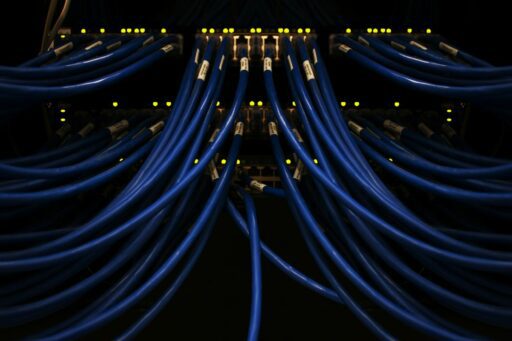Table of Contents
Excelling in data entry jobs requires more than just fast typing; it involves a combination of technical skills, time management, and personal well-being strategies. Whether you’re a seasoned professional or just starting out, these five essential tips will help you enhance your productivity, accuracy, and job satisfaction in the world of data entry.
Key Takeaways
- Master keyboard shortcuts to speed up data entry tasks and improve efficiency.
- Implement data validation techniques to ensure the accuracy and integrity of the data you input.
- Adopt time management fundamentals to organize your workload and avoid burnout.
- Participate in training and development opportunities to stay up-to-date with the latest data entry software and practices.
- Develop error prevention strategies to minimize mistakes and maintain high-quality work output.
1. Keyboard Shortcuts


Mastering keyboard shortcuts is crucial for efficiency in data entry jobs. Shortcuts can significantly reduce the time it takes to perform common tasks, such as entering dates and times with Ctrl + ; for the current date and Ctrl + Shift + ; for the current time. By internalizing these shortcuts, you can navigate and manipulate data with speed and precision.
Embrace the power of automation to enhance productivity. Utilize macros, templates, and data validation to minimize repetitive tasks and maintain a steady workflow.
Here’s a quick reference for some essential shortcuts:
- Enter the current Date:
Ctrl + ; - Enter the current Time:
Ctrl + Shift + ; - Copy to adjacent cells: Select cells, type value/formula, and press
Ctrl + Enter
Remember to customize your environment to suit your needs. Adding frequently used commands to the Quick Access Toolbar (QAT) can save you even more time. For example, to add the Data Form command to the QAT, follow these steps:
- Press
Alt + D, then typeo. - This will open the data form based on Excel 2003’s menu command.
By integrating these shortcuts into your daily routine, you’ll find that tasks become more manageable, allowing for a more comfortable and productive workspace.
2. Data Validation Techniques


Mastering data validation techniques is crucial for ensuring the accuracy and integrity of data entered into databases. These techniques help in maintaining a high standard of data quality, which is essential for reliable analysis and decision making.
When working with data entry forms in Excel, it’s important to be aware of certain quirks. For instance, data validation settings are often ignored by the built-in Excel data entry form. This means that even if you have set up specific rules for data entry, they may not be enforced when using this form. Additionally, the form will display the first record regardless of which cell is selected, and it will always show a list named ‘Database’ if it exists on the worksheet.
To maintain high data quality, it is essential to understand the underlying structure of the data tables and the importance of using validation rules effectively.
Preventing errors is another key aspect of data validation. A balanced lifestyle, including regular breaks and time off, can help data entry clerks avoid fatigue that leads to mistakes. It’s also important to be aware of Excel’s quirks, such as how it handles pasted data. For example, Excel may change numbers to dates or drop leading zeros, which can be prevented with the right settings.
In summary, effective data validation involves a combination of technical knowledge and attention to detail. By understanding and applying the right techniques, data entry professionals can significantly reduce errors and enhance the quality of their work.
3. Time Management Fundamentals


Mastering time management is a cornerstone of success in data entry jobs. It begins with establishing a routine that optimizes your productivity. For instance, setting specific work hours ensures a clear boundary between professional and personal life, which is essential for maintaining focus and preventing burnout.
Organizing and prioritizing tasks is another key aspect. By identifying your peak productivity times, you can schedule the most demanding tasks when you’re most alert and efficient. This not only improves your output but also helps in setting realistic deadlines.
Creating a schedule and adhering to it can be particularly challenging during inflexible hours or high-volume work periods. However, it’s crucial to maintain this discipline to ensure there is enough time for rest and personal activities, which are vital for mental health.
Lastly, don’t forget to take regular breaks. Short, scheduled pauses can refresh your mind and improve concentration, leading to more accurate and faster data entry.
4. Training and Development


In the realm of data entry, continual learning and development are crucial for staying competitive and efficient. Many companies offer comprehensive training programs that not only cover the basics of data entry but also delve into advanced techniques and productivity tips. For instance, training might include how to use specific software systems, guidelines for accurate data entry, and strategies for maximizing output.
Professional development opportunities should not be overlooked, as they can lead to skill enhancement and career advancement. A healthy work-life balance is essential, as it provides the time and energy needed to pursue these opportunities. Below is a list of common training resources that might be available:
- Webinars on digital marketing trends and future skills
- Toolkits, such as a new employee induction template
- Articles on in-demand digital marketing skills and diversity in the workplace
- Ebooks, including salary guides for digital marketers
It’s important to recognize that the right training can empower you to not only perform your current role more effectively but also prepare you for potential future roles within the industry.
Upon completing a training program, you’ll be equipped to earn money from anywhere with internet access, and with the right skill set, you might find yourself in a position to negotiate better pay or take on more complex tasks.
5. Error Prevention Strategies


Maintaining a high level of accuracy is paramount in data entry jobs. Regular breaks and a balanced lifestyle are essential to avoid the fatigue that can lead to mistakes. It’s important to establish a routine that includes time off to refresh and stay attentive, ensuring the integrity of the data.
To minimize the risk of errors, it’s crucial to develop a habit of double-checking the entered data. This simple step can significantly reduce the chances of making transposition errors, which are common in data entry tasks.
Technical glitches can also impact data accuracy. A proactive approach involves regularly updating software and having contingency plans for system outages. This helps to maintain a steady workflow and prevents the need to rush, which can increase the likelihood of errors.
Here are some strategies to prevent errors in data entry:
- Double-check your work for accuracy.
- Take regular breaks to avoid fatigue.
- Keep software and systems up to date.
- Have backup plans for technical issues.
- Maintain a healthy work-life balance to stay focused.
Conclusion
In conclusion, excelling in a data entry job requires more than just fast fingers and an eye for detail. It’s about mastering the art of efficiency through keyboard shortcuts, establishing a routine that includes breaks to combat burnout, and leveraging training opportunities provided by employers. Moreover, maintaining a healthy work-life balance is not just beneficial but essential for long-term success in this field. By implementing these tips and strategies, you can enhance your productivity, maintain high accuracy, and cultivate a sustainable career path in data entry. Remember, the key to thriving in data entry is to work smarter, not harder, and to always prioritize your well-being alongside your professional goals.
Frequently Asked Questions
What keyboard shortcuts are essential for data entry?
Essential shortcuts include Ctrl + C for copy, Ctrl + V for paste, Ctrl + Z for undo, and shortcuts for navigation like Home, End, Page Up, and Page Down. Learning shortcuts for data manipulation, such as Ctrl + Shift + L for filters, can also speed up data entry tasks.
How does data validation contribute to data entry?
Data validation ensures that the data entered into a system adheres to specific rules or constraints. It prevents errors by restricting the type of data that can be entered, for example, by allowing only numerical input in a field or ensuring a date follows a particular format.
What time management strategies are effective for data entry jobs?
Effective strategies include setting clear goals, breaking down tasks into manageable chunks, using timers to maintain focus, scheduling regular breaks to prevent burnout, and establishing a routine to separate work hours from personal time.
Is training provided for data entry roles, and what does it typically include?
Many companies offer training for data entry roles, which may include tutorials on system usage, guidelines for accurate data entry, and productivity tips. This training helps new clerks become proficient quickly and contribute effectively to their teams.
What are some error prevention strategies in data entry?
Error prevention strategies include double-checking work, using software features like spell check and auto-correct, taking regular breaks to maintain focus, and implementing a peer-review system where possible to catch mistakes.
How can a work-life balance benefit a data entry clerk’s performance?
A healthy work-life balance helps prevent fatigue and errors, reduces the risk of repetitive strain and physical stress, and promotes a sustainable career path by managing workloads, setting boundaries, and ensuring job satisfaction and engagement over the long term.