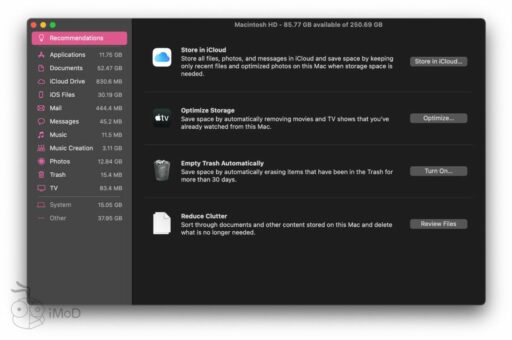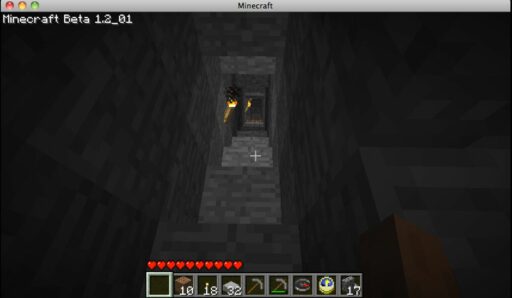Table of Contents
Minecraft data packs offer a unique opportunity to tailor your gaming experience to your personal preferences, enhancing gameplay with new features, mechanics, and content. Whether you’re looking to streamline your crafting process, explore new biomes, or encounter formidable bosses, data packs can revolutionize the way you play. In this guide, we’ll delve into the ultimate ways to enhance your Minecraft experience with data packs, covering everything from installation to crafting tweaks and adventure enhancements.
Key Takeaways
- Data packs can significantly alter gameplay, adding new features and content to Minecraft, such as custom crafting recipes and unique exploration opportunities.
- It’s essential to select data packs compatible with your Minecraft version to ensure a smooth gaming experience without technical issues.
- Sources like Planet Minecraft, Vanilla Tweaks, and Voodoo Beard are ideal for downloading reliable and up-to-date data packs for Minecraft.
- Enchantment and golem data packs can unlock new dimensions of gameplay, offering expanded enchanting options and powerful new allies.
- Proper installation and management of data packs, including the use of required resource packs, are crucial for optimizing your Minecraft modding experience.
Exploring the World of Minecraft Data Packs

Understanding Data Packs and Their Impact on Gameplay
Minecraft data packs are a powerful tool for customizing and enhancing the game. They allow players to modify game mechanics, add new content, and personalize their Minecraft experience. Data packs can transform the game without altering its core code, making them a popular choice for both casual and hardcore players.
Data packs come in various types, each targeting different aspects of the game:
- Advancements Data Packs
- Armors Data Packs
- Decoration & Furniture Data Packs
- Dimension Data Packs
- Food Data Packs
- Function Data Packs
- Game Mechanic Data Packs
- Item Modifier Data Packs
- Loot Tables Data Packs
- Mobs & Creatures Data Packs
- Predicates Data Packs
- Recipes Data Packs
- Structures Data Packs
- Tools Data Packs
- Weapons Data Packs
With the right data pack, environments like the Nether can become more immersive and challenging, introducing new weather events that greatly impact the gameplay.
The versatility of data packs means that players can tailor their Minecraft world to their liking, whether it’s through custom crafting recipes, new structures, or even unique mobs. The impact on gameplay is significant, as data packs can introduce new challenges, streamline processes, or simply add a fresh layer of fun to the game.
Navigating the Best Sources for Downloading Data Packs
Finding the right source for Minecraft data packs can be as crucial as the packs themselves. The best sources not only offer a wide variety of data packs but also ensure they are compatible with your game version. When searching for data packs, consider the type of enhancements you’re looking for, such as new recipes, game mechanics, or custom structures. Here’s a list of categories you might encounter:
- Advancements Data Packs
- Armors Data Packs
- Decoration & Furniture Data Packs
- Dimension Data Packs
- Food Data Packs
- Game Mechanic Data Packs
- Item Modifier Data Packs
- Loot Tables Data Packs
- Mobs & Creatures Data Packs
- Predicates Data Packs
- Recipes Data Packs
- Structures Data Packs
- Tools Data Packs
- Weapons Data Packs
Remember to always verify the data pack’s compatibility with your Minecraft version before downloading. This will save you time and prevent potential issues with your game.
Websites like 9minecraft.net provide a comprehensive List of Minecraft 1.18.1 Data Packs and are often updated with the latest mods and packs. Make sure to follow the installation guides provided by these sources to ensure a smooth integration into your game.
Ensuring Compatibility: Selecting the Right Data Pack for Your Version
When diving into the world of Minecraft data packs, ensuring compatibility with your game version is crucial. Data packs are designed to work with specific versions of Minecraft, and using one that’s not compatible with your version can lead to game instability or even crashes. To avoid these issues, always check the data pack’s version compatibility before downloading.
Here’s a simple checklist to help you select the right data pack for your Minecraft version:
- Verify the Minecraft version you are currently playing.
- Look for data packs that are explicitly marked for your version.
- Read through any additional requirements or dependencies the data pack may have.
- If updating an existing data pack, use the proper uninstall commands and remove the old version before adding the new one.
Remember, data packs that require server-side installation are only necessary on the server. For single-player worlds, simply adding the data pack to your world’s datapacks folder is sufficient.
By following these steps, you can enjoy a seamless and stable Minecraft experience with your chosen data packs.
Revolutionizing Your Crafting Experience

Recipe Tweaks: Streamlining Your Crafting Process
The Recipe Tweaks Data Pack transforms the crafting experience in Minecraft, making it more efficient and enjoyable. By reducing redundancies and simplifying complex recipes, this data pack ensures that players spend less time in the crafting menu and more time exploring and building.
Balance is key in any game, and RecipeTweaks addresses this by fine-tuning recipes to maintain fairness across single-player and multiplayer modes.
Crafting Overhaul:
- Introduces intuitive tweaks to recipes
- Makes crafting more logical and balanced
- Eliminates cumbersome crafting chains
With customizable options, players can modify ingredient quantities and outputs, tailoring recipes to their individual playstyle. The expanded crafting possibilities unlock new items and tools, enhancing the creative aspect of the game. Quality of life improvements are also a significant part of the data pack, providing a smoother crafting experience overall.
Salvage Overhaul: Getting More from Your Resources
The Salvage Overhaul Data Pack redefines resource management in Minecraft, making every block and item count. With this data pack, players can extract more value from their resources, ensuring that nothing goes to waste. The stonecutter, for instance, gains new functionality, allowing for more efficient crafting and resource utilization.
Embrace the full potential of your resources with the Salvage Overhaul Data Pack. It’s not just about saving materials; it’s about reimagining the way you craft and build in your Minecraft world.
Here are some of the features you can expect:
- Intuitive Tweaks: Adjustments to existing recipes that make them more logical and balanced.
- Customizable Options: Modify ingredient quantities and crafting outputs to fit your playstyle.
- Expanded Crafting: Discover new recipes and unlock items that enhance your gameplay.
Remember, compatibility is key. Ensure that the data pack version matches your Minecraft version to avoid any conflicts.
Expanding Possibilities with Custom Crafting Data Packs
Custom crafting data packs are a game-changer for Minecraft enthusiasts looking to personalize their crafting experience. These packs allow players to modify existing recipes, introduce new ones, and even alter the very mechanics of crafting itself. With a custom data pack, the limitations of vanilla Minecraft are left behind, paving the way for innovation and creativity.
Custom crafting data packs empower players to tailor their gameplay, making every crafting session unique and personal.
Here’s a glimpse of what you can achieve with custom crafting data packs:
- Expanded Crafting Possibilities: Dive into a world where you can experiment with new recipes and unlock items that were previously out of reach.
- Quality of Life Improvements: Benefit from enhancements that make crafting more efficient and enjoyable.
- Personalized Gameplay: Adjust quantities and outputs to fit your style, ensuring your Minecraft world is truly your own.
Embrace the full potential of Minecraft by integrating custom crafting data packs into your game. The only limit is your imagination.
Enhancing Your Minecraft Adventures

Ocean and End Villages: New Frontiers to Explore
The allure of the Ocean Villages Data Pack beckons players to conquer the waves and embark on maritime odysseys. With 956 views, this pack has captured the attention of adventurers eager to experience new aquatic settlements. Similarly, the End Villages Data Pack, with 823 views, invites players to unlock the mysteries of the otherworldly End realm.
Both data packs offer unique opportunities to expand your Minecraft horizons, providing fresh content that revitalizes exploration.
Here’s a quick glance at the popularity of these data packs:
| Data Pack | Version | Views |
|---|---|---|
| Ocean Villages | 1.20.4, 1.19.4 | 956 |
| End Villages | 1.20.2, 1.19.4 | 823 |
Embracing these new frontiers not only adds excitement to your game but also introduces novel challenges and rewards. The integration of these packs into your Minecraft world is a testament to the game’s ever-evolving nature, ensuring that there’s always something new to discover.
Custom Cave Generation: A New Take on Subterranean Exploration
Minecraft’s cave systems offer a world of discovery and danger, with the ‘Caves & Cliffs’ update bringing a new depth to this underground realm. Data packs that focus on custom cave generation can significantly enhance this aspect of the game, providing players with unique landscapes and resources to explore.
With the right data pack, spelunkers can encounter new cave formations, rare minerals, and even hidden treasures. These packs can transform the mundane task of mining into an exciting adventure, filled with unexpected twists and turns.
Here’s a quick overview of what you might find in these enhanced cave systems:
- Azalea and its variants
- Clay deposits
- Glow berries
- Oak logs
- Quality ores like gold, redstone, and sometimes even diamonds
Remember, the thrill of exploration often comes with challenges. Be prepared to face new cave mobs and navigate through complex mineshafts that intersect with the caves. The rewards, however, are well worth the risks.
Adrenaline Bosses: Elevating the Challenge with New Foes
Minecraft’s Adrenaline Bosses Data Packs introduce a new level of excitement and challenge to your gameplay. Prepare for heart-pounding action as you face off against formidable new bosses like Minos Prime. These data packs are designed to test your combat skills and strategy, offering a fresh experience for both solo and multiplayer adventures.
With the Adrenaline Bosses Data Packs, every encounter is a unique battle that demands your best. The thrill of victory is matched only by the complexity and power of the bosses you’ll confront.
Here’s a quick overview of the Adrenaline Bosses Data Pack – Part 1: Minos Prime:
- Version Compatibility: 1.20.4, 1.19.4
- Views: 694
- Categories: Mobs & Creatures, Game Mechanics, Loot Tables
Remember to check for updates and compatibility with your current Minecraft version before downloading. The adrenaline rush awaits!
Unleashing Creativity with Enchantment and Golem Data Packs

Extra Sherds: Broadening Your Enchanting Horizons
Minecraft’s enchanting system offers a unique way to enhance your tools, armor, and weapons. With the introduction of the Extra Sherds Data Pack, this system is taken to new heights, offering players additional enchantment options and greater control over their magical enhancements. This data pack not only increases the maximum enchantment levels for vanilla enchantments but also introduces new mechanics to enrich the enchanting experience.
The Extra Sherds Data Pack allows for the creation of ‘Advanced Enchanters’ from regular librarian villagers, unlocking trades for custom enchantments and exclusive items.
Here’s a quick overview of what you can expect with Extra Sherds:
- New Max Enchantment Levels: Elevate 20 vanilla enchantments to new peaks.
- Advanced Enchanter Villagers: Transform librarians into specialized traders for your enchanted needs.
- Complement Creator: Easily craft your own TE+ complement with minimal effort.
Remember, to fully utilize the Extra Sherds Data Pack, you may need to install additional addons. These can be found on various community websites, where you can also contribute by creating and sharing your own enchantments.
The Immortal Golems: Introducing New Allies in Your Minecraft World
The introduction of new golem types through data packs can significantly enhance your Minecraft adventures. These steadfast companions offer unique abilities and can be summoned to aid in your quests. For instance, the Copper Golem, a notable addition, brings a fresh dynamic to the game.
With the right data pack, golems can become more than just static guards. They can be allies with special functions, transforming the way you interact with your environment.
To create a Copper Golem, players must follow specific construction blueprints. Here’s a simplified guide:
- Use the structure shown in the image to generate a copper golem.
- This copper golem has several functions, including…
Remember, each golem type comes with its own set of strengths and weaknesses. It’s essential to choose the right companion for your journey.
Technical Enchant+: Renewed Magic and Mechanics
The Technical Enchant+ data pack introduces a transformative approach to Minecraft’s enchanting system. With over 55 new enchantments, players can now customize their gear like never before. The Technical Anvil feature allows for the combination and extraction of enchantments, adding a strategic layer to item enhancement.
This pack not only adds depth to the enchanting process but also integrates new ways to acquire enchantments, such as finding them in chests or battling enchanted mobs.
The popularity of Technical Enchant+ is evident from its impressive download figures, reflecting the community’s enthusiasm for enriched gameplay. Here’s a quick look at the data pack’s impact:
- 290,967 views
- 61,762 downloads
- Updated on Jan 21st, 2024
For those looking to expand their enchanting capabilities even further, addons are available that introduce additional enchantments. The data pack is fully customizable, with a built-in config menu to tailor the experience to your preferences.
Optimizing Your Data Pack Experience

Installation and Management: A Step-by-Step Guide
Once you’ve selected the perfect data pack to enhance your Minecraft experience, the next step is to install and manage it effectively. Installation is a straightforward process, but it’s important to follow the steps carefully to avoid any issues.
- Download the data pack from a reliable source.
- Open the Minecraft game folder on your computer.
- Navigate to the ‘datapacks’ folder within the ‘saves’ directory of your world.
- Copy the downloaded data pack into this folder.
- Start Minecraft and select the world where you want to use the data pack.
- Use the
/reloadcommand to enable the new data pack within the game.
Managing your data packs is crucial for a smooth gameplay experience. Keep them organized and regularly check for updates to ensure compatibility and new features.
Remember, if you encounter any issues during installation, there are numerous resources available online, such as the Minecraft Wiki, which offers a comprehensive tutorial on creating and managing data packs.
The Role of Required Resource Packs in Data Pack Functionality
While data packs can significantly alter the gameplay of Minecraft, required resource packs are often essential for their full functionality. Resource packs complement data packs by providing the necessary textures, models, and sounds that data packs may rely on to introduce new items, blocks, or mobs into the game.
When installing a data pack, always check if a corresponding resource pack is needed to ensure that all new elements display correctly and provide the intended experience.
Here’s a quick checklist to help you identify if a resource pack is necessary:
- Check the data pack’s description for mentions of a required resource pack.
- Look for download links or instructions for a resource pack alongside the data pack.
- Verify if the data pack introduces new visual or audio elements that are not part of the base game.
Remember, without the appropriate resource pack, you might miss out on the full immersive experience that the data pack aims to provide. It’s a small step that can make a big difference in your Minecraft adventures.
Global Data Pack Folder: Streamlining Your Mod Toolkit
The introduction of a global data pack folder has revolutionized the way players manage their Minecraft mods. This centralized system, located within the .minecraft game directory, eliminates the need for repetitive tasks such as copying data packs between worlds, ensuring a more efficient and user-friendly experience.
With the global data pack folder, players can easily enable, disable, or update data packs across multiple worlds from a single, accessible location.
Here’s how the global data pack folder enhances your Minecraft modding experience:
- Universal Access: One central hub for all your data packs.
- Effortless Management: Simplify enabling, disabling, and updating of data packs.
- Consistency Across Worlds: Promotes compatibility and reduces the risk of errors.
By streamlining data pack usage, players can focus more on exploring and enjoying the vast content of Minecraft rather than getting bogged down by the intricacies of mod management.
Conclusion
As we’ve explored throughout this guide, data packs are a powerful tool for customizing and enhancing your Minecraft experience. From the thrill of conquering ocean villages to the innovation of revamped crafting systems, data packs offer a plethora of options to tailor your gameplay. Whether you’re looking to dive into new adventures with The End Villages, cultivate your world with enhanced sapling mechanics, or unleash the fury with Adrenaline Bosses, there’s a data pack out there for every type of player. Remember to ensure compatibility by selecting the correct version for your data packs and to install them properly for a seamless experience. With the right data packs, your Minecraft world becomes a canvas of endless possibilities, limited only by your imagination. So go ahead, download your favorite data packs, and embark on a journey of discovery and enchantment in the ever-evolving world of Minecraft.
Frequently Asked Questions
What are Minecraft Data Packs and how do they impact gameplay?
Minecraft Data Packs are user-created modifications that enhance gameplay by adding new features, tweaking existing ones, or introducing new content. They can impact gameplay by streamlining processes, adding custom crafting recipes, creating new adventures, and introducing new mechanics and items.
Where can I find reliable sources for downloading Minecraft Data Packs?
Reliable sources for downloading Minecraft Data Packs include official Minecraft forums, dedicated Minecraft modding communities, and reputable websites like Planet Minecraft, Vanilla Tweaks, and Voodoo Beard.
How do I ensure a Data Pack is compatible with my version of Minecraft?
To ensure compatibility, check the Data Pack’s description for the supported Minecraft version and read any provided documentation or user feedback. Always download Data Packs that match your game’s version to avoid conflicts or errors.
Can I customize the crafting recipes in Minecraft with Data Packs?
Yes, you can customize crafting recipes in Minecraft using Data Packs that offer recipe tweaks and modifications. These can streamline your crafting process and even add new crafting possibilities to the game.
What are the steps to install a Minecraft Data Pack?
To install a Minecraft Data Pack, download the pack to your PC, navigate to the ‘.minecraft’ directory, and place the Data Pack into the ‘datapacks’ folder of your world save. Then, in-game, use the ‘/reload’ command to apply the Data Pack to your world.
Do I need a Resource Pack to use some Data Packs, and if so, why?
Some Data Packs require an accompanying Resource Pack to function correctly, as they may include custom textures or assets. The Resource Pack ensures that these custom elements are displayed properly in the game.