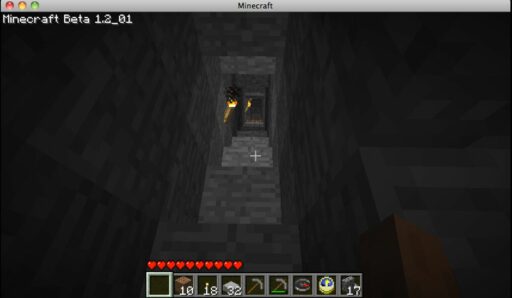Table of Contents
JavaScript is a dynamically typed language that allows variables to store various data types without the need for explicit declarations. This flexibility is a double-edged sword, providing ease of use but also introducing complexity. This guide will delve into JavaScript’s data types, from the basic primitives to complex objects and functions, and will discuss how they interact with variables, scope, and memory management. Through code examples and real-world applications, developers can gain a deeper understanding of these concepts, crucial for mastering JavaScript programming.
Key Takeaways
- JavaScript supports six primitive data types: Number, String, Boolean, Null, Undefined, Symbol, and BigInt.
- Complex data types in JavaScript include Objects and Functions, which are essential for creating structured and functional code.
- Understanding variable declaration keywords (var, let, const) and scope (global vs. local) is crucial for proper variable management and avoiding common pitfalls.
- JavaScript handles Primitive and Complex data types differently in terms of memory management, copying by value vs. copying by reference.
- Type conversion and coercion can be powerful tools in JavaScript, but they require careful use to avoid unexpected behaviors and bugs.
Primitive Data Types in JavaScript


Understanding Number, String, and Boolean
In JavaScript, the foundation of data handling is built upon three core primitive data types: Number, String, and Boolean. Each serves a unique purpose in representing data in a web application.
-
Number: This type includes both integers and floating-point numbers. It’s used for arithmetic operations and to represent quantities or measurements. For example,
let age = 25;orlet pi = 3.14;. -
String: Textual data is encapsulated within strings, which are sequences of characters surrounded by quotes. Strings are versatile and can be concatenated using the
+operator or template literals. For instance,let name = 'John Doe';. -
Boolean: Booleans are binary, representing either
trueorfalse. They are crucial in control flow decisions, such as checking if a user is logged in withlet isLoggedIn = true;.
It’s essential to understand these types as they are the building blocks for more complex structures and operations in JavaScript. Choosing the correct data type for a variable is crucial for the program’s logic and efficiency.
Special Primitive Types: Null and Undefined
In JavaScript, null and undefined are special primitive types that represent the absence of a value, but they do so in subtly different ways. Undefined is the default state of a variable that has been declared but not yet assigned any value. It’s like a placeholder for data that hasn’t been defined. For example, a variable for a user’s profile details might be undefined if the user has not filled in their information.
On the other hand, null is used to intentionally indicate that a variable is empty or has an unknown value. Assigning null to a variable is a conscious decision by the developer to denote that the variable should not hold any value. In practice, null might be used in situations where a user’s response is optional, such as a survey question they choose not to answer.
Both null and undefined signify ‘no value’, but null is an explicit action by the programmer, whereas undefined is what JavaScript assigns by default.
Understanding the distinction between null and undefined is crucial for error handling and for writing clear, intentional code. Here’s a quick comparison:
undefined: Variable declared but not assigned.null: Deliberate assignment of ‘no value’.
Symbols and BigInt: The New Primitives
With the evolution of ECMAScript standards, JavaScript has introduced new primitive data types to enhance the language’s capabilities. Symbols, first seen in ES2015, are unique and immutable identifiers, perfect for adding non-conflicting properties to objects. For instance, using const uniqueID = Symbol('id'); ensures that uniqueID is a property key that won’t clash with any other property names.
BigInt, on the other hand, is a recent addition that allows developers to work with integers larger than the Number type can safely represent. This is particularly useful for handling large integers found in web cryptography and high-precision timestamps.
Both Symbols and BigInt bring their own set of benefits to JavaScript, summarized below:
- Symbols: Ensure property uniqueness, prevent naming collisions, and facilitate private object members.
- BigInt: Handle very large numbers, provide precise integer arithmetic, and enhance JavaScript’s numeric capabilities.
Understanding and utilizing these new primitives can significantly improve your JavaScript code’s robustness and functionality.
Complex Data Types: Objects and Functions


Objects: The Building Blocks of Complex Structures
In JavaScript, objects are the backbone that support the creation of more complex and structured data. Objects encapsulate data and behavior, representing real-world entities in a way that’s both intuitive and flexible. They are mutable, meaning their properties can be changed, added, or deleted over time.
JavaScript objects are collections of key-value pairs, where the keys are strings (or Symbols) and the values can be of any data type. This makes them incredibly versatile for various programming patterns:
- Creational: For creating and managing new objects, allowing for complex object construction.
- Structural: For handling object composition and relationships, such as using the Adapter pattern to integrate disparate interfaces.
- Behavioral: For managing communication between objects, like using the Observer pattern to automatically update dependents on state change.
Objects in JavaScript are not just containers for data values but are fundamental in implementing design patterns that enhance code maintainability and reusability.
Understanding and utilizing objects effectively is crucial for any JavaScript developer. They are not only a means to store and manage data but also a way to implement powerful design patterns that can solve common coding challenges.
Functions: First-Class Citizens in JavaScript
In JavaScript, functions are treated as first-class citizens, meaning they can be assigned to variables, passed as arguments to other functions, and returned from functions just like any other value. This flexibility allows for powerful programming patterns, such as higher-order functions and callbacks.
Functions can also have properties and methods, just like objects, because in JavaScript, functions are a special type of object. This unique characteristic enables the creation of so-called ‘function objects’ that can maintain state through their properties.
JavaScript’s treatment of functions as first-class citizens opens up a myriad of possibilities for developers, from simple event handling to complex functional programming techniques.
Here are some ways in which functions are utilized in JavaScript:
- As constructors for creating new objects.
- For encapsulating code to create reusable logic.
- As callbacks to be executed upon certain events or conditions.
- In array methods like
map,filter, andreducefor functional-style array transformations.
Arrays: Managing Ordered Collections
Arrays in JavaScript are a type of object specifically designed for storing sequences of values. They are indexed collections, where each value is associated with a numerical index, starting from zero. This allows for efficient access to elements based on their position within the collection.
- Create an array using square brackets
[]or thenew Array()constructor. - Access elements by their index using the syntax
array[index]. - Arrays have a variety of methods for traversal and manipulation, such as
push(),pop(),shift(),unshift(), andslice().
Arrays are dynamic in JavaScript, meaning they can grow or shrink in size as needed. This flexibility makes them a fundamental tool for handling ordered data.
When working with arrays, it’s important to understand their length property, which provides the number of elements in the array. Modifying an array’s length can either truncate the array or create empty slots.
Variables and Data Types: Declaration and Scope


Var, Let, and Const: Choosing the Right Declaration
When declaring variables in JavaScript, developers have three keywords at their disposal: var, let, and const. Each serves a distinct purpose and has different implications for variable scope and mutability.
varis the oldest keyword and is function-scoped, meaning it is accessible within the entire function where it was declared. However, it’s not block-scoped, which can lead to unexpected behavior in certain cases.letallows for block-scoped variables, which are only accessible within the block they are defined in. This is more intuitive and prevents variables from being accessed where they shouldn’t be.constis similar toletin terms of block scope, but it defines a constant that cannot be reassigned after its initial assignment.
It’s essential to choose the right declaration to maintain code clarity and prevent errors. let and const are generally preferred in modern JavaScript development for their block-scoping capabilities and the immutability const provides for constants.
Here’s a quick reference table to summarize the differences:
| Keyword | Scope | Can Be Reassigned | Can Be Redeclared |
|---|---|---|---|
| var | Function | Yes | Yes |
| let | Block | Yes | No |
| const | Block | No | No |
Remember, while let variables are block-scoped and can be updated within the same scope, const variables are also block-scoped but cannot be updated or re-declared.
Global vs. Local Scope: Managing Variable Visibility
In JavaScript, the scope of a variable defines its reach within the codebase, determining where the variable can be accessed and modified. Global scope refers to variables that are accessible from anywhere in the code, while local scope pertains to variables that are only accessible within a specific function or block.
- Global Variables: Declared outside any function or block. These variables can be accessed and altered from any part of the code.
- Local Variables: Declared within a function or block. Their scope is limited to that function or block, preventing access from outside.
It’s crucial to manage variable scope carefully to avoid unintended side effects. For instance, global variables can lead to conflicts when different parts of the code attempt to use the same variable name for different purposes. Conversely, local variables help encapsulate and protect data, ensuring that only the intended parts of the code can interact with them.
Careful management of variable scope is essential for maintaining clean, understandable, and bug-free code. By limiting the scope of variables to where they are needed, developers can prevent many common errors related to variable collisions and unintended data manipulation.
Hoisting: Understanding Variable and Function Declarations
In JavaScript, hoisting is a unique behavior where variable and function declarations are processed before any code is executed. This means that variables and functions can be used before they are declared in the code. However, it’s crucial to understand the nuances of how hoisting works with different types of declarations.
vardeclarations are hoisted to the top of their containing function or global scope, but their initialization is not. Only the declaration part is hoisted, leaving the variable undefined until the code assigning it runs.- Function declarations are hoisted completely, meaning both the declaration and the function body are available at the top of the scope.
letandconstdeclarations are also hoisted, but they maintain a "temporal dead zone" from the start of the block until the declaration is encountered. Accessing them before the declaration results in a ReferenceError.
Hoisting allows for more flexibility in how you order your code, but it can also lead to unexpected behavior if not properly understood. It’s best to declare variables and functions at the top of their scope to avoid confusion.
Understanding hoisting is essential for managing variable and function declarations effectively. It’s a concept that, once mastered, can prevent many common errors in JavaScript programming.
Value Types vs. Reference Types


Primitive Values: Copy by Value
In JavaScript, primitive data types such as numbers, strings, and booleans are stored as values. This means that when you assign a variable to another, the value is copied directly. For instance, if you have let a = 10; and then set let b = a;, the value 10 is copied to b. Any subsequent changes to a will not affect b because they are completely separate entities.
When dealing with primitive values, operations such as assignment create a new copy of the value, ensuring that each variable remains independent of the others.
Understanding this concept is crucial for predictable coding, especially when variables interact with each other. Here’s a simple breakdown of how assignment operators work with value types:
- Assignment (=): Assigns a value to a variable.
- Addition assignment (+=): Adds the value of the right operand to the value of the left operand and assigns the result to the left operand.
- Subtraction assignment (-=): Subtracts the value of the right operand from the value of the left operand and assigns the result to the left operand.
- Multiplication assignment (*=): Multiplies the value of the left operand by the value of the right operand and assigns the result to the left operand.
Remember, when you pass a primitive value to a function, you are passing a copy of the value, not the original. This is known as pass-by-value, and it is a fundamental aspect of how JavaScript handles primitive data types.
Objects and Arrays: Copy by Reference
In JavaScript, objects and arrays are copied by reference, not by value. This means that when you assign an object or array to a new variable, you’re actually passing a reference to the original memory location. Any changes made to the new variable will reflect on the original object or array. This behavior is crucial to understand for effective memory management and avoiding unintended side effects in your code.
When dealing with objects and arrays, it’s important to remember that operations like assignment and passing as function arguments do not create a new copy. Instead, they pass a reference to the existing object.
To illustrate this concept, consider the following example:
- Let
originalArraybe an array with some elements. - Assign
originalArrayto a new variablenewArray. - Modify an element in
newArray. - Observe that the same change appears in
originalArray.
Understanding this reference mechanism is essential for developers, especially when working with functions that might modify the passed objects or arrays. It’s a fundamental aspect of JavaScript’s data types and their behavior.
Memory Management with Value and Reference Types
In JavaScript, understanding how memory management works is crucial when dealing with different data types. Variables that are value types store the data directly, and this data is copied by value. This means that when you assign or pass these variables, you are creating a new copy of the data.
On the other hand, reference types such as objects and arrays do not hold the actual data. Instead, they store a reference to the data’s location in memory. When you assign or pass variables of reference types, you are only copying the reference, not the actual data. This can lead to unexpected behavior if not managed properly.
Effective memory management ensures that your application uses resources efficiently and avoids memory leaks. It is important to understand the lifecycle of objects and how garbage collection works in JavaScript.
Here’s a simple breakdown of how value and reference types are managed in memory:
- Value types (e.g., Number, String, Boolean) are allocated on the stack.
- Reference types (e.g., Object, Array) are allocated on the heap.
- Copying value types creates a new instance with its own memory space.
- Copying reference types only copies the memory address, not the actual object.
Type Conversion and Coercion


Explicit vs. Implicit Conversion: When and How
In JavaScript, type conversion can be either explicit or implicit. Explicit conversion, also known as type casting, is when the developer intentionally converts a value from one type to another using functions like String(), Number(), or Boolean(). This is often done to ensure that variables are of the correct type before performing operations on them.
Implicit conversion, on the other hand, happens automatically by the JavaScript engine when it encounters an operation that involves multiple data types. For example, when adding a number to a string, the number is implicitly converted to a string before the operation proceeds. This can lead to unexpected results if not carefully managed.
Understanding when and how these conversions occur is crucial for writing robust and predictable code.
Here’s a quick reference for common implicit conversions:
- Adding a string and a number: Implicit Conversion to String.
- Using
==to compare different types: Implicit Conversion to Number or String. - Logical operations with non-Boolean values: Implicit Conversion to Boolean.
Type Coercion in JavaScript: The Good and the Bad
Type coercion in JavaScript can be a double-edged sword. On one hand, it allows for flexibility in operations involving different data types. For example, when adding a number to a string, JavaScript automatically converts the number to a string to perform the concatenation. However, this implicit conversion can lead to unexpected results and bugs, especially for those unfamiliar with the rules of coercion.
Type coercion is particularly prevalent with JavaScript’s equality operators. The == operator performs type coercion, potentially causing 0 == ‘0’ to evaluate to true, while the === operator does not, strictly comparing both value and type.
Understanding when and how JavaScript coerces types is crucial for writing robust code. Here’s a quick reference on how common operations behave with type coercion:
- Addition (
+): String concatenation if one operand is a string, otherwise numeric addition. - Equality (
==): Converts operands to the same type before comparison. - Relational (
<,>,<=,>=): Numeric comparison after converting strings to numbers. - Logical (
&&,||): Coerces operands to boolean values, with values like0,null,undefined,''beingfalse.
Developers should be mindful of these behaviors to prevent unintended consequences in their code. Embracing explicit type conversion and understanding the nuances of coercion can lead to cleaner, more predictable JavaScript programs.
Best Practices for Type Conversion
When dealing with type conversion in JavaScript, it’s crucial to maintain code clarity and predictability. Always aim for explicit over implicit conversion to avoid unexpected behaviors. Here are some best practices to follow:
- Use
String(),Number(), andBoolean()for explicit conversions. - When parsing strings to numbers, prefer
parseInt()orparseFloat()with a radix for clarity. - Utilize
+operator for quick string to number conversion only when the context is clear. - Avoid using
==for comparisons that might trigger implicit coercion; use===instead.
Remember, understanding the nuances of type conversion can prevent subtle bugs and ensure your code behaves as intended.
By adhering to these guidelines, developers can write more reliable and maintainable JavaScript code. It’s also beneficial to regularly review and refactor existing code to align with these best practices, as this can lead to improved performance and fewer errors.
Conclusion
As we wrap up this guide on JavaScript data types, it’s clear that a solid grasp of these fundamental concepts is crucial for any developer working with JavaScript. From primitive types like strings, numbers, and booleans to complex reference types such as objects and arrays, understanding how to effectively use each data type can greatly enhance your coding efficiency and problem-solving skills. Remember that the dynamic nature of JavaScript allows for flexibility in data handling, but also requires careful consideration to avoid common pitfalls. Keep practicing with real-world examples, and don’t hesitate to revisit this guide whenever you need a refresher on JavaScript data types.
Frequently Asked Questions
What are the primitive data types in JavaScript?
JavaScript has six primitive data types: Number, String, Boolean, Null, Undefined, and Symbol. Additionally, BigInt is a newer primitive type introduced to represent integers of arbitrary length.
How do objects and functions differ from primitive data types?
Objects and functions are complex data types. Objects are collections of key-value pairs that can represent more complex structures, while functions are blocks of code that can be executed and treated as values, allowing them to be assigned to variables, passed as arguments, and returned from other functions.
What is the difference between var, let, and const in JavaScript?
Var declares a variable with function scope or global scope when declared outside of a function. Let and const have block scope. Let allows reassignment of the variable, whereas const does not permit reassignment after its initial value is set.
Can you explain the difference between value types and reference types?
Value types (primitives) store the actual value and are copied by value. Reference types (objects and arrays) store a reference to the memory location where the data is stored and are copied by reference, meaning any change to the reference will affect the original object.
What is type coercion in JavaScript and when does it occur?
Type coercion is the automatic or implicit conversion of values from one data type to another, such as turning a string into a number when using the ‘+’ operator with mixed types. It occurs in JavaScript when operators and functions try to operate on a value of an unexpected type.
What are best practices for type conversion in JavaScript?
Best practices include using explicit conversion functions like Number(), String(), and Boolean() to avoid unexpected behavior from implicit coercion. Also, using strict equality (===) helps prevent unintended type conversions during comparisons.