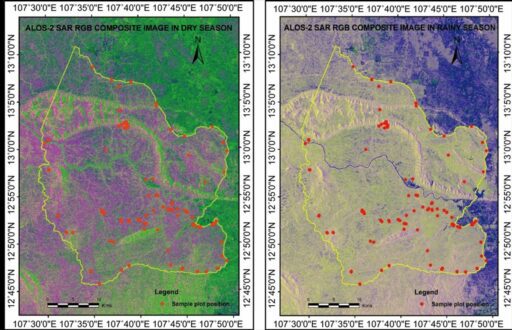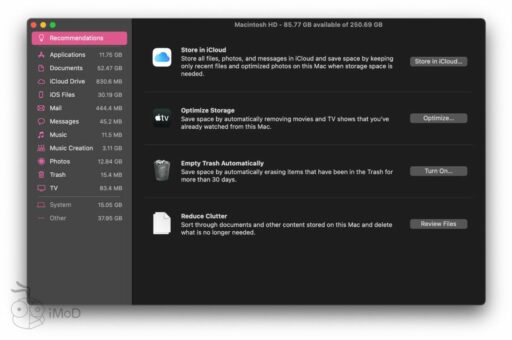Table of Contents
In Java, understanding primitive data types is fundamental for beginners as it forms the building blocks of data manipulation and storage. This guide aims to demystify the eight primitive data types in Java, explaining their characteristics, memory allocation, and how they are used in programming. Through this exploration, beginners will gain insights into declaring and initializing variables, performing type casting and arithmetic operations, and the nuances of type wrappers and autoboxing. Additionally, we’ll cover best practices and common mistakes to help you write efficient and error-free code.
Key Takeaways
- Java has eight primitive data types: byte, short, int, long, float, double, char, and boolean, each with a specific size and range.
- Primitive data types are efficient in terms of memory allocation and performance because they are handled directly by the machine code.
- Understanding type casting and conversion is crucial for preventing data loss and ensuring the correct operations on variables.
- Wrapper classes and autoboxing provide a way to use primitive data types as objects, enabling them to be used with Java’s collection framework.
- Choosing the right data type and being aware of overflow, underflow, and common type conversion pitfalls are essential for robust Java programming.
Exploring Java Primitive Data Types


Definition and Characteristics
In Java, primitive data types are the most basic form of data representation. They are not objects and do not belong to any class; they are predefined by the language and named by a reserved keyword. Primitive types serve as the building blocks for data manipulation and are categorized into two groups: numeric and non-numeric types.
Numeric types include integers and floating-point numbers, while non-numeric types encompass characters and boolean values. Each primitive type has a fixed size and a well-defined range, which dictates the set of possible values it can represent.
Primitive data types are essential for performance optimization in Java. They are stored in the stack memory, which allows for quick access and efficient memory management.
Understanding these characteristics is crucial for effective programming, as they influence how data is stored, accessed, and manipulated within a Java application.
The Role of Primitive Data Types in Java
In Java, primitive data types serve as the building blocks for data manipulation. They are the simplest forms of data types, providing a foundation for creating more complex data structures. Unlike non-primitive data types, primitives are automatically allocated by the compiler, ensuring efficiency and speed in program execution.
Primitive data types are essential for performance-critical applications. They offer a direct way to access values and perform operations, which is crucial for high-speed computing tasks.
Here are some key roles that primitive data types play in Java:
- They provide a means to store simple values like numbers and characters directly in memory.
- Primitives are used for arithmetic and logical operations that form the basis of algorithmic processing.
- They are integral to the control structures of Java, such as loops and conditionals, by serving as counters and flags.
- Due to their fixed size and direct memory allocation, primitives are vital for memory management and optimization.
Memory Allocation and Performance
In Java, primitive data types are allocated on the stack, which is a region of memory that allows for quick access and efficient management. This contrasts with non-primitive data types, which are allocated on the heap and require more overhead due to their complexity and the need for garbage collection. The stack is not only faster but also has less overhead because it does not involve aspects of memory management such as marking and compaction that are necessary for heap memory.
Primitive data types in Java excel in performance and memory efficiency. Their direct memory access, lack of object overhead, and smaller sizes allow for more optimal use of system resources.
The performance of primitive data types is also a key advantage. They can be manipulated and accessed quickly, which is crucial for high-performance applications. The table below summarizes the memory allocation for primitive types and their performance characteristics:
| Data Type | Memory (bytes) | Performance |
|---|---|---|
| byte | 1 | High |
| short | 2 | High |
| int | 4 | High |
| long | 8 | High |
| float | 4 | Moderate |
| double | 8 | Moderate |
| char | 2 | High |
| boolean | 1 | High |
It’s important to note that while primitives are efficient, they are not without limitations. For instance, they cannot represent complex objects or have methods and fields like non-primitive types.
The Eight Primitive Data Types


Byte, Short, Int, and Long
In Java, the integral types include byte, short, int, and long, which are designed for performing arithmetic operations efficiently. These types vary in size, allowing developers to choose based on the needs of the data they are working with.
| Type | Size (bytes) | Minimum Value | Maximum Value |
|---|---|---|---|
| byte | 1 | -128 | 127 |
| short | 2 | -32,768 | 32,767 |
| int | 4 | -2,147,483,648 | 2,147,483,647 |
| long | 8 | -9,223,372,036,854,775,808 | 9,223,372,036,854,775,807 |
The choice of type should be guided by the range of values it needs to represent, as well as performance considerations. For instance, a byte can be used for small ranges of numbers, while a long is suitable for larger values.
It’s important to note that these data types are not objects but represent raw values directly in memory, which contributes to their performance advantage. When dealing with large numbers or precise calculations, choosing the correct type is crucial to avoid overflow and ensure efficient memory usage.
Float and Double
In Java, float and double are the two primitive data types used for representing floating-point numbers, which are numbers with a decimal point. Float is a single-precision 32-bit IEEE 754 floating point, while double is a double-precision 64-bit IEEE 754 floating point. The key difference between the two lies in the precision and range they offer.
| Type | Size (bits) | Precision | Approximate Range |
|---|---|---|---|
| float | 32 | 7 digits | 1.4E-45 to 3.4028235E+38 |
| double | 64 | 15 digits | 4.9E-324 to 1.797693134E+308 |
Float should be used when you need to save memory in large arrays of floating point numbers, while double should be used when you need more precision.
When working with these types, it’s important to remember that floating-point calculations can lead to rounding errors, so they are not ideal for precise calculations, such as currency. For such cases, BigDecimal should be considered.
Char and Boolean
In Java, the char data type is used to store single characters and has a size of 16 bits, allowing for a wide range of Unicode characters. Boolean, on the other hand, represents two possible values: true or false and is not precisely defined in size by the Java Virtual Machine specification, but it typically takes up 1 bit of information.
| Data Type | Size (bits) | Range or Values |
|---|---|---|
| char | 16 | Unicode 0 to 2^16-1 |
| boolean | 1 (typical) | true, false |
When working with characters and booleans, it’s important to understand that char is a numeric type under the hood, capable of representing a wide range of characters through Unicode values. Booleans, while conceptually simple, play a critical role in control flow statements and conditional logic.
Choosing the correct data type is crucial for the desired precision and performance. While char is ideal for storing characters, boolean is essential for logical operations that require binary decisions.
Size and Range of Each Type
Understanding the size and range of each primitive data type is crucial for efficient memory management and avoiding errors such as overflow and underflow. Here’s a concise overview of the sizes and value ranges for Java’s primitive types:
| Type | Size (bits) | Minimum Value | Maximum Value |
|---|---|---|---|
| byte | 8 | -128 | 127 |
| short | 16 | -32,768 | 32,767 |
| int | 32 | -2,147,483,648 | 2,147,483,647 |
| long | 64 | -9,223,372,036,854,775,808 | 9,223,372,036,854,775,807 |
| float | 32 | 1.4E-45 | 3.4028235E38 |
| double | 64 | 4.9E-324 | 1.7976931348623157E308 |
| char | 16 | 0 (\u0000) | 65,535 (\uffff) |
| boolean | 1 | false | true |
It’s important to note that the boolean type technically does not have a defined size as it can vary depending on the virtual machine implementation, but it generally uses a single bit for its representation.
Choosing the correct data type not only ensures that the appropriate range of values can be represented but also optimizes the application’s memory usage. For instance, using an int for a small range of numbers would be less memory-efficient than opting for a byte.
Working with Primitive Data Types


Declaring and Initializing Variables
In Java, the process of declaring and initializing variables is fundamental to the creation and manipulation of data. Declaring a variable involves specifying its type and name, which informs the compiler about the kind of data it will store and how much memory to allocate. Initializing a variable, on the other hand, assigns it an initial value. This step is crucial as it defines the variable’s state at the beginning of its lifecycle.
To declare and initialize a variable in Java, you can combine both actions in a single line of code. For example:
int count = 10; // Declares an integer variable 'count' and [initializes it to 10](https://www.baeldung.com/java-initialization)
Variables can be of different types, such as int, double, char, or boolean, and each type has a specific purpose and size. It’s important to choose the right type based on the data you intend to store to avoid issues like overflow or precision loss.
Remember, uninitialized local variables in Java can lead to compilation errors as they may contain undefined values. However, class fields or instance variables are automatically initialized with default values if not explicitly initialized by the programmer or a constructor.
Type Casting and Conversion
In Java, type casting is essential when you need to convert a value from one primitive type to another. Type casting can be implicit or explicit, depending on whether the conversion is widening (from a smaller to a larger type) or narrowing (from a larger to a smaller type). For example, converting an int to a double is implicit, as there is no loss of precision.
Explicit casting, on the other hand, requires syntax to instruct the compiler. This is necessary when converting from a double to an int, as it could lead to a loss of information. Here’s a simple example:
int myInt = (int) 9.99;
When performing type conversions, it’s crucial to be aware of the potential for data loss, especially with narrowing conversions.
Understanding the compatibility and rules for type casting is vital for avoiding runtime errors. Below is a list of conversions that require explicit casting:
doubletointlongtointfloattoint
Always ensure that the target type can accommodate the value being converted to prevent unexpected behavior.
Arithmetic Operations and Precedence
In Java, arithmetic operations follow a specific order of precedence, which determines the sequence in which operations are evaluated. Operators with higher precedence are executed before those with lower precedence. For instance, multiplication and division have higher precedence than addition and subtraction.
When performing arithmetic operations, it’s crucial to be aware of the potential for overflow and underflow, especially when dealing with integer types. To ensure accurate results, consider the size and range of the data types involved.
Implicit type conversion can occur during arithmetic operations, which may lead to unexpected results. Always verify the data types being used to avoid precision loss or errors.
Here is a list of arithmetic operators in Java, ordered by their precedence:
- Unary operators (++ — + – ~ !)
- Multiplication, division, and modulus (* / %)
- Addition and subtraction (+ -)
- Shift operators (<< >> >>>)
- Relational operators (< > <= >= instanceof)
- Equality operators (== !=)
- Bitwise AND (&)
- Bitwise exclusive OR (^)
- Bitwise inclusive OR (|)
- Logical AND (&&)
- Logical OR (||)
- Ternary operator (? 🙂
- Assignment operators (= += -= *= /= %= &= ^= |= <<= >>= >>>=)
Understanding Type Wrappers and Autoboxing


Purpose of Wrapper Classes
Wrapper classes in Java serve as the object-oriented representation of the eight primitive data types. They enable primitives to be used as objects when the situation requires, such as in collections like ArrayList, where only objects can be stored. For example, an int can be represented as an Integer object, allowing for more complex operations and interactions with Java’s object-oriented features.
- Wrapper classes provide a way to use primitive data types in contexts that require objects.
- They offer utility methods for converting between primitives and strings.
- Wrapper classes allow for null values, enabling better handling of the absence of data.
Wrapper classes are essential for working with Java’s collection framework, as they bridge the gap between the efficiency of primitives and the flexibility of objects.
Autoboxing and Unboxing
Autoboxing and unboxing are processes that bridge the gap between primitive data types and their corresponding wrapper classes. Autoboxing is the automatic conversion that the Java compiler makes between the primitive types and their corresponding object wrapper classes. For example, converting an int to an Integer, or a double to a Double. Conversely, unboxing is the reverse process where an object of a wrapper class is converted back into its corresponding primitive type.
Autoboxing and unboxing allow developers to write cleaner code, as they can work with primitive types as if they were objects when necessary.
The performance of autoboxing and unboxing should be considered, especially in contexts where it can lead to unintended object creation. This can have an impact on memory and processing speed, particularly in loops or large collections. Below is a list of scenarios where autoboxing and unboxing occur:
- Assignment of a primitive type to a variable of a wrapper class
- Passing a primitive type to a method that expects an object of the corresponding wrapper class
- Manipulation of collections, such as
ArrayList, that can only store objects
Understanding when and how these conversions happen is crucial for efficient Java programming.
Performance Considerations
When dealing with primitive data types, performance is often a key factor. Primitive types are generally faster to access and manipulate than their object counterparts due to their simplicity and the fact that they are stored on the stack. However, this speed comes with limitations, such as the lack of methods and the inability to use them in contexts that require objects.
While primitive types offer performance benefits, developers must balance these with the requirements of their application.
Understanding the performance implications of using primitives versus wrapper classes is crucial. Wrapper classes provide utility methods and can be used in collections, but they can introduce overhead. Here’s a comparison of primitive types and their corresponding wrappers:
| Primitive Type | Wrapper Class | Size (bytes) | Overhead |
|---|---|---|---|
| int | Integer | 4 | Yes |
| double | Double | 8 | Yes |
| char | Character | 2 | Yes |
Developers should consider the memory footprint and processing speed when choosing between primitives and wrappers, especially in performance-critical applications.
Best Practices and Common Mistakes


Choosing the Right Data Type for Variables
Selecting the appropriate data type for a variable is crucial in Java programming. Efficient memory usage and program performance hinge on this decision. For instance, using an int for a small range of numbers when a byte would suffice can waste memory.
When considering which data type to use, reflect on the data’s nature and context. Here’s a simple guide to help you decide:
- Integer Types: Use
byte,short,int, orlongfor whole numbers, with the choice depending on the range required. - Floating-Point Types: Choose
floatordoublefor numbers with fractional parts, considering the precision needed. - Character Type: Opt for
charto store single characters or small fixed-length strings. - Boolean Type: Employ
booleanfor true/false values.
Remember, the goal is to balance the need for precision with the constraints of memory and processing power. Overestimating the required data type size can lead to inefficient resource use, while underestimating can cause overflow and potential errors.
Avoiding Overflow and Underflow
Understanding and preventing overflow and underflow in Java is crucial for the integrity of numerical computations. Overflow occurs when a variable is assigned a value beyond its maximum range, while underflow happens when a value is below its minimum range. Both can lead to unexpected results or errors.
To avoid these issues, consider the following points:
- Ensure that arithmetic operations stay within the bounds of the variable’s data type.
- Use larger data types like
longordoublewhen expecting large values. - Implement checks to detect potential overflow or underflow conditions.
- Utilize Java’s built-in mathematical functions that can handle arithmetic exceptions.
By being mindful of the data type limits and the operations performed, developers can prevent many common numerical errors.
It’s also important to be aware of the context in which your code will run, as different systems may handle numerical limits in varying ways. Testing your code thoroughly in the intended environment can help catch overflow and underflow issues before they become problematic.
Common Pitfalls in Type Conversion
Type conversion in Java is a fundamental concept that allows for the transformation of data from one primitive type to another. However, this process is not without its challenges. Care must be taken to avoid data loss and unexpected behavior when converting between types with different sizes and ranges.
One common pitfall is the loss of precision when converting from a floating-point type to an integer type. This conversion will truncate the decimal part, potentially leading to significant errors in calculations. Another issue arises when converting larger types to smaller ones, such as a long to an int, which can result in overflow if the value exceeds the range of the target type.
- Loss of precision: Converting
floatordoubletointorshort. - Overflow: Converting
longtointwhen the value is too large. - Underflow: Converting
inttobytewhen the value is too small. - Sign issues: Converting negative numbers between different types.
It is essential to understand the implications of type conversion and to use explicit casting only when necessary. Always check the range of the target type before conversion to prevent runtime errors.
Conclusion
As we wrap up our beginner’s guide to understanding primitive data types in Java, we’ve explored the foundational building blocks that are essential for any Java programmer. From the simplicity of boolean values to the precision of floating-point numbers, primitive data types are the workhorses of Java programming, allowing for efficient and type-safe code. Remember that while these data types may seem basic, they underpin the more complex structures and functionalities you will encounter as you delve deeper into Java. Keep practicing and experimenting with these types to solidify your understanding and prepare for the exciting journey ahead in the world of Java development.
Frequently Asked Questions
What are primitive data types in Java?
Primitive data types in Java are the basic types of data built into the language. They include byte, short, int, long, float, double, char, and boolean, which are used to represent numerical values, characters, and boolean values.
Why are primitive data types important in Java?
Primitive data types are important because they provide a way to store simple values directly in memory. They are efficient and serve as the building blocks for data manipulation within Java programs.
How are primitive data types different from non-primitive data types?
Primitive data types represent single values and are not objects, whereas non-primitive data types, such as arrays and classes, can represent complex structures and are objects. Primitive types are stored by value, and non-primitive types are stored by reference.
What is autoboxing in Java?
Autoboxing is the automatic conversion that the Java compiler makes between the primitive types and their corresponding object wrapper classes. For example, converting an int to an Integer, or a double to a Double.
How does type casting work in Java?
Type casting in Java is used to convert variables from one data type to another. There are two types of casting: implicit casting (widening, which is done automatically) and explicit casting (narrowing, which requires a cast operator).
What are the common pitfalls when working with primitive data types?
Common pitfalls include overflow and underflow errors when dealing with numerical data types, mistakenly using == to compare objects instead of primitive types, and confusion over type conversion and casting, which can lead to unexpected results.