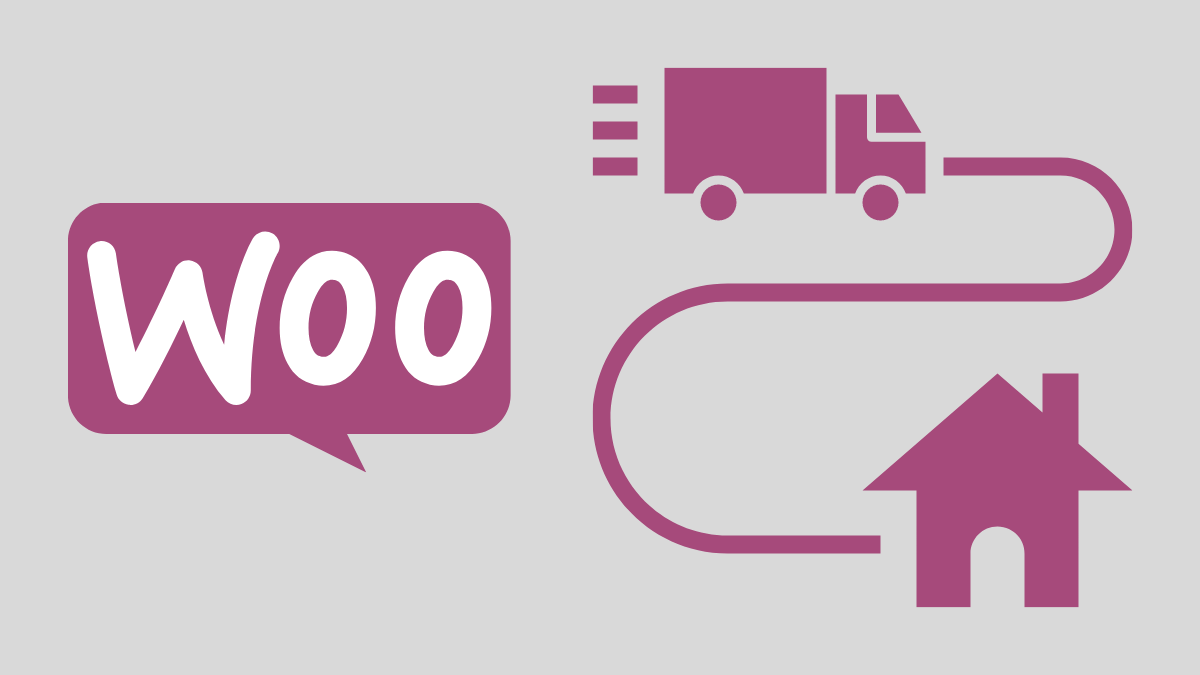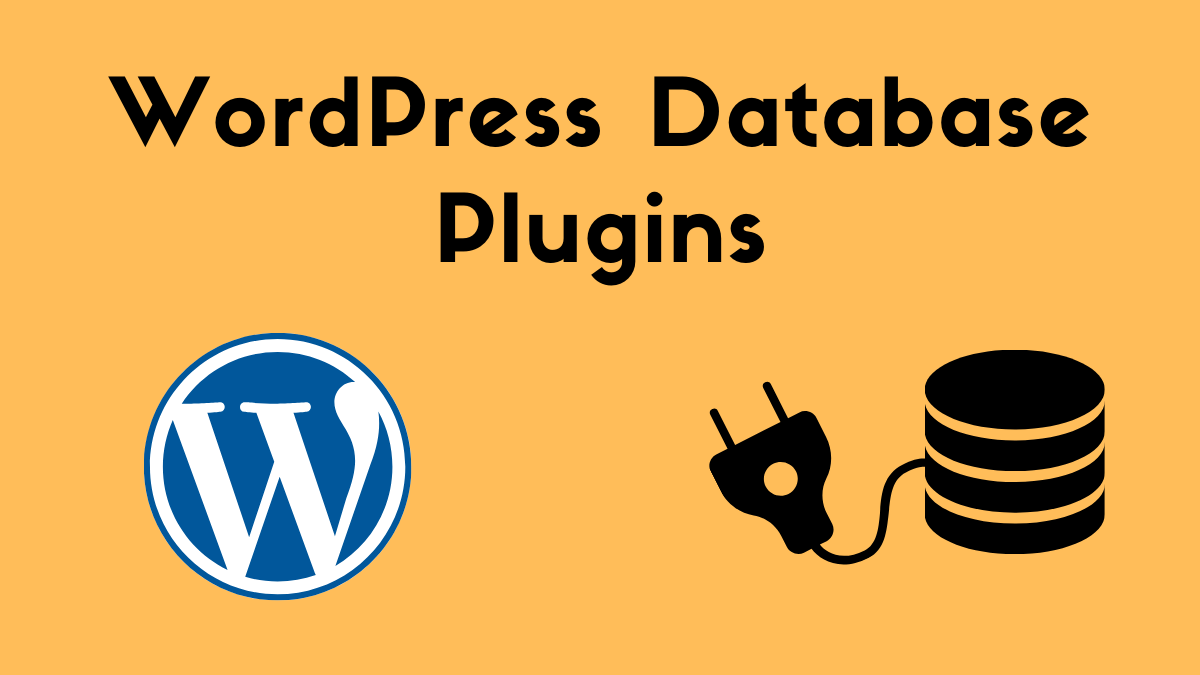Table of Contents
If you have a WordPress website, then here is my question for you. Have you checked your website with the help of any performance checking tool to WordPress defer parsing of javascript? If not, you must go for it, and this guide will let you know how to do it.
When you apply this change, you will get an advantage in the load time of your website. It is also the best thing for mobile users. But I know it is a little bit difficult to understand this concept.
That’s why in this article we will explain everything about this like what it is? What is the method of implementing this thing on a WordPress site?
As we all know, the most important thing about any website is page speed. It is a time that any browser will take to render the website. If your website loading speed is fast, then it means more visitors will stay. This speed also plays a role in the ranking of your website.
WordPress Defer Parsing of Javascript: Overview
If you are searching to decrease the page loading speed, then the best thing for you is javascript parsing. The primary work of this is to allow any browser for javascript rendering only when the loading of the main content is done.
So, in this article, we will talk about the different ways of javascript parsing. Please read the complete article to know everything about it.
What is Meant By Deferring Javascript?
If you are running a website, check the speed of your website with the help of tools like GTmetrix. Then you will find that the tool suggests you defer the parsing of javascript. But the main thing is that do you know what it is?
Usually, when anyone opens your WordPress website, the website server sends the HTML content to the user’s browser after this user uses your website and goes from top to bottom.
By chance, if it discovers javascript at the time scrolling down, then at that time rendering of other parts will stop until parsing the javascript. Remember that this thing will happen for every javascript file and also affects the page’s loading speed.
While at that time, visitors face the blank screen on their browser until the user’s browser parses all the files. So, now the question is what exactly defer parsing of javascript is? Let me explain it to you in simple words.
Generally, with the help of parsing javascript, you can tell the visitor’s browser only to render the javascript when the loading process of the whole content is finished off. In this way, there is no need to wait to see the exciting content of the website.
Technically we can say that it is the process of delaying the javascript loading on your WordPress website. If you increase the loading speed with the help of this process, you will get too much advantage. Consequently, Google will easily rank your website and also increase organic traffic.
Importance of Javascript Regarding Core Web Vitals
As we already explained above, when anyone opens your website, their browser gets content from its server. If their browser finds any javascript when going up to down, then loading content will not continue.
This thing will discontinue until the browser completely downloads all the files of Javascript. Because of this problem, the page loading speed of your website will be slow. So, the best solution to this problem is to WordPress defer parsing of the javascript plugin.
This solution will provide an opportunity for your browser to upload the entire content immediately without downloading Javascript. If you apply this thing to your website, then it will not attack the page loading time.
Remember one thing that every website contains Javascript files, and it is not a bad thing. These files are beneficial for your website and increase its functionality. But the primary point is with the help of this you will get two benefits:
- It decreases the page load time, and the visitors don’t have to wait to read the content.
- With the help of this, the Google crawling process will be faster.
How to Tell if You Need to Defer Parsing of Javascript
The best way to check that your website requires to defer parsing is to check your WordPress website with the help of a performance tool. A tool like GTmetrix will provide you complete information about the Javascript files.
Recommended Plugins to Defer Parsing of Javascript
There are three main ways to defer; the best way is to defer parsing of javascript using plugins. However, you will easily find the best premium and free plugins to do this. The best plugins that you can do include:
Free Async Javascript Plugin
It is a free plugin that Frank Goossens introduced. With the help of this plugin, you can easily do Javascript parsing. It provides you with the easiest way to do this, like defer or Async.
For this, first, you have to download and install this plugin using WordPress.org. After this, go to the settings of the plugin and then Async Javascript. You can easily enable this best plugin from the top of the plugin page and select the option to defer or async.
But remember that the Async option will download the Javascript at the time of parsing HTML. But after this, it will stop HTML parsing and execute all the Javascript files. But defer is opposite to it.
This option will download the Javascript files at HTML parsing, but it waits for the execution until the HTML parsing is done. Other than this, you can also select the jQuery option. It is because there are too many themes depending on jQuery.
But here, the problem is if you select the jQuery Javascript, then it might be possible that you will break any functionality of your website. So, for you, the best thing is not to select jQuery if you choose the defer option.
WP Rocket
The following plugin we want to recommend is WP Rocket. This plugin will allow you to defer the parsing of WordPress Javascript and also the CSS files. The next best thing about this plugin is that you can also get the other performance options.
For this, you have to download and activate the plugin. After this, go to the plugin dashboard, and from the file optimization tab, you can do this process. This plugin will decrease the size of your website code, and because of this, your website will load faster.
The best feature of the WP Rocket plugin is that when you install the plugin and activate it, you have to leave it. Because this plugin will do all the things automatically, you can also set the advanced settings of this plugin to get high performance.
But the problem with the advanced setting is, it might be possible that it will stop any functionality of your website. And also, you have to enable the deferring option manually because it will not work automatically. No, it depends on you what you want to do.
Frequently Asked Questions (FAQs)
How do you defer a third party in JavaScript?
First, you have to load the JavaScript with the help of the deferring or async option.
It might be possible that a third-party server runs very slow, then in this condition, you have to self-host the JavaScript.
After uploading the JavaScript, if you think it will not improve the performance, remove it.
What does async defer do?
In the sync process, the visitor browser will download the Javascript and load HTML code simultaneously. But with the help of the deferring process, your browser will first load the HTML code and, after this, render the Javascript.
How do I defer reCAPTCHA in WordPress?
First you have to go to the theme’s function option and then the .php file. Here you have to add the code: add_action(‘wp_print_scripts’, function () { wp_dequeue_script(‘google-recaptcha’); });.
Conclusion
WordPress defer parsing of javascript is the best option to increase the performance of your website. When you apply the above-given method for deferring, you also have to use two other beneficial things for your website.
The first thing is to test your WordPress website to confirm that the Javascript doesn’t contain the broken key. Most of the time, the jQuery Javascripts have the broken key. It is the main reason experts suggest you exclude this javascript at the time of deferring.
The next thing you have to do is after deferring; you have to test your website with GTmetrix again. With the help of this, you can easily confirm that your WordPress website is deferring too many Javascripts or not.
With the help of the complete information given above, I hope you know WordPress defer parsing of javascript plugin method. If you have any queries, then ask in the comment section below.