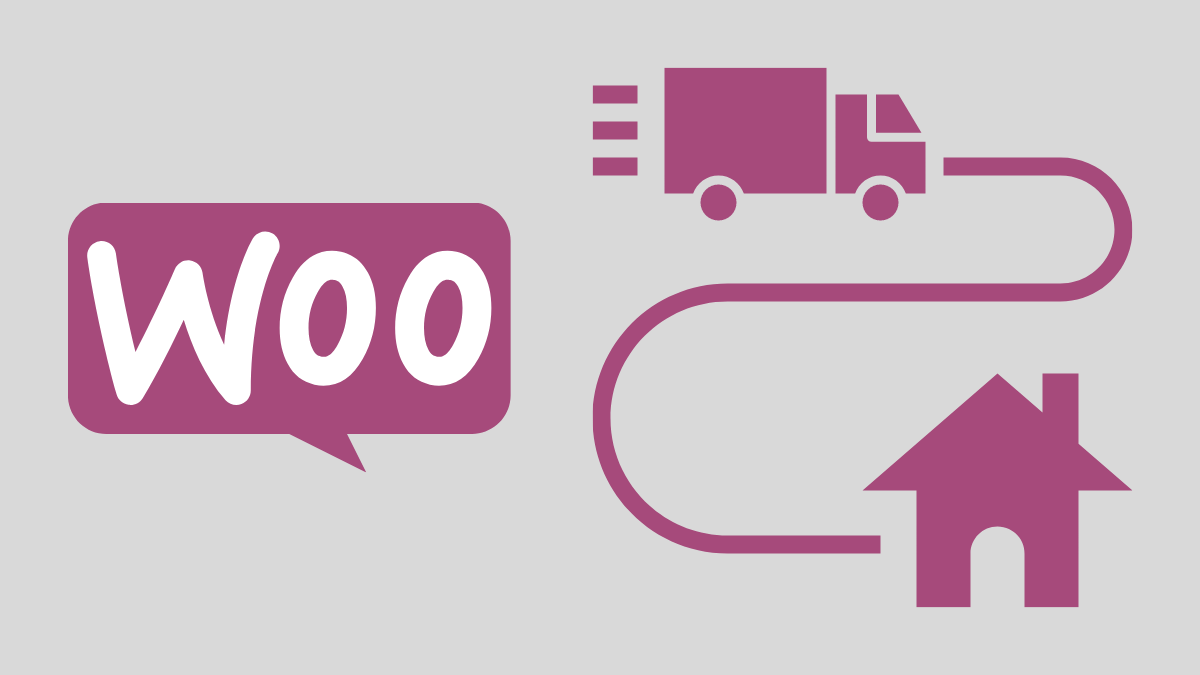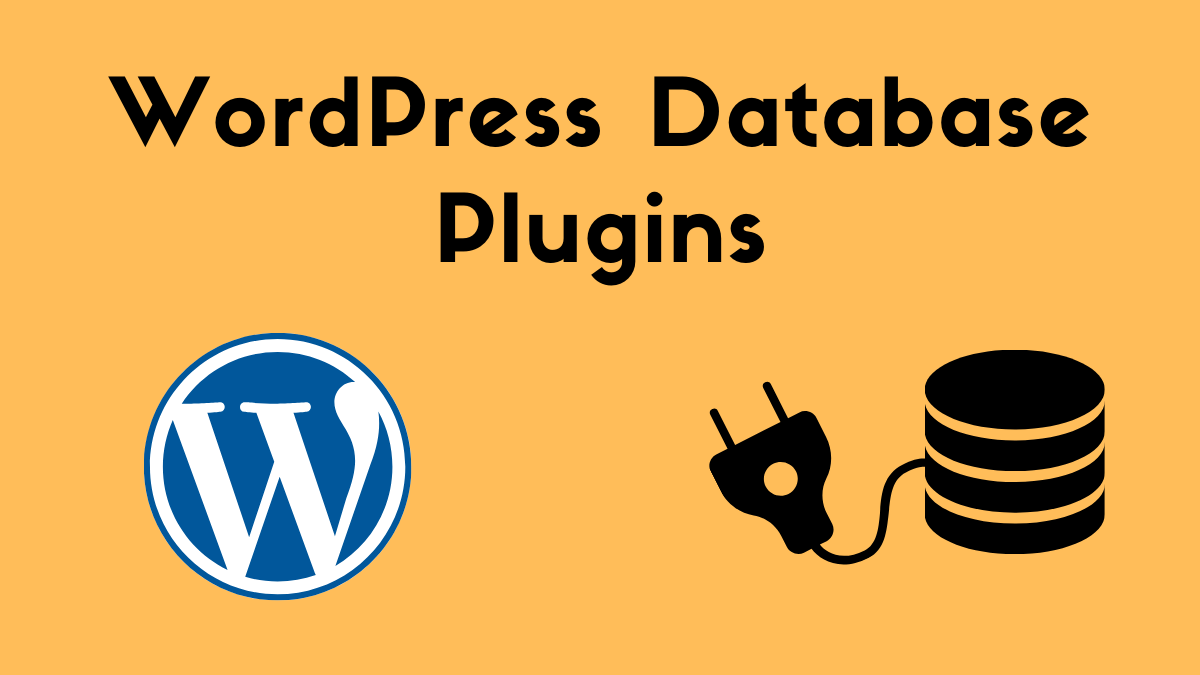Table of Contents
Do you also have an eCommerce store but facing problems while managing the procedure of product shipping? If so, lighten up because we’ll be going to tell you about some useful WooCommerce shipping plugins that will help you and your customers in numerous ways.
Product shipping is one of the most critical aspects of an eCommerce store. And it would be best if you focused on it. Otherwise, you might end up losing too many potential shoppers.
No doubt, it is not easy to manage the shipping process manually, mainly when you’re operating a big store. That’s why you’ve to automate the shipping process, but how? Well, that’s the point where WooCommerce shipping plugins work as a savior.
Below, we’ll share some essential WooCommerce plugins, their features and discuss Why you should use them?
WooCommerce Shipping Plugins: Overview
WooCommerce is a famous plugin and is currently active on more than three million websites which is a vast number. With this plugin, you can transform your simple website into an e-commerce store. It solves many problems that a seller encounters while managing a store.
In short, WooCommerce plugins are the solution to most of your eCommerce stores. For that reason, we’ve come up with some essential WooCommerce plugins that can help you manage your store, especially shipping management.
Why Are Plugins Important for WooCommerce?
You might be thinking that there are numerous plugins for store management then why should you choose the ones we’re going to mention below? Why should you even use these plugins for WooCommerce?
Managing an online store and product delivery is essential but also a tricky part for store owners. One needs many people to handle these things manually, mainly if you’re not using plugins.
The features the WooCommerce plugin offers make the process of operating easy and fast. The best thing is anyone can use WooCommerce with ease. It provides a secure payment gateway and features to manage delivery orders, such as order tracking and status updates.
Other than managing orders, you also have to maintain a customer-seller relationship. Your one mistake can break a potential customer. According to Statista, 36% of people abandon their cart due to late shipment in 2018.
Briefly put, if you don’t want to lose customers, you’ve to work as fast as possible, which is not possible without using plugins.
Features to Look For
There are some essential things or features you should consider while choosing a plugin. And if a plugin does not possess these features, you should not use them. Otherwise, it will only create problems for you.
Flexibility and Ease of Use
As mentioned above, managing an online store and customer deliveries are not easily attainable tasks. You’ve to make sure that everything is perfect, from maintaining the record of the customer stock to delivering the right product to the destination.
What did you choose between two useful plugins, one is challenging to use, and the second is easy? Indeed, the second one. Because the reason you’re looking for a plugin is to solve your problem. Hence, always look for ease and flexibility while choosing a plugin for shipping.
Tracking
Remember that customers always want to keep a track record of the product they purchase. Shipment Tracking is a feature that develops a trustable relationship between a customer and buyer.
That’s why you should always look at whether the plugin offers a shipment tracking feature for customers or not.
Logistics Support
Anyone from any country around the world can buy the product; it is the most significant benefit of an online store. However, it’s also a great responsibility to manage both domestic and international shoppers simultaneously.
A plugin that does not support international shipping is useless, especially when you’re targeting audiences worldwide.
Compatibility With Your Theme and Builder
Here comes an essential thing, compatibility. Many plugins work with specific themes and website builders. There’s a chance that maybe you’re making an e-commerce store with a famous website builder, but it does not support the plugin you want to use.
So, always research whether the plugin you want to use supports the theme and website builder or not.
07 Best WooCommerce Shipping Plugins
Below, we’ll share a list of some best shipping plugins for WooCommerce, their features, and their uses.
WooCommerce ShipStation (Free)
WooCommerce ShipStation is the first pick on our list. With the help of ShipStation, you can automate many tasks with ShipStation from product management, creating orders to import and export.
Features
- You can run it with an app that is available for IOs and Android.
- You can print labels, create order, or use it for communication.
- It allows you to print wirelessly through ShipStation connect.
WooCommerce Advanced Shipping Plugin (Paid + Free)
WooCommerce advanced shipping is a paid plugin, though there is also a free version with limited features. This plugin can create different shipping methods and conditions (weight, quantity, Country, State) for a product.
For example, you can set the shipping rate according to the conditions (product weight, quantity, buyer country, and so on).
Features
- You don’t need to learn coding to set different shipping rates.
- It supports multiple shipping methods all around the world.
- You have to utilize the user interface to create conditions.
Table Rate for WooCommerce (Paid + Free)
The shipping price of a product varies from country to country and depends on the cart weight. And you can’t calculate the shipping cost of each order manually, mainly if you’re selling different products with different weights to hundreds of customers.
That’s the point where the Table rate plugin comes into the picture. It defines the price of product shipping according to the country, weight, size, etc.
Features
- Calculate the shipping price according to the weight and size of the cart.
- Allow you to create thousands of shipping rules.
- You can easily modify the rule according to your strategy.
- There’s also a free version.
ShipBob Plugin (Paid)
ShipBob is one of the famous plugins when it comes to e-commerce stores. Though it is not a WooCommerce plugin, you can still integrate it with WooCommerce.
ShipBob offers two services. The first one is managing the orders and their shipment and delivering a customer communication feature. However, the second one is providing a logistic platform or fulfillment service.
Features
- You can easily manage almost all things about inventory and order.
- Also, offer fulfillment service.
Conditional Shipping for WooCommerce (Free and Paid)
Conditional Shipping for WooCommerce creates different shipping methods for various conditions. You have to create the condition, and the plugin will show shipping methods to shoppers according to the condition you set.
For example, you can set a shipping rate, increase or decrease it, even offer free shipping for a specific product, etc.
Features
- Enable or disable shipping methods based on the condition you’ve set.
- Increase or decrease the cost of product shipment.
- Offer a free version with limited features.
Shipping Multiple Addresses (Paid)
The one thing customers like is convenience. The more benefit they’ll get, the happier they will be with your brand and services.
The privilege shoppers get with the Shipping Multiple Addresses plugin is they can easily order one item to different addresses at one time. There is no need to place orders a bunch of times.
Features
- Customers can save multiple addresses in their user account.
- Support almost all shipping methods.
- Allow you to place one order to the abundant number of addresses.
ShippingEasy Plugin (Paid)
ShippingEasy is one of the best WooCommerce plugins for sellers. It offers many features which can help you in numerous ways.
You can manage orders, print labels from anywhere around the world. The plugin automatically updates the order status, stock status and even sends you a low stock alert. It saves customer history, sends them emails to track orders.
Features
- Allow you to manage order and inventory.
- Automatically update status and save time.
- Offer chat, email, and phone service Monday to Friday, 7 am – 7 pm for seller support.
Final Remarks: Woocommerce Shipping Plugins
Hopefully, now you might understand that product shipping or store management is not easy; instead, it’s an uphill task.
It is utterly impossible to manage a store manually, especially when receiving up to 100 orders daily. You’re just making a mistake if you’re trying to operate everything on your own.The plugins we shared with you above are excellent and could help you operate many things simultaneously. You have to identify the plugin you need. Let us know in the comment section which WooCommerce shipping plugin you like the most.