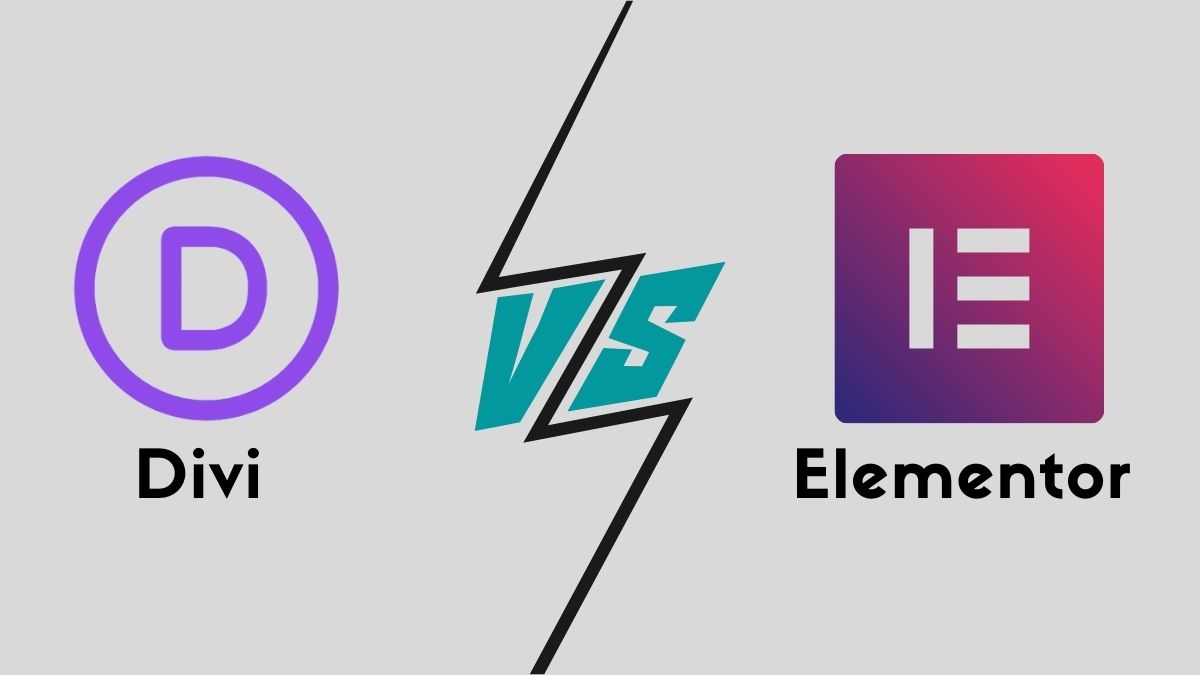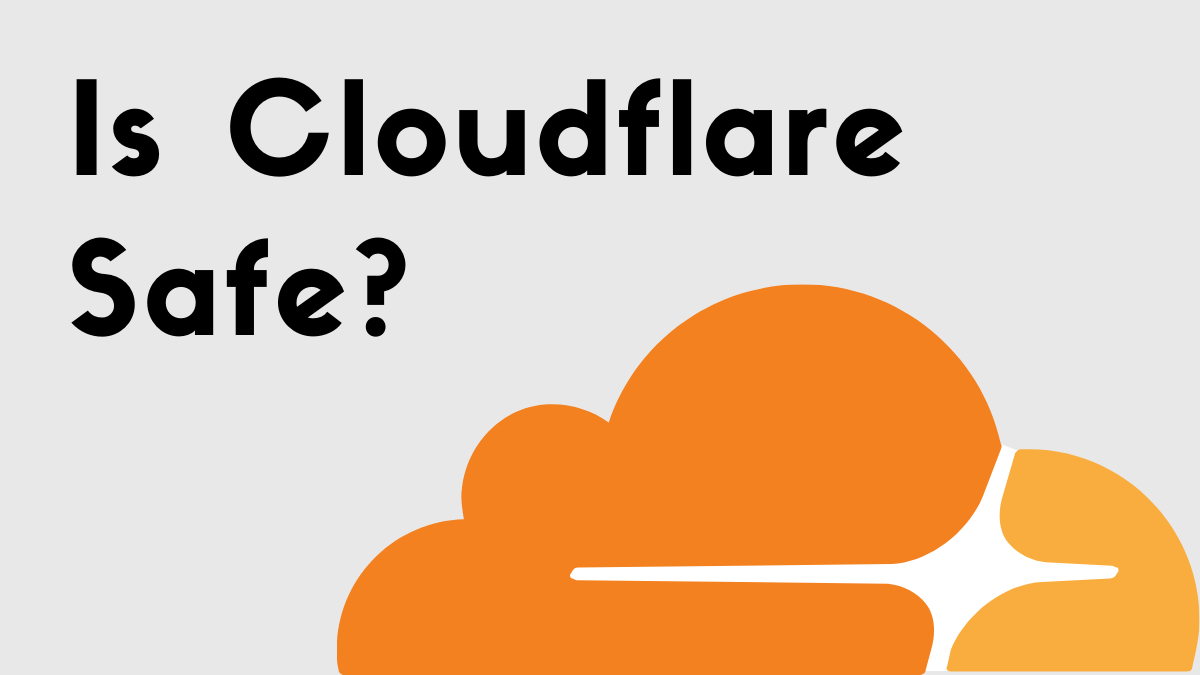Table of Contents
Today, we have a new topic for you. We are comparing Divi vs. Elementor to check which is best to make a visually appealing website. In this article, you will know about the main differences between Divi and Elementor as visual page builders.
Owning a website is essential nowadays if you are running a business. However, getting the best website that suits your business is a bit tricky. Either you have to hire a WordPress developer for it, or you have or use software such as Divi or Elementor.
To get complete information about the two most commonly used age builders, read the article thoroughly.
Divi Vs. Elementor: Overview
Elementor and Divi are software companies that offer you to design a WordPress website without getting engaged with coding. You can quickly build a website just like you draw something in the paint program on a computer.
Yoni Luksenberg and Ariel Klikstein founded Elementor software in 2016. The headquarters of this company is located in Ramat gan, a city of Israel. Divi is similar software that allows you to select a website template and edit it further to meet your requirements.
What Are Visual Page Builders, and Why Should I Use One?
Visual page builders allow you to create a new WordPress website or make changes to your website. The specialty of visual page builders is that you don’t need coding to make changes to your website. The drag and drop feature does it all.
While you edit a website or create a new one, a visual page builder shows you what others see. Anyone who wants to create a website should use a visual page builder to make it. It is the easiest and cheapest way to create a website.
Moreover, a page builder allows you to create what is inside your mind. Any website developer might not be able to understand what you want. But when you make it yourself, it would be the best.
Divi Vs. Elementor -Similarities
Divi and Elementor builders are the most famous and widely used visual page builders to create websites. Some similarities place both these builders on the top of the hit list. Let’s discuss these common points to know more about these plugins.
Drag and Drop Ability
The most common and liked feature of both these plugins is the drag and drop feature. With this feature, you can edit or create your website like you create something in a paint program. You have to drag the desired design or shape to where you want it.
The drag and drop features allow you to easily replace, delete or move elements around on your website’s page. You see everything as any visitor to your website might see. Just move around the elements and see which element fit at which place.
Theme Builder Functionality
You can find this feature in both plugins. Theme builder functionality allows you to create a theme of your own choice. Many plugins provide ready-made themes, and you have to select any of them.
However, Elementor and Divi allow you to create a theme of your imagination with a drag and drop feature and several other options. With this feature, you can create separate themes for different parts of your website, such as header, footer, and archive pages.
Detailed Styled Options
Though this is not a feature, it is a similarity between these two plugins. Both have a wide variety of designs and styles that allow you to make a unique and exciting website. Here it is a similarity because most WordPress builders lack such a variety of styles and designs.
Custom Spacing, Shape dividers, and animation effects are the most common styles and designs these website builders have in common. However, there are many other design options that you would definitely like, once you use them.
Responsive Design Setting
When you make a website through coding, you need separate coding to make the website available on tablets, mobiles, and computers. However, plugins such as Divi and Elementor are something entirely different.
You just design your website through a simple drag and drop feature and a couple of other features. The plugin automatically syncs it with other devices such as computers, mobiles, and tablets.
Right Click Support
You might think that the right-click feature is not a big deal to have. However, you will feel its value when you have many tasks and a short time to do them. The right-click feature fastens your work speed, and both plugins have this fantastic feature.
Through the right-click feature, you can do several time-taking tasks in a second, such as undo, copy module, save, and many others.
Divi Vs. Elementor – Differences
Besides having many similarities, these web page builders have some differences that make them suitable for different people. Let’s discuss the discrepancies between these to check why some people prefer Divi while others prefer Elementor.
Pop Up Builder
Many WordPress page builders do not have a feature of pop-ups, just as Divi. However, Elementor does have this feature, and it provides you an opportunity to set pop-ups anywhere on your website page.
Pop-ups are the best way to get subscribers to your web page. To build a pop-up, you have to use the Elementor pop-up builder. To build a pop-up in Divi, you have to use specific third-party plugins such as Divi overlays.
Built-in A/B Testing
A/B testing allows you to check the different variants of your module. Divi has built-in A/B testing, while Elementor doesn’t have one. For the A/B test in Elementor, several third-party plugins such as “Split test for Elementor” might help you.
A/B testing is quite a helpful feature, especially for those websites which are focused on marketing. You can check which theme best suits which page of your website to attract more customers.
Elements Display On the Page
If you are using Divi, you will see the modules or elements scattered on the screen. However, in Elementor, all the modules are arranged in the column on the left side of the screen. An explicit page provides you enough room for easy changes in your website.
Content Modules
Divi has a single package that contains all the content modules. You don’t have to buy additional modules in the form of a pro or premium version. However, Elementor doesn’t provide you all the modules in a single package. To get all the modules, you have to buy the premium version.
Third-Party Marketplace
Third-party plugins are the best way to increase the features of these plugins. Divi does have this marketplace, but it’s not as big as Elementor has. You can estimate the importance of these plugins from this point, that Divi search shows 22 pages, while that of Elementor displays 48.
Pricing and Plans
The pricing depends on the situation, whether you want to use it on a single site or multiple sites. Elementor is cheaper if you’re going to use it on a single site. However, Divi has a big package for users of various sites. Elementor also offers a free version with basic features.
Elementor
If you need basic features available in the free version of Elementor, there is no need to go for Divi. For the premium versions, Elementor has several packages. Forty-nine dollars per year for a single site, 99 dollars per year for three sites, and 199 dollars per year for 1000 sites.
Divi
On the other hand, Divi does not have any free version. However, it’s cheaper if you have multiple sites for its use. For one year of access on unlimited sites, you have to pay 89 dollars. The premium includes lifetime accessibility for unlimited sites in just 249 dollars.
User Experience and Core Web Vitals
Whenever we talk about any app or software, the basic thing that matters is the user experience. Core web vitals are the latest Google updates that review any software or website based on users’ reviews and experience.
We tried to look for the user reviews of Divi and Elementor, but we failed. Though both have active Facebook groups and pages, we couldn’t find any helpful material. At last, the Reddit website helped us, and there we saw some valuable reviews on these. Let’s have a look.
Divi
“If a developer recommends you Divi, he is not a real developer,” says a person on Reddit in a conversation. It is not the only comment found there. Many similar comments on Reddit show that Divi is not for professional developers.
Though Divi has a fantastic set of features and modules, they are not enough for a developer to build a complete website. Many people think that Divi is best for them because they don’t know how to code. However, professionals recommend plugins such as Elementor and Beaver.
Elementor
“Elementor slows down your website a lot.” “I use elementor on all my sites, and they are all 97+ speed scores.” These are the comments from two developers that show opposite sides of the Elementor.
From these comments, we can conclude that the way you use Elementor affects your website speed. Elementor itself has many features that make it an outstanding choice for many developers.
How to Install A Visual Page Builder On WordPress?
Installing a visual page builder on WordPress is very simple. Just go to the plugins section and click on “Add new.” Now search for the plugin you want to add and click on the install option. Your visual page builder will install automatically.
Which One Is Better For Beginners: Elementor or Divi?
When we compare Elementor vs. Divi, we find Divi a bit difficult to master. Elementor, on the other hand, is very easy to learn and master. So, if you are entirely unaware of using these plugins, we recommend you to use Elementor.
Also, the operating speed of the Elementor is faster than Divi. Though Elementor is a bit costly, it’s worth its price.
Frequently Asked Questions (FAQs)
Can Elementor be used with Divi?
Yes, it is possible to use both page builders while creating a website. But it may slow the speed of your website due to multiple plugins working in the background.
Why is Elementor bad?
Elementor is costly as compared to Divi for a single website. However, for multiple websites, it is much more cost-effective.
Does Elementor slow down your site?
No, Elementor is the best Page Builder plugin that doesn’t compromise your website’s speed. The premium features allow you to create a unique and fast working website.
Do I need Elementor if I have an Elementor pro?
Elementor Pro is the premium version of the Elementor WordPress page builder. So, if you have the Pro version, you don’t need Elementor anymore. It has much more features than the free version.
What happens if you don’t renew Elementor Pro?
If your Elementor Pro expires, you have to renew it ultimately. Otherwise, you wouldn’t be able to use it anymore.
Is Divi worth buying?
Buying Divi is not bad if you are a developer and work alone. It is cheaper than its competitor and also has enough features to make a unique website.
Final Remarks: Divi vs. Elementor
To wrap up the comparison of Divi vs. Elementor, we can say that both are the best WordPress page Builders. Both have different pros and cons that make them the top choice of many young developers.
Elementor is the best choice for the developer’s team since it is less costly and has more features than Divi. Divi, however, is suitable for an individual developer who prefers to work alone.
Are you also a developer? Which WordPress page builder do you use? Please share your views with us in the comment section. It might help others get some experience.