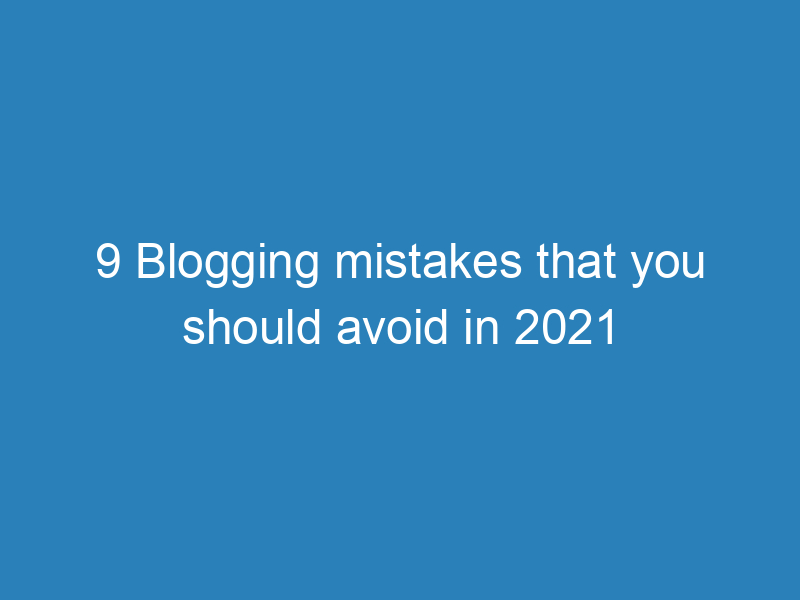Table of Contents
Are you a website creator who’s confused about choosing between Wix vs. GoDaddy?
Beyond the shadow of a doubt, both website builders are excellent and renowned for their services. And that’s where the problem starts because both are amazing, so it’s pretty challenging to choose one website builder over another.
No one wants to buy a premium subscription for both websites. And to choose the right one, you’ve to know about the features of Wix and GoDaddy.
In this Wix Godaddy comparison article, you’ll get the answer between Wix and Godaddy; which will suit you better?
Wix vs. GoDaddy: Overview
Wix is an excellent choice for a person who’s looking for an easy-to-use website builder. You can easily make a professional website by using Wix features. Though Wix is a little more expensive than GoDaddy, it’s still worth every penny.
GoDaddy is a famous company, and there are many services they offer. Such as domain selling, hosting, email marketing, and the website builder is one the best among them. The only difference is you’ll get the limited design in GoDaddy.
Even though GoDaddy is good in speed when it comes to website building. However, the lack of freedom for templates is a losing score for GoDaddy.
Wix: Overview
The reason why Wix is famous all around the world is that it’s a bang for your buck. Even a person with the basic knowledge of blog-making can also make a professional website using Wix.
Plus, you can also try Wix ADI (Artificial Design Intelligence) to make a website by answering some questions. Yeah, it is true, and if you do not get the result you want with Wix ADI, you can edit it or design another template from the beginning by using the drag and drop feature.
Pros
- It is easy to use.
- Wix has a large variety of apps in the Wix app store.
- Wix gives the freedom to choose the template design.
- Provides Drag and Drops features to customize the design website.
Cons
- Wix offers more than 800 templates for millions of users.
- Wix hosting plans are expensive.
Godaddy: Overview
Most of the features are equivalent in Godaddy and Wix. Just like Wix ADI, GoDaddy also has an ADI to create a website. You can make a simple and good website by using GoDaddy.
Though it is not good in terms of versatility, after all, you’ll get few templates. However, GoDaddy is an economical website builder.
Pros
- GoDaddy is an easy-to-make website builder.
- Offer easy appointment booking and other features for an eCommerce website.
- GoDaddy is cheap compared to Wix.
Cons
- You can’t customize all sections of the template.
- Offer very few designs (templates) in contrast to Wix.
Comparison: Wix Vs. Godaddy
Pricing (Free Plan and Paid Subscription)
Wix has a free plan along with premium plans. However, we can’t recommend the Wix free plan. Yet, you can use it if you want to learn the procedure of making a website.
The premium plan starts with $4 a combo (basic plan) and ends on the VIP plan, which can cost you around $24 per month.
In contrast, GoDaddy offers four plans: basic, standard, premium, and eCommerce. All plans provide different features.
The basic plan starts at $6.99, which is suitable for personal use, and an eCommerce plan (for an eCommerce website) can cost you around $17.49. That’s the point where Godaddy shines; the most expensive plan of Godaddy is cheaper than the Wix VIP plan.
SEO: Tie?
SEO is the most crucial factor for ranking on search engines. At present, a single picture can’t even rank without proper SEO. Luckily Wix and GoDaddy both are excellent and equal for SEO.
Wix offers some apps to improve SEO, while GoDaddy also has built-in tools. So for SEO, it’s a tie between Wix and Godaddy.
Easy to Use
Wix is easier to use in contrast to the GoDaddy website builder. Yeah, GoDaddy is a fantastic option if you want to make a website in a short time.
The reason is you can build a website quickly on GoDaddy, yet the same is easier to perform in the Wix website builder.
eCommerce
Remember that making an eCommerce store is a whole different thing than creating a blog. For an eCommerce store, you’ve to consider many things such as payment options, customer support, and so on.
GoDaddy offers built-in tools for appointments, booking, and payment. In comparison, Wix provides apps for these options. In short, both work excellent. Still, the GoDaddy eCommerce plan is more cost-effective than the Wix VIP plan.
Core Web Vitals Optimization
Core Web vital optimization signifies the user experience of a web page, whether it is mobile or desktop. It measures the loading time (LCP, FID, and CLS) of a web page. The data of core web vital optimization plays a crucial role in ranking.
You can see the Core web vital optimization report through the google search console, google page speed inside, chrome dev tools, or web vital extension. You just have to paste the link to the web page in the tools we’ve mentioned.
After that, you can see the report and resolve the issue. However, overall, GoDaddy’s web page loading speed is better than Wix.
Customer Support
Customer support is an important aspect, and everyone should research before purchasing any services. After all, what would you do if you got into any trouble? Preferably you’ll contact customer support.
Wix offers customer help 24/7 call service, a help center for guide, FAQ to answer customer queries, and email service. While GoDaddy also provides a 24/7 call service, help center, community forum, and live chat service for help. The bottom line is both give the best customer service.
Themes and Designs
Themes and design are an essential part of creating a website. Everyone wants a well-designed website to attract an audience for brand awareness and marketing.
Wix offers a significant number of templates in almost all categories, whether you want to make a food blog, traveling blog, eCommerce website, or portfolio website. At the same time, GoDaddy doesn’t offer 800+ templates like Wix. In that case, Wix is the winner.
Frequently Asked Questions (FAQs)
Which platform is best for Blogging?
There are many platforms where we can create a well-designed blog, and Wix and GoDaddy are some of the famous platforms among them. To create a well-designed blog, you’ll need templates according to the niche. And Wix is the best and easiest blog-making platform; it offers different templates for all categories.
Which has better options for eCommerce?
Wix vs. Godaddy, so what to compare for an eCommerce website? Both offer many useful options such as payment or donation, appointment or booking options for an eCommerce website.
The significant difference is, GoDaddy is cheaper. Wix is a little expensive but offers more features, and GoDaddy provides limited options.
If you don’t have a high budget and want to create an appealing eCommerce store, go for GoDaddy; otherwise, Wix is an excellent option.
Which has more speed and flexibility for Core Web Vitals Optimization?
Core web vitals optimization is vital for ranking on search engines. A web page with a poor user experience will affect the ranking negatively.
Remember that the core web vital rate is different for each web page. Still, if we talk about the overall speed and flexibility between Wix and GoDaddy, then GoDaddy is good in contrast to Wix.
Which is better for a small business?
Wix and GoDaddy both provide different plans for an eCommerce website. Each plan offers additional features. If you’re looking for a platform to make an eCommerce website for a small business at a low price, GoDaddy is the best. Otherwise, Wix is good in terms of features.
Final Comments
No doubt that website builders make the process of creating a website more effortless. A professional user of Wix and GoDaddy even creates a website in a few hours. You need a premium plan, and you’re ready to design a website.
Wix vs. GoDaddy, which one is best? It’s a long debate because both companies are competitors and offer similar features.
GoDaddy is suitable for making eCommerce or any other website in a cheap plan, but Wix is an easy-to-use website that provides hundreds of customizable themes.
So, the choice is your ask yourself what do you prefer between GoDaddy vs. Wix? In the end, you’re the one who’ll be going to pay and use the website builder.