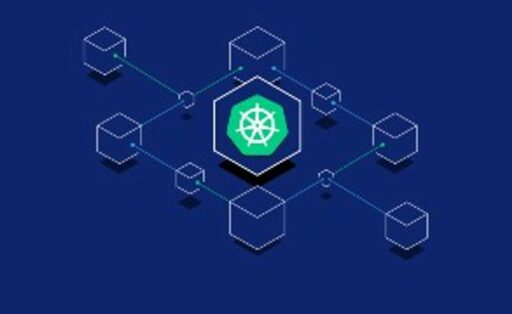Table of Contents
In the digital era, work-from-home data entry jobs have become a staple for those seeking flexible and accessible employment. These roles cater to various skill levels and offer the convenience of operating from any location with a minimal set of requirements. To excel in such positions, it’s crucial to have an effective setup and skill set. Here are five essential tips to enhance your efficiency in work-from-home data entry jobs.
Key Takeaways
- Ensure you have a reliable computer or laptop that can handle data entry tasks without technical hiccups.
- A high-speed internet connection is vital for efficient data transfer and communication with employers or clients.
- Create a comfortable workspace to maintain productivity and reduce physical strain during long periods of work.
- Familiarize yourself with basic software tools required for data entry, such as word processors and spreadsheets.
- Utilize typing speed improvement programs to increase your data entry speed, making you more efficient and competitive in the job market.
1. Reliable Computer or Laptop

Having a reliable computer or laptop is the cornerstone of efficient work from home data entry jobs. It’s not just about owning a device but ensuring that it is equipped to handle the tasks at hand with ease. A system that crashes frequently or is slow to respond can significantly hamper productivity and lead to frustration.
A reliable system supports error-free communication and data management, which are critical for any company’s success.
When considering a computer or laptop for data entry, focus on specifications that will support your work. This includes a fast processor, sufficient RAM, and ample storage space. Here’s a basic checklist to help you assess your current setup or guide you in purchasing a new one:
- Fast processor (i.e., Intel i5 or equivalent)
- Minimum of 8GB RAM
- Solid State Drive (SSD) for quicker file access and system responsiveness
- Comfortable keyboard with a numeric keypad
These components will ensure that your computer can handle multiple applications at once, such as data entry software, web browsers, and communication tools, without lagging. Remember, investing in a reliable computer is investing in your professional development and reputation as a data entry specialist.
2. High-Speed Internet Connection

A high-speed internet connection is non-negotiable for remote data entry jobs. It’s the backbone that supports seamless data transfer, access to cloud-based tools, and effective communication with team members. Without it, you’re likely to face frustrating delays and drops in productivity.
When considering your internet service, it’s important to assess both the download and upload speeds. Data entry often involves uploading large files or handling multiple data streams simultaneously. Here’s a quick reference to help you determine if your current internet plan is sufficient:
- Download Speed: Essential for receiving files and instructions quickly.
- Upload Speed: Crucial for sending completed work and large data files.
- Latency: Low latency ensures real-time updates without lag.
Ensure your internet plan meets the demands of your data entry tasks to maintain a smooth workflow.
Remember, internet speed plays a vital role in determining the efficiency and quality of your remote work experience. It impacts different aspects of your job, from the ability to meet deadlines to the smooth operation of data entry software.
3. Comfortable Workspace

Creating a comfortable workspace is crucial for maintaining productivity and focus in a work-from-home data entry job. Your work environment should be tailored to support your most productive self. This includes having a comfortable chair, a clear work surface, and good lighting.
Consider the following elements for your workspace:
- Ergonomic furniture to prevent strain and injury
- Adequate lighting to reduce eye fatigue
- Minimal distractions to maintain focus
- Personal touches to make the space inviting
A well-organized and personalized workspace can significantly enhance your work-from-home experience, leading to better performance and job satisfaction.
Remember, the goal is to create an environment that fosters efficiency and comfort. Take the time to set up your workspace in a way that suits your workflow and personal preferences.
4. Basic Software Tools

Having the right software tools is crucial for efficient data entry work. Basic knowledge of software like Microsoft Office or Google Workspace is essential. These platforms offer a range of applications that are fundamental for creating, editing, and managing data. For instance, proficiency in Excel is invaluable when working with numerical data, as it allows for efficient management and analysis.
Beyond general office applications, specialized data entry software can significantly enhance your productivity. Tools such as Docparser and Zoho Forms automate workflows, making data entry tasks quicker and more accurate. Familiarizing yourself with these tools not only makes the job easier but also increases your value as an employee.
It’s important to continuously update your software skills to keep up with the evolving technology and industry standards.
Remember, data entry is a broad field with varying degrees of difficulty. Identifying and mastering the software that best suits your specific data entry job will set you apart from the competition.
5. Typing Speed Improvement Programs

Enhancing your typing speed is not just about being faster; it’s about streamlining your workflow and minimizing errors. Regular use of typing improvement programs can lead to a significant increase in your words per minute (WPM), making you more efficient and valuable in any data entry role.
Investing time in enhancing your typing skills is a straightforward way to boost your productivity and stand out in the job market.
For those looking to make learning fun, TypingMaster, mentioned in the Top 10 Best Typing Software [Typing Tutors For 2024], is a platform that is best for people who want to have fun while learning. It’s designed to fasten your typing speed while improving accuracy.
Here are some key benefits of using typing speed improvement programs:
- Sharpened accuracy: Reducing typos and errors.
- Increased efficiency: Completing tasks quicker.
- Better job prospects: Standing out in the competitive job market.
- Enhanced communication: Clear and error-free data management.
Conclusion
In conclusion, work-from-home data entry jobs offer a unique opportunity for individuals seeking flexible and accessible employment. By following the tips outlined in this article, you can maximize your efficiency and ensure a productive remote working experience. Remember to distinguish legitimate opportunities from scams, equip yourself with the necessary tools, and continuously improve your skills to stay competitive. Whether you’re looking to supplement your income or embark on a full-time data entry career, the digital age has made it more feasible than ever to achieve your professional goals from the comfort of your home.
Frequently Asked Questions
What are the basic requirements for a work-from-home data entry job?
The basic requirements typically include a reliable computer or laptop, a high-speed internet connection, a comfortable workspace with a desk and chair, and basic software tools like word processors and spreadsheets.
Are there any programs available to improve typing speed for data entry jobs?
Yes, there are numerous online programs designed to help improve typing speed through practice. Regular use of these tools can increase your words per minute, making you more efficient in data entry roles.
What are the key advantages of home-based data entry jobs?
The key advantages include flexibility to choose work hours, accessibility for individuals with various skill levels, cost savings from not commuting, and the opportunity to work across various industries.
How can I distinguish legitimate work-from-home data entry positions from scams?
To avoid scams, look for reputable companies with clear job descriptions, reasonable pay rates, and possibly reviews from other workers. Be wary of positions that require payment for training or job placement.
What types of data entry services are in demand?
Popular data entry services include medical transcription, data conversion, data processing and warehousing, and online form filling.
Can enhancing my typing skills improve my job prospects in data entry?
Definitely. Investing time to enhance your typing skills can boost your productivity and make you stand out in the job market, potentially leading to better job opportunities and higher pay.