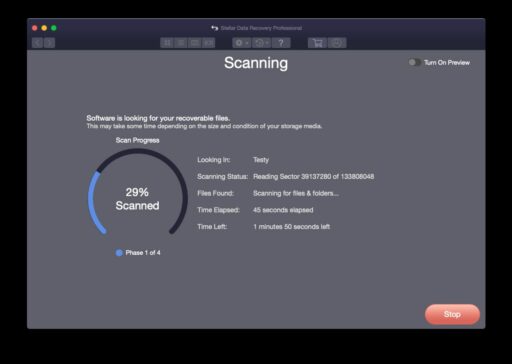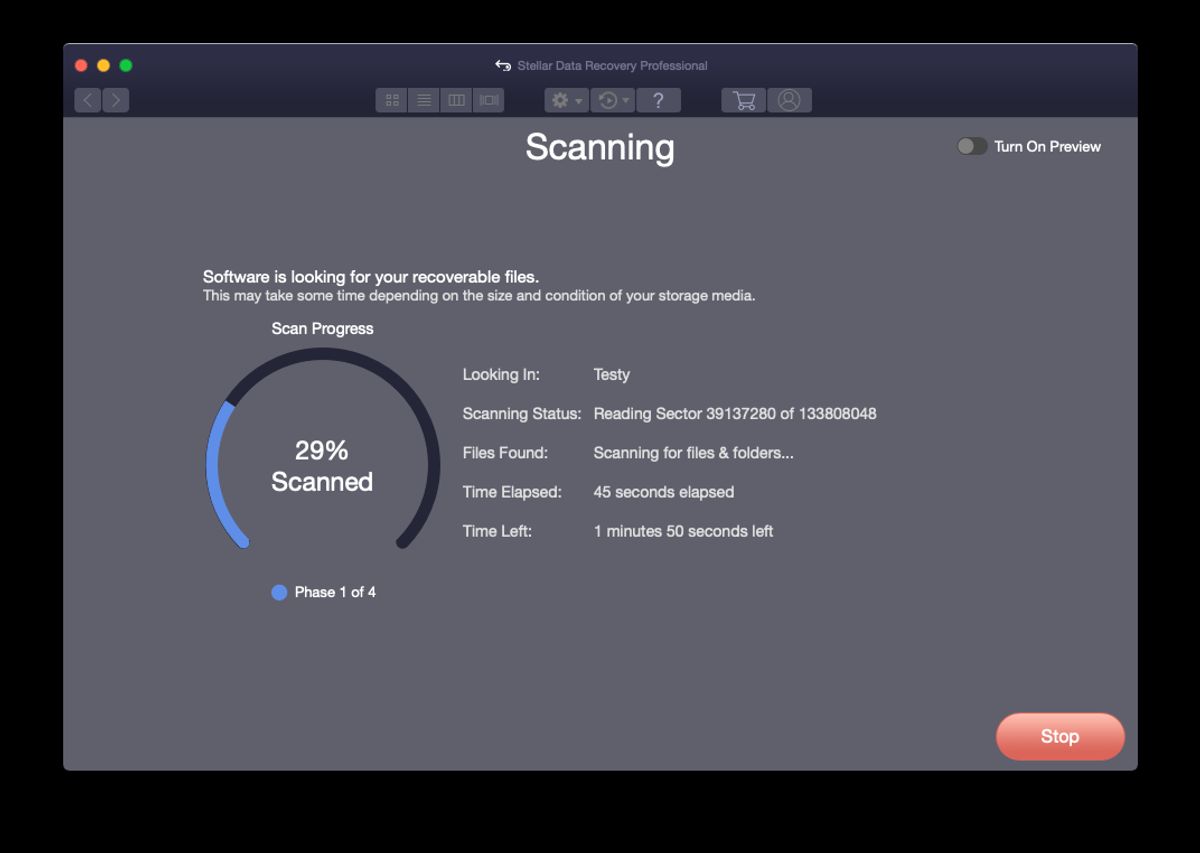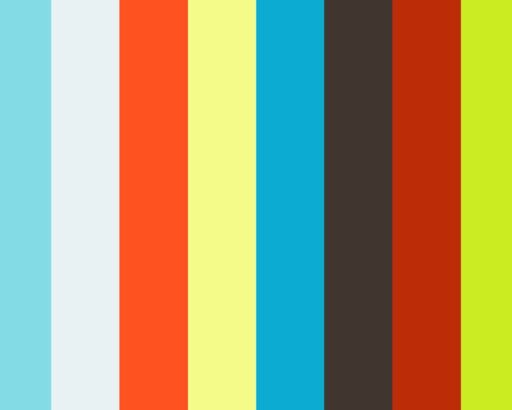Table of Contents
MiniTool Power Data Recovery by MiniTool Software Ltd. is a cutting-edge solution for data recovery, tailored to meet the needs of businesses ranging from small enterprises to large corporations. This comprehensive guide delves into the software’s core features, user interface, and real-world applications, offering a comparative analysis with competitors to help users understand its unique advantages. We’ll explore how MiniTool Power Data Recovery stands out in the market and the value it brings to businesses in terms of data security and management.
Key Takeaways
- MiniTool Power Data Recovery offers robust partition recovery capabilities, supporting a wide array of file systems.
- The software’s advanced scanning and recovery options ensure high success rates in data retrieval across different scenarios.
- Ease of use is a highlight, with an intuitive user interface that guides users through the data recovery process step by step.
- Comparative analysis shows that MiniTool Power Data Recovery holds its own against leading competitors like EaseUS and R-Studio.
- Real-world success stories and case studies demonstrate the software’s effectiveness in diverse industries, maximizing business value.
Exploring the Core Features of MiniTool Power Data Recovery

Partition Recovery Capabilities
MiniTool Power Data Recovery stands out with its robust Partition Recovery feature, designed to restore deleted or damaged partitions. This capability is crucial for retrieving valuable data that may have been lost due to accidental deletion, formatting, or other issues. The software’s advanced algorithms enable users to recover partitions with ease, ensuring access to important files when they’re needed most.
- Comprehensive File Recovery: Recover various data types from lost partitions.
- RAID Reconstruction: Support for various RAID levels during recovery.
- RAW Recovery: Retrieve files from partitions with corrupted file systems.
MiniTool’s Partition Recovery is a lifeline for inaccessible data, providing a reliable solution for both individuals and businesses facing data loss.
Support for Various File Systems
MiniTool Power Data Recovery stands out for its comprehensive file system support, ensuring that users can recover data across a diverse range of storage devices. The software’s compatibility extends to widely-used file systems such as NTFS, FAT, exFAT, and more, catering to the needs of both Windows and Mac users.
- NTFS: Ideal for Windows-based storage devices.
- FAT (FAT12, FAT16, FAT32): Commonly found in flash drives and memory cards.
- exFAT: Used for USB flash drives and SD cards, especially those over 32 GB.
- HFS+: For Mac systems, ensuring accessibility for Apple users.
While the software boasts robust support, it’s important to acknowledge that there may be instances of limited support for certain file systems or storage devices. This could potentially limit the software’s effectiveness in specific scenarios, making it crucial for users to verify compatibility before proceeding with data recovery tasks.
MiniTool’s advanced algorithms are designed to tackle complex recovery scenarios, including those involving physical damage or corruption, thus simplifying the data recovery process for users.
Advanced Scanning and Recovery Options
MiniTool Power Data Recovery offers a suite of advanced scanning and recovery options designed to tackle even the most challenging data loss situations. Deep Scan technology goes beyond standard recovery methods, employing sophisticated algorithms to unearth files that other tools might miss. This feature is particularly useful when dealing with severely damaged or formatted drives.
- Disk Imaging: Safeguard your data by creating exact replicas of your storage devices, allowing for recovery attempts without further risk to the original hardware.
- File Preview: Verify the integrity and relevance of files before committing to a full recovery, saving time and resources.
- RAID Reconstruction: Expertly rebuild and recover data from complex RAID configurations, ensuring no array is too intricate to handle.
MiniTool’s advanced options provide a comprehensive safety net for your data, ensuring that you can recover from a wide array of data loss scenarios with confidence. While some users have noted longer scan times, the thoroughness of the recovery process justifies the wait, offering peace of mind that every possible file can be retrieved.
Navigating the User Interface of MiniTool Power Data Recovery

Step-by-Step Guide to Data Recovery
MiniTool Power Data Recovery simplifies the data recovery process into a few straightforward steps, ensuring that users can retrieve their lost files with ease. The process begins with selecting the appropriate recovery module based on the type of data loss encountered.
Following the selection of the recovery module, the next step involves initiating the scan. The software offers a deep scan feature for a thorough search of recoverable files. Once the scan is complete, users can review the list of recoverable files and select the ones they wish to restore.
The final step is to save the recovered files to a secure location. It is crucial to save these files to a different drive to prevent overwriting any unrecoverable data that might still be on the source drive.
MiniTool’s approach to data recovery emphasizes a user-friendly experience, allowing individuals to recover their data without requiring expert knowledge.
Customizing Scanning Parameters
MiniTool Power Data Recovery offers a robust set of options for customizing scanning parameters, allowing users to tailor the recovery process to their specific needs. Adjusting the scanning parameters can significantly enhance the efficiency and effectiveness of the recovery process.
Users can modify various scanning parameters such as the scan depth, file types to search for, and specific sectors to scan. This level of customization is particularly useful when dealing with large storage devices or when searching for files of a certain type.
- Scan Depth: Choose between a quick scan for recently deleted files or a deep scan for more thorough recovery.
- File Types: Select specific file types to recover, which speeds up the scanning process and improves focus.
- Sectors: Define particular sectors on the storage device to scan, useful for targeted data recovery.
By fine-tuning these parameters, users can avoid lengthy scans and increase the likelihood of successful data recovery, addressing some concerns about long scan times.
Previewing and Recovering Files
MiniTool Power Data Recovery offers a seamless process for previewing and selecting the files you wish to recover. Previewing files before recovery is crucial to ensure that you’re retrieving the right data. The software provides a clear and detailed view of recoverable files, including documents, emails, photos, and more.
The preview feature is particularly beneficial for photographers and other professionals who deal with a large number of files. It allows for the identification of specific images or documents, making the recovery process more efficient.
Here’s a quick guide to using the preview and recovery features:
- Start the MiniTool Power Data Recovery software.
- Select the drive or partition where your lost files were located.
- Initiate a scan to locate recoverable files.
- Use the preview option to check the files’ integrity.
- Select the files you want to recover and choose a safe location to save them.
Remember, it’s always recommended to save the recovered files to a different drive to avoid overwriting any potentially recoverable data.
Comparative Analysis: MiniTool Power Data Recovery vs. Competitors

EaseUS Data Recovery Wizard
EaseUS Data Recovery Wizard stands out as a prominent solution in the realm of data recovery. Developed by a leading software company based in Chengdu, China, it is renowned for its ability to restore lost or deleted data across a variety of storage devices. EaseUS’s intuitive interface and robust recovery capabilities make it a top choice for both casual users and professionals.
When comparing EaseUS to MiniTool Power Data Recovery, it’s important to consider the specific needs of the user. EaseUS offers a streamlined experience that focuses on simplicity and efficiency, which can be particularly appealing to those who are not as technically inclined.
While both programs excel in recovering data, EaseUS is often praised for its user-friendly approach and quick recovery times.
Here’s a quick comparison of some key aspects:
| Feature | EaseUS Data Recovery Wizard | MiniTool Power Data Recovery |
|---|---|---|
| User Interface | Intuitive and simple | Comprehensive and detailed |
| Recovery Speed | Fast | Varies based on scan mode |
| Supported File Systems | Extensive | Extensive |
| Advanced Options | Available | Available |
Ultimately, the choice between EaseUS and MiniTool will depend on the user’s preference for interface complexity and the specific recovery tasks at hand.
R-Studio Technician Package
The R-Studio Technician Package stands out as a versatile solution suitable for a diverse array of industries. It is particularly beneficial for sectors that prioritize data protection and recovery, such as IT services, law enforcement, and financial institutions. The package’s robust features ensure that businesses can continue operations with minimal disruption in the event of data loss.
Organizations that choose the R-Studio Technician Package gain a significant advantage in maintaining operational continuity. The software’s advanced forensic capabilities are especially valuable, making it a critical tool for legal and law enforcement agencies. By enabling swift recovery of critical information, the package helps to mitigate the financial and reputational damage that could result from data breaches or system failures.
The R-Studio Technician Package empowers organizations to proactively address data recovery challenges, safeguard critical information assets, and maintain business continuity.
For those considering the R-Studio Technician Package, it’s important to note its compatibility with various operating systems and flexible deployment options. Whether installed on desktops, laptops, or servers, it provides the flexibility needed to perform data recovery tasks effectively across different devices.
Feature and Performance Comparison
When evaluating MiniTool Power Data Recovery against its competitors, it’s crucial to consider both features and performance metrics. MiniTool stands out with its ability to deep scan and recover over 100 types of files, a capability shared with other top contenders like EaseUS and Disk Drill. This level of scanning proficiency is essential for thorough data retrieval efforts.
The following table provides a snapshot of how MiniTool compares to other popular data recovery tools in key areas:
| Feature | MiniTool Power Data Recovery | EaseUS Data Recovery Wizard | R-Studio Technician Package |
|---|---|---|---|
| Deep Scan | Yes | Yes | Yes |
| File Types Supported | 100+ | 100+ | 80+ |
| System Support | Multiple | Multiple | Multiple |
| Web Access/Restoration | No | Yes | Yes |
| Encryption | Yes | Yes | No |
In the realm of data recovery, the ability to adapt to various scenarios and provide reliable support is paramount. MiniTool’s comprehensive support options, including email, phone, and video tutorials, ensure users can navigate recovery processes with confidence.
Performance comparisons also highlight the efficiency and speed of recovery, areas where MiniTool has received positive feedback. The software’s user-friendly interface further enhances its appeal, making it a strong candidate for both personal and professional use.
Real-World Applications and Success Stories

Case Studies of Data Recovery
MiniTool Power Data Recovery has been instrumental in numerous data recovery scenarios, showcasing its versatility and efficiency across various industries. Businesses and individuals have shared their success stories, highlighting the software’s ability to recover critical data that was once thought to be lost forever.
- A financial firm recovered years of essential client data after an accidental format of their server.
- A photography studio retrieved a complete portfolio of high-resolution images following a hard drive crash.
- An educational institution managed to restore valuable research work after a malware attack compromised their systems.
The ability to swiftly and effectively recover data can mean the difference between a minor setback and a catastrophic loss for any organization. MiniTool’s advanced algorithms and comprehensive file system support ensure that data recovery is possible even in the most daunting situations.
Testimonials from Diverse Industries
The versatility of MiniTool Power Data Recovery is reflected in its widespread acclaim across various industries. Businesses of all sizes have shared their success stories, highlighting the software’s ability to adapt to different data loss scenarios. From creative agencies recovering crucial design files to financial institutions retrieving sensitive transaction data, the testimonials underscore the software’s reliability and efficiency.
The impact of data recovery on operational continuity cannot be overstated. MiniTool’s role in mitigating data disasters has been pivotal for many organizations.
Here’s a snapshot of industries that have benefited from MiniTool Power Data Recovery:
- Photography and media production
- Healthcare and pharmaceuticals
- Manufacturing and engineering
- Education and research institutions
- Information technology and cybersecurity
Each testimonial serves as a beacon for those navigating the complexities of data loss, providing assurance that with the right tools, critical data can be salvaged and business disruptions minimized.
Recovery Scenarios and Outcomes
MiniTool Power Data Recovery has been recognized in the Forbes Advisor’s list of the Best Data Recovery Software Of 2024, highlighting its prominence in the field. Users have reported a variety of scenarios where the software has proven effective, from simple file deletions to complex partition recoveries.
While some users have noted that scans can be lengthy, the thoroughness of the process ensures a higher likelihood of successful data retrieval. The ability to preview files before recovery is particularly appreciated, as it allows for selective restoration and saves time for those who are looking for specific files.
The dedicated image recovery feature has been a boon for photographers, enabling the salvage of RAW image files that are often irreplaceable.
Despite its strengths, it’s important to acknowledge the occasional system crashes during long scans, which can be a point of frustration. However, these instances are relatively rare and the benefits of using MiniTool Power Data Recovery often outweigh these drawbacks.
Maximizing Business Value with MiniTool Power Data Recovery

Enhancing Data Security and Management
In the realm of data recovery, MiniTool Power Data Recovery not only restores lost files but also places a strong emphasis on data security and management. Secure Data Erasure is a critical feature that allows businesses to permanently erase sensitive data from storage devices, aligning with data protection regulations and mitigating the risk of data breaches.
The software’s advanced search and filtering capabilities are essential for managing and securing data. Users can locate specific files or data with ease, thanks to support for regular expressions and hexadecimal patterns. This enhances efficiency and productivity while ensuring that sensitive information is handled with the utmost care.
MiniTool’s commitment to data security extends beyond recovery, providing tools that support a comprehensive data management strategy.
Here is a quick overview of the security features:
- File Carving: Recover files based on their unique signatures.
- Secure Data Erasure: Comply with data protection regulations by permanently erasing unauthorized access.
- Advanced Search and Filtering: Utilize powerful search tools, including regular expressions and hexadecimal patterns.
Cost-Benefit Analysis for Enterprises
Conducting a cost-benefit analysis is crucial for enterprises considering the implementation of MiniTool Power Data Recovery. This analysis helps to weigh the initial investment against the potential financial gains from reduced data loss incidents and recovery times.
- Initial Investment: Cost of purchasing licenses, training staff, and integrating the software into existing systems.
- Ongoing Costs: Annual maintenance, updates, and potential additional support services.
- Projected Benefits: Savings from avoided data loss, improved operational efficiency, and reduced downtime.
By carefully evaluating these factors, businesses can make an informed decision on whether the benefits of using MiniTool Power Data Recovery outweigh the costs.
The table below provides a simplified view of the potential financial impact for a hypothetical enterprise:
| Cost Type | Year 1 | Year 2 | Year 3 |
|---|---|---|---|
| Initial Investment | $5,000 | $0 | $0 |
| Ongoing Costs | $500 | $500 | $500 |
| Projected Benefits | $2,000 | $10,000 | $15,000 |
This table illustrates that, while the first year may show a net cost, the subsequent years could yield significant net benefits, highlighting the long-term value proposition of MiniTool Power Data Recovery.
Integrating with Existing IT Infrastructure
Integrating MiniTool Power Data Recovery into an existing IT infrastructure is a seamless process that ensures data recovery capabilities are enhanced without disrupting current systems. Businesses can leverage their current investments in IT resources while adding a robust data recovery solution to their arsenal.
- Compatibility with major operating systems
- Easy integration with existing security protocols
- Minimal impact on system performance
By aligning with IT best practices, MiniTool Power Data Recovery complements and extends the functionality of enterprise systems, providing a safety net for data without the need for extensive modifications or overhauls.
For IT departments, the integration process is straightforward, with clear documentation and support available. The software’s ability to work alongside other critical applications, such as Microsoft Power BI and Microstrategy, means that data recovery can become a part of the broader business intelligence strategy, contributing to overall data management and strategic decision-making.
Conclusion
Throughout this comprehensive guide, we’ve explored the robust capabilities of MiniTool Power Data Recovery, a flagship software from MiniTool Software Ltd. With its intuitive interface and powerful data recovery tools, it stands as an invaluable asset for businesses of all sizes. From comprehensive file recovery to advanced partition restoration and RAID reconstruction, MiniTool Power Data Recovery ensures that critical data is never truly lost. Whether you’re recovering from accidental deletions, system crashes, or virus attacks, this software provides a reliable and user-friendly solution to navigate the often complex process of data retrieval. As we’ve seen, its unmatched data recovery capabilities and support for a wide range of file systems make it a top choice in the market. For professionals and casual users alike, MiniTool Power Data Recovery is a testament to the resilience and recoverability of digital information in today’s data-driven world.
Frequently Asked Questions
What makes MiniTool Power Data Recovery stand out among other data recovery tools?
MiniTool Power Data Recovery stands out due to its comprehensive file recovery capabilities, support for various file systems, advanced data recovery options, and its user-friendly interface. It’s designed for businesses of all sizes and offers robust partition recovery solutions.
Can MiniTool Power Data Recovery recover data from damaged partitions?
Yes, one of the core features of MiniTool Power Data Recovery is its ability to restore deleted or damaged partitions, which enables access to data that may have been lost due to accidental deletion, formatting, or other issues.
Does MiniTool Power Data Recovery support different file systems?
Absolutely, MiniTool Power Data Recovery provides support for a wide range of file systems, ensuring compatibility with various storage devices and making it a versatile tool for data recovery.
How does MiniTool Power Data Recovery compare to EaseUS Data Recovery Wizard?
MiniTool Power Data Recovery and EaseUS Data Recovery Wizard both offer robust data recovery solutions, but MiniTool is known for its advanced scanning and recovery options and excellent partition recovery capabilities, which might provide an edge in certain scenarios.
What are some real-world applications of MiniTool Power Data Recovery?
MiniTool Power Data Recovery has been successfully used in various industries to recover data lost due to accidental deletion, formatting, virus attacks, and physical damage. Case studies and testimonials demonstrate its effectiveness in diverse recovery scenarios.
How can businesses maximize value with MiniTool Power Data Recovery?
Businesses can maximize value by using MiniTool Power Data Recovery to enhance data security and management, perform cost-benefit analyses, and integrate the software with existing IT infrastructure for a seamless data recovery process.