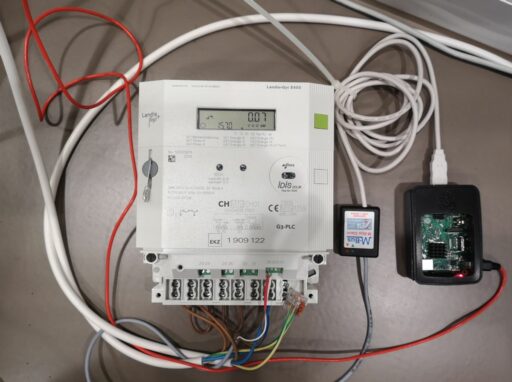Table of Contents
In today’s digital age, effectively managing your data usage is crucial, especially when dealing with Comcast’s data policies. This article provides valuable insights into Comcast’s data cap policies, offers strategies to manage and reduce data usage, explores the role of VPNs in protecting your connection, maximizes your streaming experience with Xfinity, and addresses frequently asked questions about Comcast Xfinity. Whether you’re trying to avoid overage charges or simply seeking to optimize your online experience, these tips and tricks will help you navigate your Comcast data usage with ease.
Key Takeaways
- Comcast Xfinity imposes a 1TB monthly data cap, with charges for additional data usage, highlighting the importance of monitoring and managing data consumption.
- Optimizing streaming settings and disabling public WiFi hotspots are effective strategies to reduce data usage and enhance network privacy.
- Using a recommended VPN can prevent Comcast from throttling your connection and protect your broadband privacy, ensuring a more consistent internet speed.
- Xfinity Stream consumes data from your allowance, which varies based on the content’s resolution and length, making it essential to stream efficiently.
- Understanding the difference between throttling and data caps, and employing best practices for broadband privacy, can help Comcast customers maintain control over their internet experience.
Understanding Comcast’s Data Cap Policies

The Basics of Xfinity Data Caps
Comcast Xfinity implements data caps to regulate the amount of data a customer can upload and download within a billing cycle. Most Xfinity customers are subject to a 1TB monthly data cap, which is a considerable amount for average household use. However, exceeding this limit incurs additional charges.
Here’s a quick overview of the data cap and associated costs:
| Data Cap | Overage Charge per 50GB | Unlimited Data Option Cost |
|---|---|---|
| 1TB | $10 | $25 (xFi Complete) |
It’s important to note that data caps are not influenced by the type of internet activity but purely by the volume of data transmitted. Once the cap is reached, charges are automatically applied to your account for any extra consumption.
In some regions, Xfinity offers a higher data cap of 1.2TB, which caters to users with more intensive data needs. For those who frequently exceed their data cap, Xfinity provides the option to subscribe to an unlimited data plan through the xFi Complete service, adding an extra layer of cost to the monthly bill.
Consequences of Exceeding Your Data Limit
When you surpass the data cap set by Comcast, the immediate consequence is an additional charge on your bill. For every 50GB of data used beyond the limit, Comcast charges $10. This can quickly add up if you’re not careful, leading to a significantly higher bill than expected.
For those in areas with a 1.2TB data cap, the same fees apply. However, Comcast offers an alternative in the form of the xFi Complete service, which for an extra $25 per month, provides unlimited data usage. This option might be cost-effective for heavy internet users.
It’s crucial to understand that data caps are about the total data transmitted, not how you use the internet. Once you hit your cap, these fees are unavoidable unless you have an unlimited plan.
Here’s a quick breakdown of the additional costs:
| Data Used Beyond Cap | Additional Cost |
|---|---|
| 50GB | $10 |
| 100GB | $20 |
| 150GB | $30 |
Remember, these charges are automatic and will be reflected in your next billing cycle. To avoid surprises, it’s essential to monitor your data usage regularly.
Monitoring Your Monthly Data Usage
Keeping track of your monthly data usage is crucial to avoid unexpected charges on your Comcast bill. Comcast provides tools to monitor your data consumption, ensuring you stay within the 1.2TB data cap that most Xfinity plans offer. Exceeding this limit results in a $10 charge for every additional 50GB used. To effectively monitor your usage:
- Regularly log in to your Comcast account to check your current data usage.
- Set up alerts to notify you when you’re approaching your data cap.
- Review your monthly data consumption trends to identify any unusual spikes.
By proactively monitoring your data usage, you can make informed decisions about your internet activities and manage your data more efficiently.
Remember, consistent monitoring can help you spot increases in data usage early, allowing you to adjust your habits or plan accordingly to avoid overage fees.
Strategies to Manage and Reduce Data Usage

Optimizing Streaming Settings
To effectively manage your Comcast data usage, optimizing your streaming settings is a crucial step. Adjusting the video quality can significantly reduce data consumption without greatly impacting your viewing experience. For instance, streaming in standard definition (SD) rather than high definition (HD) or 4K can save a substantial amount of data. Here’s a quick guide to the data usage for different activities:
| Activity | SD Video | HD Video | 4K Video |
|---|---|---|---|
| Streaming Music | N/A | N/A | N/A |
| Streaming Video | 10 Mbps | 50 Mbps | 100+ Mbps |
| Online Gaming | 25 Mbps | 25 Mbps | 25 Mbps |
Remember, the number of devices and users simultaneously accessing the internet can also affect your overall data usage. Plan your streaming activities accordingly to avoid unnecessary data overages.
Additionally, consider the implications of your internet plan. For example, a plan offering 800 Mbps is more than sufficient for streaming HD content on multiple devices, while a 1000 Mbps plan caters to households with 4K streaming needs. Be mindful of the plan you choose to ensure it aligns with your data usage habits.
Disabling Public WiFi Hotspot to Save Data
Many Comcast Xfinity users are unaware that their home internet service may be contributing to their data usage through the public WiFi hotspot feature. Disabling this feature can help secure your network and reduce unnecessary data consumption.
To disable the Xfinity WiFi hotspot, follow these steps:
- Sign in to your Xfinity account.
- Navigate to the ‘Connect’ section.
- Go to ‘See Network’ and select ‘Advanced Settings’.
- Locate the ‘Xfinity WiFi Hotspot Network‘ and toggle it to the off position.
Remember, turning off the public hotspot will not affect your home Wi-Fi performance or security but can help in managing your data usage more effectively.
It’s important to note that if the option to disable the hotspot is not visible, it may indicate that the feature has not been activated in your area or that your device is not compatible. Disabling the Xfinity WiFi Home Hotspot only turns off the public broadcast from your home router and does not impact other Xfinity WiFi public hotspots.
Regularly Checking Data Consumption
Keeping a close eye on your data usage is crucial to avoid overage charges with Comcast Xfinity. Regular monitoring can help you stay within your data cap and manage your monthly internet costs effectively. You can log in to your Xfinity Mobile account to view your monthly data usage in the My Data section of the Activity page online. Alternatively, the Xfinity app provides a convenient way to check your consumption on the go.
To ensure you’re not using data unknowingly, consider the following tips:
- Review your data usage regularly, ideally weekly.
- Close unnecessary apps or web pages that may consume data in the background.
- Set alerts to notify you when you’re approaching your data limit.
By proactively managing your data, you can prevent unexpected charges and maintain control over your internet experience.
The Role of VPNs in Protecting Your Comcast Connection

How a VPN Can Prevent Comcast Throttling
Using a VPN is a powerful strategy to prevent Comcast from throttling your internet connection. When you connect to a VPN, your online activity is encrypted, making it difficult for Comcast to discern the type of content you’re accessing. This encryption is crucial because it hinders Comcast’s ability to apply throttling based on your data usage patterns.
By routing your traffic through a VPN server, you effectively mask your digital footprint from Comcast. This not only prevents throttling but also enhances your privacy online.
Additionally, a VPN can help you maintain consistent internet speeds, especially during peak hours when ISPs like Comcast may intentionally slow down certain types of high-bandwidth activities. Here’s how a VPN can make a difference:
- Encryption: Hides the nature of your traffic from Comcast.
- Server Masking: Makes it appear as if you’re accessing the internet from a different location.
- Bandwidth Preservation: Helps avoid ISP-imposed slowdowns during high-traffic periods.
Remember, while a VPN can protect against throttling, it’s also important to choose a reliable VPN provider. A good VPN service will offer a balance of speed, security, and server availability to ensure your online activities remain uninterrupted and private.
Selecting the Right VPN for Comcast Xfinity
When choosing a VPN for Comcast Xfinity, it’s essential to consider factors such as speed, security, and the ability to bypass geo-restrictions. NordVPN emerges as a top contender, offering a balance of performance and privacy. It’s crucial to select a VPN that does not compromise on speed while ensuring robust encryption to protect your online activities.
Here’s a quick rundown of some recommended VPNs:
- NordVPN: Known for its fast speeds and strong security features. Connects up to 6 devices simultaneously.
- Surfshark: Offers unlimited connections and is praised for its user-friendly interface.
Both VPNs come with a 30-day money-back guarantee, providing you with a risk-free opportunity to test their services. Remember, a reliable VPN can prevent Comcast from monitoring your internet usage and selling your data, which is a concern since the repeal of broadband privacy rules in 2017.
Setting Up a VPN on Comcast Xfinity Routers
When configuring a VPN on your Comcast Xfinity router, it’s essential to understand that not all routers support VPN connections by default. Most Comcast-approved third-party equipment, including models from Netgear, Linksys, Arris, and Motorola, may not offer this capability. To ensure a smooth setup process, consider using a separate modem and Wi-Fi router.
For those seeking a hassle-free experience, NordVPN’s custom routers come with pre-configured servers and an intuitive admin panel, allowing for easy management of VPN connections. This setup includes the advantageous split-tunneling feature, enabling selective VPN use for connected devices.
Here are the general steps to set up a VPN on your Comcast Xfinity router:
- Log in to your router’s admin panel.
- Locate and enable the VPN passthrough feature, typically found under the "Firewall" or "Security" settings.
- Configure the VPN connection settings as per the instructions provided by your VPN service.
- Save the changes and restart your router to apply the new settings.
Remember, setting up a VPN on a router can be complex and carries certain risks. It’s crucial to follow the instructions carefully to avoid any potential issues with your internet connection.
Maximizing Your Streaming Experience with Xfinity

Does Xfinity Stream Use Data?
When using Xfinity Stream, it’s important to be aware that it does consume data from your Comcast Xfinity plan. This applies whether you’re streaming at home or on the go, with the exception of content that has been previously downloaded for offline viewing. The data usage varies based on the resolution and length of the content you’re watching.
If you’re concerned about data usage, Xfinity offers an Unlimited Data option, which allows you to pay extra for unlimited data on your plan. This can be particularly useful if you frequently stream high-resolution videos or have multiple devices connected to your Xfinity Stream service.
Xfinity Stream is not just for watching TV; it offers features like offline downloads, multiple simultaneous streams, and parental controls. However, be mindful of the data usage controls to avoid exceeding your data cap.
Here’s a quick look at the pros and cons of using Xfinity Stream:
- Pros: Mobile viewing, offline downloads, multiple streams, and data-usage controls.
- Cons: Some content may not be available, and downloads may be auto-deleted upon signing out.
How to Stream Xfinity to Your TV Efficiently
Streaming Xfinity to your TV can be a seamless experience with the right setup. Ensure you have a compatible device and a stable internet connection to get started. The Xfinity Stream app is available on various smart TVs, including those from LG, Roku, and Samsung. Additionally, devices like Amazon Fire TV, Google Chromecast, and Apple TV are supported, allowing you to cast content directly to your TV.
To optimize your streaming experience, consider the quality settings within the app. Lowering the resolution can significantly reduce data usage without greatly impacting viewing pleasure.
For those who prefer to watch on a larger screen without using mobile data, Xfinity Stream can be accessed through a web browser on your computer, which can then be connected to your TV via HDMI. Here’s a quick checklist to ensure you’re set up for efficient streaming:
- Confirm the availability of the Xfinity Stream app on your smart TV’s app store.
- Check if your device is among the supported ones for Xfinity Stream.
- Use a Wi-Fi internet connection to avoid using your mobile data plan.
- Lower the streaming quality settings to save on data usage.
Remember, using services like NOW TV, Hulu +Live TV, YouTube TV, and Sling TV can also be part of your Xfinity experience. Efficient streaming not only provides a better viewing experience but also helps in managing your data cap effectively.
Tips for Watching Xfinity Stream Without Exceeding Data Caps
To enjoy Xfinity Stream without the worry of hitting your data cap, consider these practical tips. Adjust the streaming quality to a lower resolution when high definition isn’t necessary. This can significantly reduce data usage, especially during binge-watching sessions.
For those with a higher consumption, the Xfinity Unlimited Data option might be worth considering. It allows for worry-free streaming by paying an extra fee for unlimited data. Remember, the cost and availability of this option may vary based on your location.
When streaming on mobile devices, always try to connect to Wi-Fi to avoid using your mobile data allowance. Xfinity Stream does consume data, and it’s best to reserve mobile data for situations where Wi-Fi isn’t available.
Lastly, keep an eye on your data usage. Xfinity provides tools for monitoring your consumption, so make regular checks to stay within limits. Here’s a quick reference for managing your Xfinity Stream experience:
- Use Wi-Fi whenever possible
- Opt for lower streaming quality settings
- Consider the Unlimited Data option
- Monitor your data usage regularly
Frequently Asked Questions About Comcast Xfinity

Understanding the Difference Between Throttling and Data Caps
Comcast Xfinity users often encounter two distinct types of internet usage limitations: data caps and bandwidth throttling. While they may seem similar, they serve different purposes and affect your internet experience in unique ways.
Data caps are essentially a ceiling on the total amount of data you can upload and download over a month. For instance, most Xfinity customers have a threshold of 1TB per month. Reaching this limit incurs additional charges, typically $10 for every extra 50GB used. This system is indifferent to the nature of your internet activity; it only measures the volume of data.
In contrast, bandwidth throttling is about speed, not quantity. Throttling occurs when your ISP deliberately slows down your internet connection. This might happen when you engage in activities that consume a lot of bandwidth, like streaming or torrenting. Comcast has been known to throttle connections to discourage certain behaviors, regardless of the data volume involved.
It’s important to understand that while a VPN can mask your activities and prevent throttling, it does not affect your data cap. Data caps are strictly about the amount of data transmitted, not how or what you access online.
Do VPNs Prevent Data Overage Charges?
While VPNs are excellent for enhancing privacy and security, they do not inherently prevent data overage charges. VPNs encrypt your data, making it difficult for Comcast to track your online activities or throttle your internet speed based on content consumption. However, all data that passes through the VPN still counts against your Comcast data cap.
- VPNs encrypt internet traffic, obscuring the details of your online activities from Comcast.
- Despite encryption, the volume of data used is still measurable by Comcast.
- Choosing a VPN with strong encryption is crucial to prevent tracking and data collection.
It’s essential to understand that a VPN is not a tool for reducing data usage but rather a means to secure your online presence and prevent tracking.
Remember, while a VPN can protect your privacy, it cannot change the fact that all internet usage contributes to your monthly data allowance. To avoid overage charges, monitor your data usage regularly and employ other data-saving strategies alongside VPN use.
Best Practices for Broadband Privacy with Comcast
In the wake of broadband privacy repeals, Comcast customers may be concerned about how their online activities are monitored and potentially sold to third parties. Protecting your online privacy has become more crucial than ever. Here are some best practices to consider:
- Use a reputable VPN service to encrypt your internet traffic and prevent Comcast from tracking your online behavior.
- Regularly review and adjust your privacy settings on social media and other online platforms.
- Be cautious about the information you share online, especially on unsecured websites.
Turning off the Xfinity public WiFi feature can also enhance your privacy by preventing unauthorized access to your network. This step ensures that your Comcast connection is not inadvertently contributing to your data footprint.
Remember, while a VPN can significantly improve your privacy, it is not a silver bullet. It’s essential to combine it with other privacy measures for comprehensive protection.
Troubleshooting DNS issues can also play a part in maintaining privacy. Ensuring proper DNS configuration helps prevent data leaks and enhances overall network security.
Conclusion
Navigating Comcast’s data usage policies, understanding the implications of data caps and throttling, and recognizing the importance of privacy can be daunting. However, with the insights and tips provided in this article, you’re now equipped to make informed decisions about managing your Comcast Xfinity data usage. Whether it’s by using a VPN to prevent throttling and protect your privacy, adjusting your hotspot settings for greater security, or simply being aware of how much data your activities consume, you have the knowledge to optimize your Comcast experience. Remember, staying informed and proactive is key to ensuring that your internet usage aligns with your needs and budget.
Frequently Asked Questions About Comcast Xfinity
What is the difference between Comcast’s bandwidth throttling and data caps?
Bandwidth throttling is when Comcast intentionally slows down your internet speed based on your online activities, such as streaming or torrenting. Data caps, on the other hand, are limits on the total amount of data you can upload and download each month. Most Xfinity customers have a 1TB monthly data cap. Exceeding this cap incurs additional charges.
Can using a VPN prevent me from exceeding my Comcast data cap?
No, using a VPN does not prevent you from exceeding your Comcast data cap. While a VPN can help avoid bandwidth throttling by encrypting your internet traffic and hiding your activity from Comcast, it does not reduce the amount of data used. In fact, the encryption process can slightly increase data usage.
How can I monitor my Comcast Xfinity data usage?
You can monitor your Comcast Xfinity data usage by logging into your Xfinity account online or through the Xfinity mobile app. The usage meter provides detailed information about your monthly data consumption, allowing you to track how close you are to reaching your data cap.
Will disabling the public WiFi hotspot on my Xfinity router save data?
Disabling the public WiFi hotspot on your Xfinity router will not save data on your personal data cap, but it offers more control over your network’s privacy and security. It prevents others from using your home network as a public hotspot, ensuring your bandwidth is reserved for your own use.
Does streaming on Xfinity Stream use my data allowance?
Yes, streaming on Xfinity Stream uses your data allowance if you’re not connected to Wi-Fi or if you’re watching content that hasn’t been previously downloaded. The amount of data used depends on the streaming resolution and the length of the content.
How can I optimize my streaming settings to manage data usage on Comcast Xfinity?
To manage data usage while streaming on Comcast Xfinity, you can lower the streaming resolution in the settings of your streaming apps. Watching videos in standard definition instead of high definition can significantly reduce data consumption. Additionally, ensure that you’re connected to Wi-Fi to avoid using your mobile data allowance.