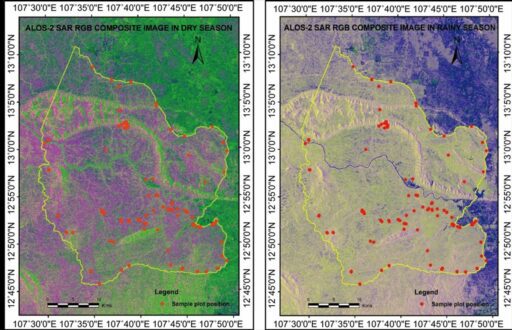Table of Contents
In the data-driven world of today, data scientists and analysts require robust tools to turn vast amounts of data into actionable insights. The right data analysis tools can streamline the process, enhance productivity, and enable better decision-making. This article presents the top 10 data analysis tools that every data scientist should be familiar with to stay ahead in the fast-evolving field of data science.
Key Takeaways
- Tableau stands out for its user-friendly interface, allowing users to create insightful visualizations through drag-and-drop functionality.
- KNIME offers an open-source, modular data analytics platform that integrates various components for machine learning and data mining.
- Python remains a top choice for data analysis due to its extensive libraries, such as Pandas and NumPy, and its versatility in handling different data analysis tasks.
- Qlik provides powerful associative data indexing and real-time data discovery capabilities, making it a strong contender for data analysis.
- Power BI, developed by Microsoft, excels in creating dashboards and reports, enabling users to derive business intelligence from their data.
1. Tableau

Tableau stands out as a leader in the data visualization space, offering a suite of products that cater to a wide range of data analysis needs. Tableau Public allows users to create and share interactive charts, graphs, and dashboards, supporting both Windows and Mac operating systems.
The platform is celebrated for its intuitive user experience, enabling users to explore data with ease and without the need for extensive training. Tableau’s approach to data analysis is not only user-friendly but also powerful, accommodating users of all skill levels from data scientists to business users.
Tableau’s flexibility is a key advantage, allowing connections to hundreds of data sources whether on-premises or in the cloud. This adaptability, combined with enterprise-grade security, ensures that your data remains protected as your business scales.
Tableau’s product suite includes Tableau Desktop, Tableau Server, Tableau Online, Tableau Prep, Tableau Public, and Tableau Reader, each designed to meet different data management and analysis requirements.
2. KNIME

KNIME, short for Konstanz Information Miner, is a versatile open-source data analysis tool that caters to a variety of needs in the data science domain. It’s not just about analysis; KNIME allows users to create comprehensive data science applications and services with ease.
The platform is renowned for its user-friendly visual workflow builder, which simplifies the process of constructing complex data pipelines. Users can save and share segments of their workflows, promoting reusability and collaboration. Moreover, KNIME integrates seamlessly with other technologies, enabling the incorporation of Python, R, and JavaScript scripts into your workflows.
Here are some key features of KNIME:
- Advanced data visualization and customization of charts
- Workflow automation and team-based collaboration through KNIME Server
- Extensive integrations with Big Data platforms and machine learning tools
- Support for advanced algorithms like deep learning and tree-based methods
KNIME stands out for its ability to democratize data science, making advanced analytics accessible to non-experts without compromising on the depth of analysis.
Ideal for both small and large businesses, KNIME fits into any environment, streamlining the process of data analytics and reporting. For pricing and more detailed information, it is recommended to contact the KNIME team directly.
3. Python

Python is a high-level programming language that has become a staple in the data science community. Its versatility and readability make it an excellent choice for data analysis, visualization, and machine learning tasks. Python’s strength lies in its vast array of libraries and frameworks that cater to different aspects of data science.
Key Python Libraries for Data Science:
- NumPy: Numerical computations
- Pandas: Data manipulation and analysis
- Matplotlib: Data visualization
- Scikit-learn: Machine learning
- TensorFlow: Deep learning
Python’s integration with machine learning is seamless, offering access to powerful libraries like Scikit-learn and TensorFlow, which are essential for predictive analytics and understanding complex data patterns.
Python is not just about data analysis; it’s a full-fledged programming language that supports various paradigms and comes with a rich set of tools for developers. Whether you’re scripting, developing web applications, or automating tasks, Python’s simplicity and power are unmatched.
4. Qlik

Qlik stands out in the BI and analytics landscape with its flagship product, Qlik Sense, which allows users to merge multiple data sources into a cohesive view. The platform’s versatility is evident as it supports development, extension, and embedding of visual analytics into existing applications, all within a secure framework.
Qlik’s integration capabilities are robust, offering APIs for seamless extension and combination with other technologies. Its intuitive features, such as drag-and-drop and smart search, cater to a wide range of users, from beginners to advanced data professionals. The platform is accessible through a free basic plan, with a business plan available at $15 per user per month, making it a scalable solution for organizations of all sizes.
Qlik’s acquisition of Talend in 2023 has further solidified its position as a leading data analytics platform, offering both Talend’s scalability and Qlik’s advanced capabilities. This synergy empowers teams to perform sophisticated data analytics and fosters an environment of self-service BI.
Qlik Sense is not just about visualizing data but also about empowering users with the ability to conduct advanced calculations, integrate machine learning into their analyses, and visualize complex data sets. Whether deployed on-premise, virtually, or on the cloud, Qlik Sense scales flexibly to meet the growing demands of businesses.
5. Power BI

Power BI is Microsoft’s flagship platform for business intelligence, offering cloud-based services through Azure Cloud, with additional on-premises capabilities. It stands out by allowing users to perform data preparation, discovery, and dashboard creation within a single tool. Power BI’s integration with Excel and Office 365, coupled with a vibrant community, makes it a go-to solution for data-driven insights.
Power BI excels in transforming complex data into actionable insights, making it an indispensable tool for businesses seeking to leverage their data.
Ideal for small to medium-sized businesses, Power BI is particularly user-friendly for those familiar with Excel. It offers a mobile app and a free trial, but users should be aware of potential performance issues with large datasets and the possibility of needing to upgrade due to data limits.
Pricing for Power BI starts at $10 per user, per month. Here’s a quick overview of its features:
- API Access: Yes
- Mobile App: Available
- Free Trial: Offered
- Ease of Use: High (especially with Excel knowledge)
While Power BI is best known for its data visualization capabilities, it also serves as a unified engine for large-scale data analytics, making it a versatile choice in the realm of business intelligence tools.
6. SAS

SAS, short for Statistical Analysis System Viya, is a powerhouse in the realm of advanced analytics. SAS’ analytical software is built upon artificial intelligence and is designed to handle the complexities of massive data sets with ease. It’s an ideal tool for marketing teams, businesses, and departments that require robust reporting and performance analytics solutions.
With SAS, the notion of ‘too much data’ becomes obsolete, as it provides the necessary tools to transform overwhelming data into well-informed perspectives. The platform is celebrated for its ability to make data analysts more efficient, scalable, and productive.
SAS is not just about business intelligence; it’s a comprehensive suite that includes data management, IoT solutions, personal data protection, and Hadoop tools.
Key features of SAS include:
- Effortless Data Preparation: Access, cleanse, and transform any data, regardless of complexity or size.
- Rapid Model Development: Utilize quick-start model recommendations to identify the most effective models.
- Simplified Deployment: Easily manage models, deploy robust decision flows, and automate performance monitoring.
- Decision Making: Deliver better decisions by managing, modeling, and deploying all in one integrated solution.
7. Apache Spark

Apache Spark is a unified analytics engine for large-scale data processing. It is renowned for its simplicity, speed, and scalability, making it a staple in the data science and machine learning communities. Spark’s ability to handle batch processing, real-time analytics, and machine learning workloads has made it a formidable successor to Hadoop.
Key features of Apache Spark include:
- In-memory processing for faster data operations
- Advanced analytics capabilities such as SQL queries, streaming data, and machine learning
- A robust ecosystem with a variety of tools for data transformation and analysis
Apache Spark’s versatility allows it to be used across a wide range of applications, from data engineering to complex machine learning pipelines.
With its comprehensive set of built-in security controls and the ability to perform multi-threaded data processing, Apache Spark stands out as a developer-friendly platform. Its visual workflow designer and support for multiple programming languages ensure that both novice and experienced data professionals can harness its power effectively.
8. Splunk Cloud

Splunk Cloud is a robust platform that transforms data into actionable insights, fostering better decision-making for businesses of all sizes. It’s particularly adept at handling complex data analysis tasks with ease, thanks to its comprehensive suite of features.
Splunk Cloud excels in providing a fast, flexible, and scalable service, making it an ideal choice for those looking to address evolving use cases and enhance security. The platform is not only fast but also integrates streaming, search, and machine learning capabilities, allowing for real-time data analysis to detect and prevent issues before they escalate.
With its industry-certified credentials, Splunk Cloud ensures the privacy and compliance standards are met, offering peace of mind for businesses concerned about data security.
Here are some key benefits of using Splunk Cloud:
- Fast and scalable service excellence
- Integrated streaming, search, and machine learning
- Ensures security and reliability
Whether you’re a growing business or a multinational corporation, Splunk Cloud delivers the decision-making capabilities you need to stay ahead of the curve.
9. Looker

Looker is a modern platform for business intelligence, analytics, and data visualization. It is known for its proprietary modeling language, LookML, which simplifies the process of defining data relationships and creating complex models. Looker’s web analytics application boasts powerful filtering and drilling capabilities, allowing users to explore data down to the row-level details.
The platform is cloud-based and offers a user-friendly interface with drag-and-drop elements, role assignment, and mapping features. Looker’s visualization capabilities are extensive, with a library that includes accurate charts and tables for detailed data analysis. Additionally, users can build custom visualizations using JavaScript and integrate them into their Looker instance.
Looker is not just about visualizing data; it’s about transforming raw data into compelling visual narratives. It’s an ideal tool for those looking to address evolving use cases and enhance security.
Here are some key features of Looker:
- Expansive visualization library
- Customizable reports for Google Ads and Facebook Ads
- Full RESTful API and scheduled report delivery
- Embedded analytics with Powered by Looker
For a detailed comparison of features and benefits, Looker Studio and Polymer offer distinct advantages for different user needs. Looker Data Studio, in particular, is tailored for small businesses, solo entrepreneurs, and individual users with its beginner-friendly data visualization features.
10. Excel

Excel is not just a familiar face in the data analysis world; it’s a powerhouse that has been with us since the mid-1980s. It is an all-in-one data management software that allows you to easily import, explore, clean, analyze, and visualize your data, making it indispensable for anyone dealing with numbers.
With features like spreadsheet management, easy calculation and formulas, and data sorting and filtering, Excel caters to a wide range of needs. Whether you’re a student, a business professional, or a data analyst, Excel’s user-friendly interface ensures that you can navigate through data with ease.
Excel’s versatility is highlighted by its ability to integrate with other tools, such as Python for advanced data analysis, and its support for a variety of functions from arithmetic to calculus and business studies.
Here’s a quick look at some of the key features that make Excel a go-to tool for data analysts:
- Spreadsheet Management
- Easy Calculation and Formulas
- Data Sorting and Filtering
- Pivot Tables
- User-friendly Interface
Excel’s longevity and continuous updates ensure it remains a relevant and powerful tool for data analysis, even as new technologies emerge.
Conclusion
In the dynamic field of data science, staying updated with the latest tools is crucial for efficiency and innovation. This article has explored a comprehensive list of data analysis tools that are indispensable for data scientists in 2024. From the intuitive drag-and-drop interface of Tableau to the advanced AI capabilities of DataRobot, each tool offers unique features to tackle complex data challenges. Whether you prefer the versatility of Python or the specialized functionality of KNIME, the key is to select the tools that best align with your project requirements and skill set. As the landscape of data analytics continues to evolve, these tools will be instrumental in driving data-driven decision-making and unlocking actionable insights from vast datasets. Remember, the right tool not only enhances productivity but also empowers you to transform raw data into strategic assets.
Frequently Asked Questions
What makes Tableau a preferred data analysis tool?
Tableau is preferred for its user-friendly interface that allows users to drag and drop data to create insightful visualizations without the need for technical jargon. It supports various data sources and provides fast, actionable insights.
How does KNIME support data analysis?
KNIME offers an open-source platform with a graphical interface for creating data flows, conducting analysis, and integrating various data types and sources, making it a flexible tool for data scientists.
Why is Python essential for data scientists?
Python is a versatile programming language with extensive libraries for data manipulation, analysis, and machine learning, such as Pandas, NumPy, and scikit-learn, making it a staple in the data science community.
What are the strengths of Qlik as a data analysis tool?
Qlik’s strengths include its associative data modeling capabilities, in-memory processing for faster data manipulation, and self-service BI features that empower users to explore data without pre-defined queries.
How does Power BI compare to other data analysis tools?
Power BI is known for its integration with Microsoft products, ease of use, and robust visualization capabilities. It provides a comprehensive suite of tools for data preparation, analysis, and sharing insights across organizations.
Can Excel be considered a powerful data analysis tool?
Excel is a widely accessible tool with a familiar interface, offering a range of functions, pivot tables, and add-ins for basic to moderately complex data analysis tasks, making it valuable for quick analysis and reporting.