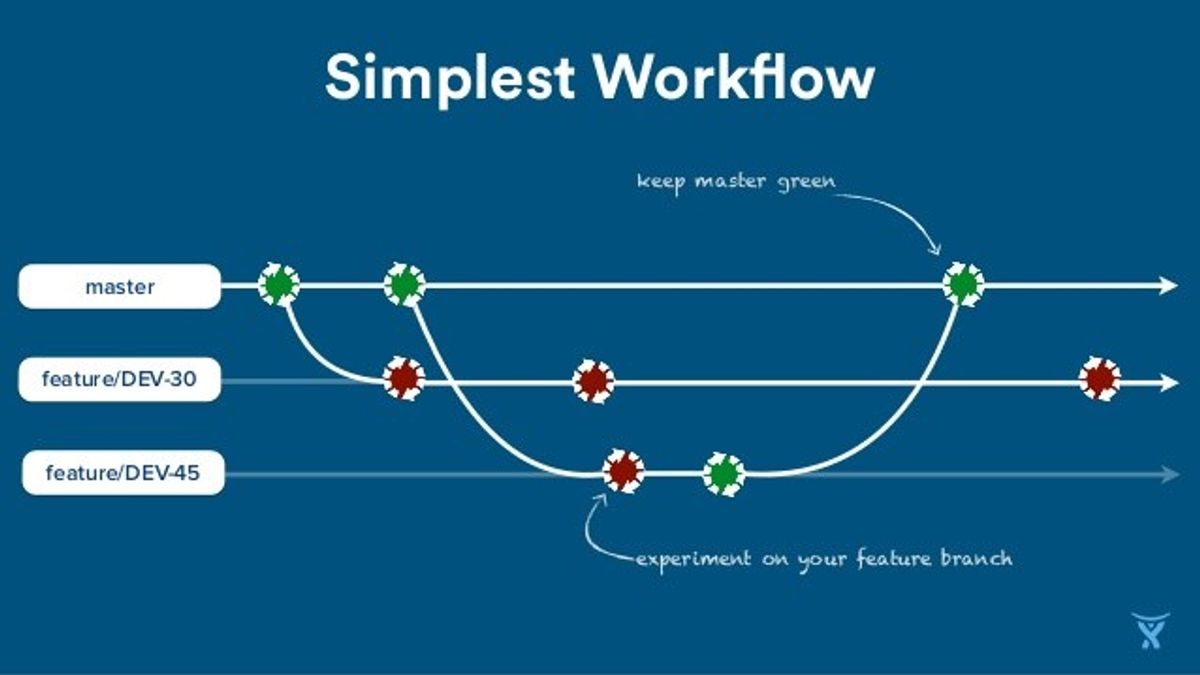Table of Contents
As organizations strive to streamline their data management processes, AWS Data Pipeline emerges as a powerful tool for automating data workflows. This service not only simplifies the creation and management of ETL (Extract, Transform, Load) workflows but also integrates seamlessly with the AWS ecosystem, enhancing data operations and scalability. This article delves into the features, design, execution, and practical learning aspects of AWS Data Pipeline to equip readers with the knowledge to effectively navigate data workflow automation.
Key Takeaways
- AWS Data Pipeline provides a robust platform for workflow automation across a variety of data sources, including on-premise sources and the AWS ecosystem.
- It offers a user-friendly interface for creating ETL data pipelines, enabling the scheduling and management of complex data transformation tasks.
- The service is highly scalable, allowing businesses to adapt to changing requirements and handle large data volumes efficiently.
- While AWS Data Pipeline is powerful, it presents challenges such as limited third-party app integration and a steep learning curve for those new to AWS services.
- Hands-on experience through building ETL data pipelines in Python is invaluable for data engineers to fully understand and leverage AWS Data Pipeline in real-world scenarios.
Understanding AWS Data Pipeline Features and Capabilities

Workflow Automation Across Diverse Data Sources
AWS Data Pipeline excels in automating workflows across a multitude of data sources, both in the cloud and on-premises. This flexibility is crucial for organizations looking to integrate disparate data systems and streamline their data processing tasks. With AWS Data Pipeline, you can connect to various sources such as Amazon S3, RDS, DynamoDB, and even on-premise databases through JDBC.
The service simplifies the orchestration of complex data workflows, ensuring that data is efficiently moved and transformed across different storage and compute services. Here’s a quick overview of the supported sources and activities:
- Amazon S3
- Amazon RDS
- Amazon DynamoDB
- On-premise databases (via JDBC)
- HiveActivity
- PigActivity
- SQLActivity
By leveraging AWS Data Pipeline, businesses can automate their data workflows, reduce manual intervention, and significantly speed up the process of updating and optimizing data pipelines. This is especially beneficial in an era where data technologies and requirements are rapidly evolving.
Support for Complex Data Transformation Processes
AWS Data Pipeline excels in handling complex data transformation processes, enabling data teams to manage and process data from a multitude of sources. The service provides a robust platform for executing intricate queries and generating insights from structured data, which is crucial as businesses accumulate vast amounts of information.
- It supports complex queries and quick insights from structured data.
- Separates analytics and processing from transactional databases.
- Ensures data integrity while enabling advanced data workflows.
AWS Data Pipeline simplifies the orchestration of data workflows, allowing for the automation of tasks that would otherwise require extensive manual effort. This efficiency is vital for businesses looking to leverage their data for strategic advantage.
With the rise of cloud technologies, the migration of data through ETL workflows has become more prevalent. AWS Data Pipeline provides the necessary tools to move data from legacy systems to the cloud, ensuring improved performance, scalability, and fault tolerance.
Integration with AWS Ecosystem and On-Premise Sources
AWS Data Pipeline stands out for its ability to seamlessly integrate with the broader AWS ecosystem as well as on-premise data sources. This integration empowers organizations to create a cohesive data workflow that leverages both cloud-based and local data assets.
- AWS Data Pipeline supports a variety of AWS services, including but not limited to S3, RDS, and DynamoDB.
- It also connects to on-premise sources through JDBC, enabling the inclusion of traditional databases in the data workflow.
By bridging the gap between cloud and on-premise solutions, AWS Data Pipeline facilitates a unified data environment that is both flexible and powerful.
The service’s integration capabilities are not just about connecting different data sources; they also ensure that data can be efficiently transformed and moved across the entire data landscape. Whether it’s batch processing or real-time data streams, AWS Data Pipeline provides the tools necessary to handle diverse data workflows.
Designing and Executing ETL Workflows with AWS Data Pipeline

Creating ETL Data Pipelines with a User-Friendly Interface
AWS Data Pipeline simplifies the creation of ETL workflows by providing a user-friendly interface. This interface allows users to construct data pipelines using a visual drag-and-drop approach, where source and target nodes can be easily connected on a canvas. The process is designed to be intuitive, enabling users to define data sources, transformations, and destinations without writing extensive code.
- Define data sources and targets
- Configure transformation logic
- Schedule and manage execution
AWS Data Pipeline supports batch and streaming data, facilitating the transfer of data from on-premise environments to the AWS cloud, as well as between various AWS services. For instance, it can handle streaming data from Kinesis Firehose and apply transformations using AWS Lambda functions, enriching the data with additional metadata.
AWS Data Pipeline’s dynamic scheduling and management capabilities ensure that ETL jobs are executed efficiently, adhering to the specified timelines and resource allocations.
Scheduling and Managing ETL Jobs
AWS Data Pipeline simplifies the scheduling and management of ETL jobs, allowing users to automate their data workflows with precision and ease. Scheduling ETL jobs is made straightforward through the use of a dynamic scheduler that handles dependencies and monitors job execution. This ensures that data is processed and moved at the right times without manual intervention.
Managing the execution of these jobs across various AWS services, such as AWS Data Pipeline or Amazon ES, is also streamlined. Users can leverage the AWS Data Pipeline’s user interface to create and manage their data pipelines effectively.
With AWS Data Pipeline, businesses can adapt to the ever-changing data landscape, ensuring that their ETL workflows are robust and responsive to their operational needs.
For instance, AWS Glue, another ETL tool, offers a serverless platform with an integrated UI for automation and monitoring, making the creation and execution of ETL jobs even more accessible. The AWS Glue Data Catalog serves as a central metadata repository, which is crucial for organizing and locating data assets within your ETL workflows.
Leveraging AWS Lambda for Enhanced Data Processing
AWS Lambda functions within AWS Data Pipeline offer a powerful way to enhance data processing capabilities. By integrating Lambda, you can perform complex transformations and enrich your data without managing servers. This serverless approach allows for scalability and cost-effectiveness, adapting to your workload demands without the need for constant monitoring.
- Streaming data from Kinesis Firehose can be enriched with additional metadata.
- Lambda functions automate tasks, adding agility to your data workflows.
- The integration simplifies management, allowing your team to focus on core tasks.
AWS Lambda’s integration with AWS Data Pipeline empowers businesses to process data efficiently, ensuring that only the necessary resources are used. This leads to a more streamlined and cost-effective data management strategy.
The use of AWS Lambda in data pipelines is particularly beneficial for batch data processing, which is ideal for workloads that do not require real-time reporting. It provides a balance between performance and cost, making it a suitable choice for many data-driven organizations.
Scaling Your Data Operations with AWS Data Pipeline

Adapting to Business Requirements with Scalable Infrastructure
AWS Data Pipeline offers a scalable infrastructure that adapts to your business’s evolving data needs. Unlike traditional systems, where scaling often involves significant capital expenditure and underutilized resources, AWS Data Pipeline allows you to scale resources up or down with ease, ensuring you only pay for what you use.
- Constant capital expenditure is avoided as AWS Data Pipeline enables on-demand resource allocation.
- Fluctuating data workloads are managed efficiently, preventing idle server costs during low-demand periods.
- The complexity of scaling is reduced, with no need for physical installation or configuration.
AWS Data Pipeline’s scalability ensures that your data operations can grow seamlessly with your business, without the delays and costs associated with traditional infrastructure expansion. This agility is crucial in a landscape where data volumes are growing exponentially and technological advancements are rapid.
Processing High Volumes of Data Efficiently
When dealing with high volumes of data, efficiency is paramount. AWS Data Pipeline excels in orchestrating the processing of large datasets, ensuring that data flows smoothly from source to destination. By leveraging AWS’s scalable infrastructure, data engineers can focus on the transformation logic without worrying about the underlying resources.
- Raw data often arrives cluttered with duplicates and in irregular formats. It’s crucial to process this data to make it analysis-ready.
- For both batch and streaming data, frameworks that handle both modalities, like the Kappa architecture, can simplify processing pipelines.
- Amazon Managed Service for Apache Flink is recommended for cleaning and transforming streaming data efficiently.
Efficient data processing not only saves time and resources but also maintains data integrity, enabling informed decision-making and enhancing operational efficiency.
Structured, semi-structured, or unstructured batch data is typically stored in cost-efficient and durable object storage solutions like Amazon S3, which offers high durability. For streaming data with low latency requirements, Amazon Kinesis Data Streams provides real-time analytics and immediate actions for downstream consumers.
Storing and Migrating Data Across Multiple AWS Services
AWS Data Pipeline simplifies the process of storing and migrating data across the diverse landscape of AWS services. It provides a robust framework for moving data seamlessly between AWS storage solutions like Amazon S3, RDS, and DynamoDB.
When planning data migration, it’s crucial to ensure the integrity and validation of the data being transferred. AWS Data Pipeline aids in automating these validation steps, reducing the risk of data inconsistencies post-migration.
By leveraging AWS Data Pipeline, businesses can orchestrate the migration of large datasets with confidence, knowing that the data will be validated throughout the process.
Here’s a brief overview of the steps involved in data migration using AWS Data Pipeline:
- Define the data sources and targets.
- Configure the data nodes and activities.
- Automate data validation and integrity checks.
- Execute the migration process.
- Monitor the migration and handle any exceptions.
Overcoming the Challenges of AWS Data Pipeline Integration

Limitations with Third-Party App Integration
While AWS Data Pipeline excels in managing and automating workflows within the AWS ecosystem, integrating third-party applications can present certain challenges. Data silos often emerge when information is trapped in departmental databases and applications, obstructing a unified view of an organization’s data landscape. This can lead to significant integration trouble, requiring custom coding and ongoing maintenance to connect disparate data sources.
Another common issue is data inconsistency and duplication. Ensuring consistent data across multiple systems is a continuous struggle, which can result in errors and inefficiencies. The need for physical installation, configuration, and integration can delay the ability to meet growing data demands, and scaling down can be equally cumbersome.
Despite these challenges, AWS Data Pipeline provides a configuration-driven framework and plug-and-play functionality that, when leveraged properly, can mitigate some of the integration complexities. However, it is crucial to be aware of these limitations to plan accordingly and ensure a smooth data workflow automation.
Navigating the Learning Curve for AWS Service Utilization
Mastering AWS Data Pipeline requires a solid understanding of its integration with other AWS services. Navigating the learning curve can be challenging, but AWS provides extensive documentation and training resources to help users. Beginners should start with the ‘Introduction to AWS’ and ‘Getting Started’ guides, which offer foundational knowledge.
To effectively utilize AWS Data Pipeline, familiarize yourself with its dependencies and related services. A structured approach to learning can be beneficial:
- Begin with the basics of AWS Data Pipeline.
- Explore managed analytics and database services.
- Dive into AI and machine learning (ML) capabilities for advanced use cases.
Embracing a hands-on approach to learning through experimentation and project-based tasks can accelerate proficiency and confidence in using AWS Data Pipeline.
Remember, the AWS community, including forums like AWS re:Post, and the AWS Partner Network, are valuable resources for seeking advice and sharing experiences.
Practical Learning: Building an ETL Data Pipeline in Python

Hands-On Project Experience for Data Engineers
For data engineers aspiring to master AWS Data Pipeline, engaging in practical projects is crucial. The Build an AWS ETL Data Pipeline in Python project offers a comprehensive learning experience. By working through this project, engineers can grasp the intricacies of AWS Data Pipeline and its role in streamlining ETL tasks.
The ProjectPro repository is a valuable resource, providing a variety of Big Data projects that incorporate AWS ETL tools. Here’s a glimpse of what you can expect:
- A step-by-step guide to building your own ETL pipeline
- Real-world scenarios to apply AWS Data Pipeline features
- Insights into integrating AWS services for data processing and storage
By immersing themselves in these projects, engineers not only learn the theoretical aspects but also acquire the ability to implement solutions in a real-world context.
The learning paths available through ProjectPro cover a broad spectrum of data-related disciplines, from Machine Learning to Big Data, ensuring a well-rounded educational journey.
Exploring End-to-End Big Data Projects with AWS Tools
AWS Data Pipeline serves as a robust framework for handling big data workflows, enabling data engineers to focus on the logic and analysis rather than the underlying infrastructure. Gaining hands-on experience is crucial for mastering big data tools like Hadoop and Spark, which are integral to processing large datasets efficiently.
For those looking to dive into practical applications, the ProjectPro repository offers a variety of end-to-end big data projects. These projects are designed to provide a comprehensive understanding of AWS ETL tools and their application in real-world scenarios. Here’s a glimpse of what you can expect:
- Build an AWS ETL Data Pipeline in Python project
- Orchestrate Redshift ETL using AWS Glue and Step Functions
- Explore data residing in Amazon S3 with Amazon Athena
By engaging with these projects, data engineers can bridge the gap between theoretical knowledge and practical skills, ultimately leading to a deeper comprehension of data workflow automation.
The table below lists some of the AWS ETL tools that are essential for data engineers to be familiar with:
| Tool | Description |
|---|---|
| AWS Kinesis | Real-time data streaming |
| AWS Glue | Serverless data integration |
| Amazon Athena | Interactive query service |
These tools, among others, form the backbone of efficient data engineering projects, allowing for the seamless integration and analysis of vast amounts of data.
Understanding the Role of AWS Data Pipeline in Data Ingestion and Storage
AWS Data Pipeline plays a pivotal role in the orchestration of data ingestion and storage workflows. It provides a robust platform for automating the movement and transformation of data across various AWS services and on-premise sources. The flexibility of AWS Data Pipeline allows for the seamless integration of batch and stream processing, ensuring that data is efficiently ingested into systems like Amazon S3 or Amazon Redshift.
The process of data ingestion using AWS Data Pipeline involves several steps:
- Identifying the data sources and the nature of data flow.
- Selecting the appropriate AWS service for the data ingestion method required.
- Configuring the data pipeline to automate the data workflow.
By leveraging AWS Data Pipeline, organizations can ensure that their data ingestion processes are not only automated but also optimized for performance and cost-effectiveness.
AWS Data Pipeline’s integration with services such as AWS Glue and Amazon Kinesis facilitates a variety of ingestion methods. Whether it’s batch processing with AWS Glue or real-time streaming with Amazon Kinesis, AWS Data Pipeline enhances the capability to ingest large volumes of data while maintaining data integrity and accessibility.
Conclusion
In summary, AWS Data Pipeline emerges as a robust and scalable solution for automating data workflows, offering a wide array of features for data transformation and movement across various AWS services and on-premise sources. While it presents certain limitations when integrating with third-party applications and may require a learning curve for those new to AWS, its ability to handle massive datasets and streamline ETL processes is undeniable. The hands-on experience provided by projects like the AWS ETL Data Pipeline in Python is invaluable for data engineers looking to master this tool. As we’ve explored the pros and cons, user experiences, and practical applications throughout this article, it’s clear that AWS Data Pipeline is a powerful asset for any data-driven organization aiming to enhance their data management and analytics capabilities.
Frequently Asked Questions
What are the main features of AWS Data Pipeline?
AWS Data Pipeline provides workflow automation across various data sources, supports complex data transformation processes with activities such as HiveActivity, PigActivity, and SQLActivity, and integrates with both AWS ecosystem services and on-premise JDBC-based databases.
How can users create ETL data pipelines in AWS Data Pipeline?
Users can create ETL data pipelines using a user-friendly interface that allows for drag-and-drop of source and target nodes onto a canvas, defining connection attributes, and scheduling batch or streaming data transfers, including the use of AWS Lambda for processing streaming data from Kinesis Firehose.
What are some limitations of AWS Data Pipeline when integrating with third-party apps?
AWS Data Pipeline has limited usability with third-party apps, restricting it to only manage data it controls and not allowing for data integration from external applications.
Is AWS Data Pipeline suitable for real-time data processing workloads?
AWS Data Pipeline is primarily a batch data processing tool and is not designed for real-time reporting workloads. However, it can process streaming data from Kinesis Firehose using AWS Lambda functions.
How does AWS Data Pipeline handle scaling of data operations?
AWS Data Pipeline allows for easy scaling up or down to meet business requirements, capable of processing millions of files with the same ease as processing a single file, and facilitates data storage, enhancement, sorting, and migration across multiple AWS services.
How can data engineers gain practical experience with AWS Data Pipeline?
Data engineers can gain practical experience by working on projects such as building an AWS ETL Data Pipeline in Python, which helps in understanding the usage of AWS Data Pipeline in real-world scenarios and learning about data ingestion and storage.