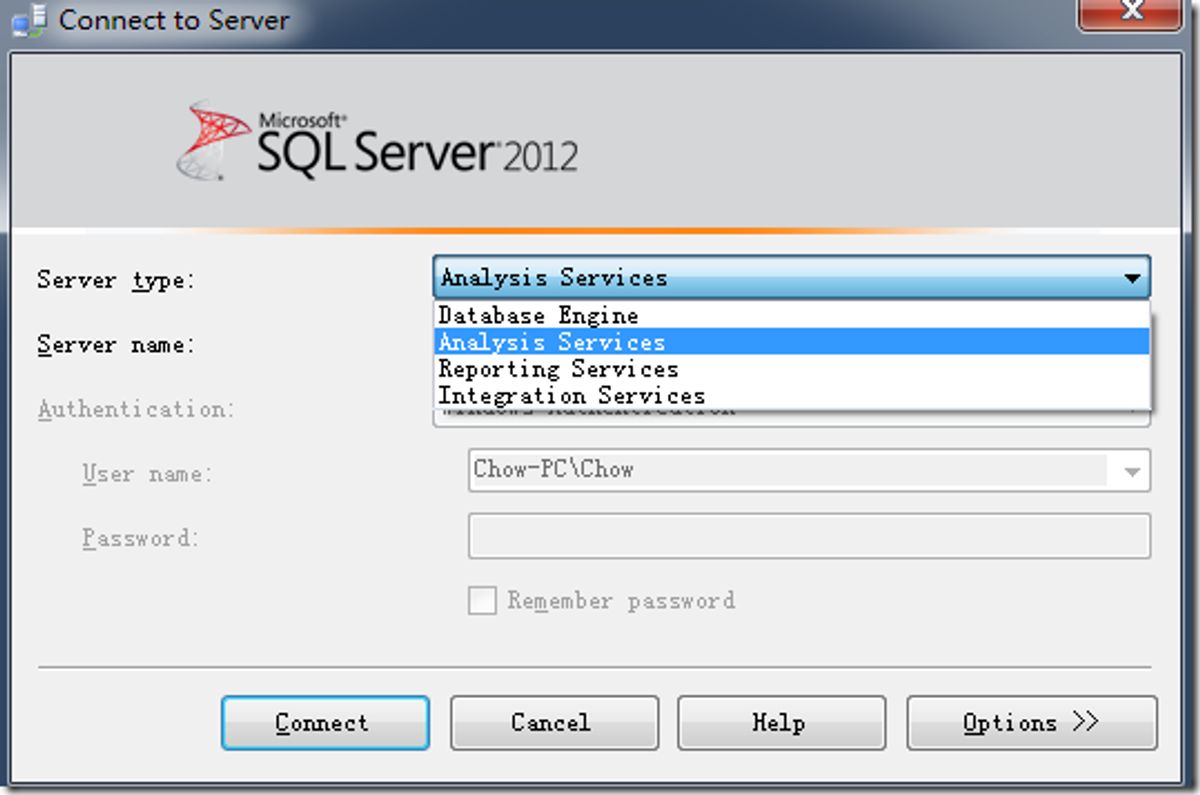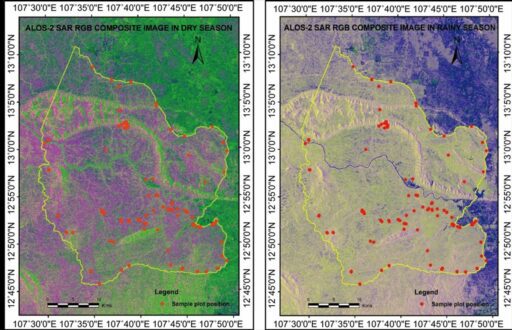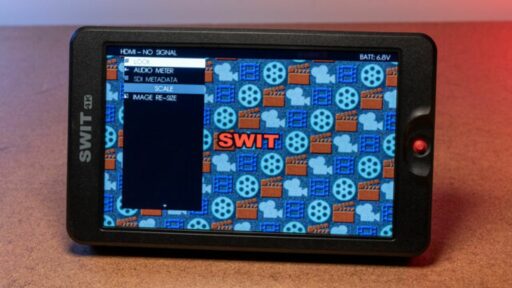Table of Contents
SQL Server Data Tools (SSDT) are a crucial component for database professionals looking to manage SQL Server databases efficiently. This comprehensive guide delves into the essentials of navigating SSDT, from understanding foundational concepts to exploring advanced features and performance optimization techniques. Whether you’re a beginner or an experienced user, this guide aims to enhance your database management skills and keep you informed about the latest trends in SQL tools.
Key Takeaways
- Understanding the SQL Server hub page and documentation is essential for efficient navigation and utilization of SQL Server resources.
- Creating data source configurations and executing SQL queries are fundamental skills for interacting with databases in SSDT.
- Advanced features in SQL Server Data Tools, such as customizing tool functionality, can significantly enhance data analysis and reporting capabilities.
- Performance optimization strategies, including monitoring and troubleshooting, are key to maintaining high-performing SQL Server environments.
- Keeping abreast of emerging trends and selecting the right SQL query tools are critical for adapting to the evolving landscape of database management.
Understanding the Foundations
Navigating the SQL Server Hub Page
The SQL Server hub page serves as the gateway to a wealth of information for database professionals. Located at https://aka.ms/sqldocs, this page is your starting point for exploring SQL Server’s extensive documentation. Navigating through the hub page is intuitive, with a header at the top of every page allowing for quick return access.
To efficiently find specific topics, utilize the filter search box at the top of the table of contents (TOC). It’s important to note that entries in the TOC with >> will redirect you to external sites, but you can easily return by selecting the ‘Welcome to SQL Server’ link.
When delving into SQL Server’s documentation, remember that the hub page is more than just a directory; it’s a curated experience designed to guide you through the learning process.
For those looking to contribute or provide feedback, the SQL Server documentation offers clear pathways. Start by reviewing the ‘How to contribute’ section, and don’t hesitate to use the feedback options available to enhance the documentation for all users.
Familiarizing with SQL Server Documentation
The SQL Server documentation is a treasure trove of information for database professionals. Navigating through the vast array of resources can be daunting, but with a few tips, you can make the most of the available materials. The hub page, accessible at https://aka.ms/sqldocs, serves as your starting point, providing a structured path to all SQL Server content.
For those who prefer to work offline, SQL Server offers two convenient options. You can download a PDF version of the documentation or use the SQL Server offline Help Viewer. To create a PDF, simply click the ‘Download PDF’ link at the bottom of any content page.
When diving into SQL Server documentation, it’s essential to recognize the symbols in the table of contents (TOC) that guide you to the right information. Familiarize yourself with these symbols to enhance your navigation experience.
If you’re keen on contributing to the SQL Server community, the documentation allows for user contributions. By editing content directly, you not only aid in improving the resource but also gain recognition as a contributor. For a step-by-step guide on getting started, the ‘Educational SQL resources’ section offers quick access to tutorials and more.
Utilizing the Glossary for Key Concepts
The SQL Server Data Tools glossary is an essential resource for both beginners and experienced users. It provides clear definitions and explanations of key concepts, ensuring that you have a solid understanding of the terminology used throughout the platform. Navigating through the glossary can significantly enhance your comprehension and efficiency when working with SQL Server tools.
- Data Source: The origin of the data that you connect to using SQL Server.
- Query: A request made to the database to retrieve or manipulate data.
- Data Editor: A tool for viewing and editing data within SQL Server.
- Export/Import: The process of moving data to or from SQL Server in various formats.
By familiarizing yourself with these terms, you can more effectively communicate with colleagues and better understand the documentation and features of SQL Server Data Tools. This foundational knowledge is crucial for leveraging the full potential of the tools at your disposal.
Getting Started with Database Tools

Creating a Data Source Configuration
Creating a data source configuration is the first step in harnessing the power of SQL Server Data Tools. Begin by identifying the type of database you are working with, as SQL Server supports a variety of databases including MySQL, PostgreSQL, and Oracle. The process typically involves specifying connection parameters such as server name, database name, authentication methods, and connection encryption.
To ensure a smooth setup, follow these general steps:
- Review the prerequisites and supported features for your database.
- Install any necessary SQL Server agents or tools.
- Configure your environment, including authentication profiles and schema authorizations.
- Test the connection to verify that your configuration is successful.
Remember, a well-configured data source is crucial for efficient database management and will pave the way for advanced operations such as data visualization and analysis with tools like Azure Data Studio.
Once your data source is configured, you can proceed to execute queries, manage data, and utilize the top data visualization tools to gain insights from your database.
Executing and Running SQL Queries
Once you’ve created a data source configuration, the next step is to execute and run SQL queries. This process is central to interacting with your database and retrieving the information you need. Here’s a simple guide to get you started:
- Step 1: Open your SQL query tool and connect to the database using the data source you’ve configured.
- Step 2: Write or paste your SQL query into the query editor provided by the tool.
- Step 3: Execute the query by clicking the ‘Run’ button or using the appropriate keyboard shortcut.
- Step 4: Review the results displayed in the output window or results grid.
Remember, the efficiency of your queries can significantly impact database performance. It’s crucial to optimize your SQL statements to ensure quick and accurate results.
Running queries is a routine task, but it’s important to understand the nuances of your SQL Server environment. Different tools may offer various features such as query history, syntax highlighting, and error detection, which can aid in writing and debugging your SQL. As you become more familiar with these features, you’ll be able to execute more complex queries and harness the full power of your database.
Managing Data with the Data Editor
The Data Editor in SQL Server Data Tools is a versatile interface that allows users to view, edit, and manage data within their databases. It provides a straightforward way to interact with table data, making it an invaluable tool for both developers and administrators.
- View Data: Easily browse through tables and view records.
- Edit Data: Make direct edits to table rows and apply changes immediately.
- Delete Data: Remove unwanted records with a few clicks.
- Script Changes: Generate scripts that reflect the changes made for review or deployment.
The Data Editor streamlines the process of managing database content, offering a user-friendly environment for handling data-related tasks.
Understanding how to effectively use the Data Editor can significantly enhance collaboration among team members, ensuring that database integrity is maintained. Additionally, the tool’s ability to manage database objects like tables and indexes simplifies many common database administration tasks.
Importing and Exporting Data Efficiently
Efficient data import and export are fundamental to database management and analytics. Facilities for exporting and importing data in various formats are not just about moving data; they’re about ensuring continuity, integrity, and accessibility across different systems and platforms.
For SQL Server, a range of tools and services, such as Azure Data Factory, streamline the process of data migration. These tools allow for copy and transform data to and from SQL Server databases, whether they’re on-premises or in an Azure VM.
When considering data import and export strategies, it’s crucial to evaluate the available options and choose the one that aligns with your data governance and performance requirements.
Here are some key considerations for efficient data transfer:
- Data Model Optimization: Simplify data models for better performance.
- Use of DirectQuery: Employ it judiciously to balance real-time access with performance.
- Multiple Export Options: Ensure the tool provides various export formats to meet diverse needs.
Exploring Advanced Features and Tools

In-depth Analysis of SQL Query Tools
SQL query tools are indispensable for database professionals, offering a suite of features that streamline data management and enhance performance. By methodically assessing SQL query tools, we can identify those that provide comprehensive solutions, balancing technical prowess with user experience. These tools vary widely in their capabilities, from basic data manipulation to advanced optimization features.
SQL query tools empower teams to make informed decisions by simplifying complex SQL queries and providing in-depth insights into database performance.
When evaluating SQL query tools, it’s crucial to consider a variety of factors. Here are the most important features that I look for:
- User-friendly interface
- Comprehensive SQL command management
- Performance analysis and optimization tools
- Security measures and access controls
- Integration with other software and systems
The right tool can significantly improve the accessibility, security, and management of data, contributing to informed business strategies and operational efficiencies. In the context of the 2024 landscape, tools like the SolarWinds SQL Server Query Performance Analyzer stand out for their ability to deep-dive into performance metrics, offering invaluable insights for database management.
Customizing and Extending Tool Functionality
SQL Server Data Tools offer a wide array of customization options that cater to the diverse needs of database professionals. Customizing your SQL environment can lead to increased efficiency and a more personalized workflow. For instance, users can modify the interface to better suit their preferences, or extend the tool’s capabilities with plugins and extensions.
- Intuitive navigation and clear labeling enhance user experience.
- Syntax highlighting and auto-completion features streamline coding efforts.
- Responsive design ensures compatibility across various devices.
- Visual query builders aid those less proficient in SQL.
Embracing customization not only improves usability but also empowers users to tailor their tools to specific project requirements, thereby optimizing their database management processes.
Selecting the right combination of features and extensions can transform the way teams manage and interact with their databases. It’s crucial to weigh the benefits of each feature against the specific needs of your business to ensure a productive and streamlined database environment.
Comparative Review of Popular SQL Query Tools
In the quest to find the best SQL query tool for your needs, it’s essential to compare the top contenders. After extensive testing and evaluation, a shortlist of the most effective tools has been compiled, each offering unique features and capabilities.
The following table presents a concise comparison of popular SQL query tools based on key criteria:
| Tool Name | User-Friendliness | Performance | Feature Set | Pricing |
|---|---|---|---|---|
| Aqua Data Studio | High | Excellent | Comprehensive | Premium |
| JetBrains DataGrip | Moderate | High | Extensive | Subscription |
| MySQL Workbench | Moderate | Good | Standard | Free |
| Oracle SQL Developer | High | Very Good | Rich | Free |
| SQL Server Management Studio (SSMS) | High | Excellent | Full-featured | Free |
When selecting a SQL query tool, consider not only the technical specifications but also how the tool aligns with your team’s workflow and project requirements.
The right SQL query tool can significantly enhance productivity and streamline data management processes.
It’s important to note that while some tools may excel in performance, others might offer a more user-friendly interface or a better pricing model. Therefore, your choice should be informed by a balance of these factors to ensure the tool fits seamlessly into your environment.
Optimizing SQL Server Performance

Monitoring and Troubleshooting Techniques
Effective monitoring and troubleshooting are critical for maintaining the health and performance of SQL Server environments. Azure Monitor stands out as a central tool, collecting and analyzing telemetry data to proactively identify and address issues. It’s essential to leverage such tools to gain insights into application performance and resource dependencies.
- Use performance monitoring tools like SQL Server Profiler and Performance Monitor.
- Track resource consumption to identify potential bottlenecks.
- Optimize maintenance operations by adjusting parameters such as fill factor and fragmentation thresholds.
Consistent monitoring and optimization efforts are key to ensuring the performance, availability, and efficiency of SQL Server.
Third-party solutions, like dbForge Studio for SQL Server, can offer advanced features and customization options that streamline and automate maintenance tasks. These tools can significantly reduce resource usage while optimizing database maintenance.
Strategies for Scaling and Performance Optimization
Optimizing SQL Server performance requires a strategic approach to scaling and performance tuning. Automated scaling is a key strategy, allowing resources to dynamically adjust based on demand, ensuring efficient use of resources. Regular resource optimization reviews are crucial, as they help in adjusting sizes, tiers, and instances to maintain cost-efficiency.
- Resource Optimization: Adjust resources based on utilization.
- Automated Scaling: Utilize auto-scaling to match demand.
- Cost Management: Monitor and optimize costs with Azure Cost Management.
By focusing on these strategies, you can maintain optimal performance and cost-effectiveness, ensuring that your SQL Server and Azure data services meet the evolving needs of your organization.
Case Studies: Real-World Performance Tuning
The practical application of performance tuning is best understood through real-world case studies. Organizations across various industries have leveraged SQL Server and related tools to enhance their operations and customer experiences. For instance, in the retail industry, the use of real-time analytics has significantly improved customer interactions and business outcomes.
By focusing on monitoring, scaling, and optimization strategies, businesses have been able to drive insights, efficiency, and innovation, ensuring that their data services perform optimally.
The following table summarizes key lessons learned from these case studies:
| Industry | Challenge | Solution | Outcome |
|---|---|---|---|
| Retail | Customer experience | Real-time analytics | Enhanced interactions |
| Finance | Data processing speed | Query optimization | Faster insights |
These insights not only highlight the importance of intuitive diagnostics and actionable recommendations but also underscore the need for continuous monitoring and optimization of system resources to prevent overutilization.
Trends and Future Directions in SQL Tools

Emerging Trends in SQL Query Tools for 2024
As we delve into 2024, the evolution of SQL query tools is apparent, with a clear trend towards enhancing efficiency, security, and user accessibility. These improvements are crucial as SQL remains integral to database management and data-driven decision-making across various industries.
- Rise of Visual SQL Query Builders: Catering to users of different expertise levels, visual query builders are becoming more sophisticated, allowing complex queries to be constructed with ease.
- Cross-Platform and Cloud Compatibility: Emphasizing the need for flexibility, tools are increasingly supporting cloud databases and cross-platform functionality.
The advancements in SQL query tools are indicative of a broader commitment to addressing the complex demands of today’s data-centric business landscape.
These trends signify a shift towards more intelligent, user-friendly, and secure SQL querying processes, ensuring that the tools keep pace with the growing centrality of data in business operations.
Standout Features and Integrations in Modern Tools
Modern SQL tools have evolved to meet the diverse needs of database professionals. Visual query builders cater to those less proficient in SQL, while integration with version control systems enhances collaborative work. Automated performance suggestions and advanced security features, such as encryption and audit logs, are now standard in many tools.
The shift towards cloud databases and the need for tools that can operate across different environments are evident. Modern SQL query tools are increasingly offering support for various database platforms and cloud services, facilitating seamless data management across diverse IT ecosystems.
In terms of integrations, tools like SSMS excel with their robust SQL editor and performance diagnostics, especially within a Microsoft-centric environment. Conversely, Aqua Data Studio supports over 30 database platforms, highlighting the trend towards cross-platform compatibility. Here’s a quick comparison of key integrations:
| Tool | Database Platforms Supported | Cloud Integration | Visual Analytics |
|---|---|---|---|
| SSMS | SQL Server, Azure SQL | Yes | No |
| Aqua Data Studio | Oracle, SQL Server, MySQL, +27 others | Yes | Yes |
Real-time collaboration capabilities reflect the growing importance of teamwork in data analysis projects, with tools increasingly facilitating this aspect. Choosing the right tool often depends on the specific needs of the user and the IT ecosystem in which they operate.
Choosing the Right Tool: A User-Centric Approach
Selecting the right SQL tool is a critical decision that hinges on a deep understanding of your organization’s unique needs and workflows. Identifying the perfect fit requires a careful balance between functionality and user experience. When evaluating tools, consider not just the technical capabilities but also how the tool will integrate with your existing tech stack and the ease of use for various team members.
- How it will be used within your organization
- Compatibility with other tools
- User experience and pricing
It’s essential to not just follow trends but to choose a tool that aligns with your specific business processes and enhances productivity.
Remember, a tool that is highly regarded in the industry may not necessarily be the best choice for your team. Reflect on the feedback from your team members, and consider the learning curve associated with new tools. Ultimately, the goal is to streamline your database management efforts and maximize your SQL proficiency.
Conclusion
Throughout this comprehensive guide, we’ve explored the multifaceted world of SQL Server Data Tools, offering insights into the best practices for navigation, tool selection, and data management. From the hub page to the intricacies of various query tools, we’ve aimed to provide a clear path for both novices and seasoned professionals. As the SQL landscape continues to evolve, staying informed and adaptable is key to harnessing the full potential of these powerful tools. Whether you’re optimizing your database performance, engaging in complex data recovery, or simply seeking the most suitable query tool, this guide serves as a valuable resource in your journey towards efficient and effective SQL Server data management.
Frequently Asked Questions
How can I navigate the SQL Server documentation effectively?
Start by visiting the SQL Server hub page at https://aka.ms/sqldocs, which is the central point for finding SQL Server content. Use the SQL Docs header to navigate back to this page from anywhere within the documentation.
What are the first steps to get started with SQL Server database tools?
Begin by creating a data source configuration to connect with your database. Then you can run SQL queries, view results, and manage data using the data editor. Importing and exporting data can also be done efficiently with tools like mysqldump and pg_dump.
What are some popular SQL query tools to consider?
Some widely used SQL query tools include Aqua Data Studio, JetBrains DataGrip, MySQL Workbench, Devart, Oracle SQL Developer, DBHawk, Navicat for SQL Server, SQLyog, and SQL Server Management Studio (SSMS).
What should I look for when choosing an SQL query tool?
Consider the tool’s functionality, reliability, user experience, and pricing. Look for features that enhance data analysis and reporting, improve data accessibility, and offer a user-friendly interface.
What trends in SQL query tools should I be aware of for 2024?
Keep an eye on enhanced data visualization and analysis features, improved data accessibility through user-friendly interfaces, and the integration of visual database management capabilities.
How can I optimize SQL Server performance?
Utilize tools and techniques for monitoring and troubleshooting, adopt strategies for scaling and performance optimization, and learn from real-world case studies that highlight best practices in using SQL Server and related Azure data services.