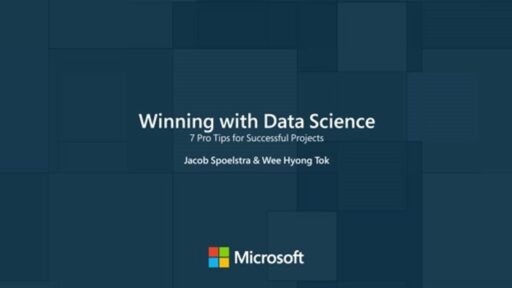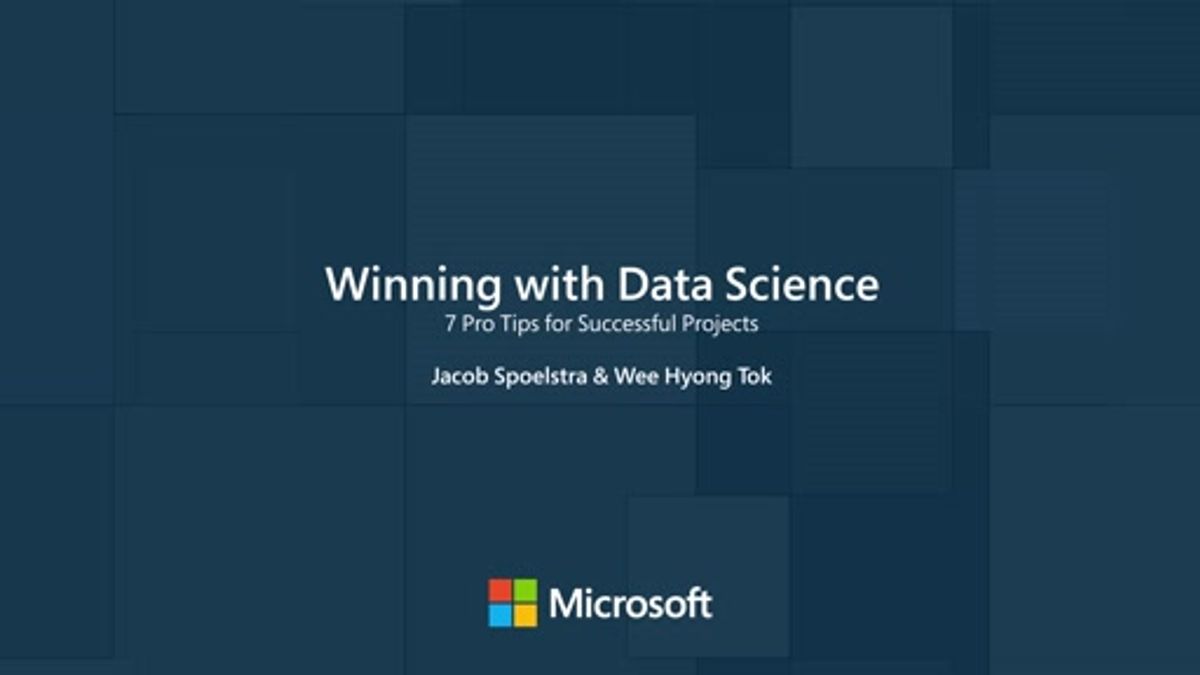Table of Contents
R is a powerful programming language that has become a cornerstone in the field of data science. Through its versatile ecosystem and comprehensive set of libraries, R enables data scientists to perform complex data manipulations, create advanced visualizations, conduct statistical analysis, and develop machine learning models. Mastering R can unlock the potential to derive meaningful insights from data, driving data-driven decision-making across various domains. This article delves into the key aspects of mastering R for data science, from its fundamental concepts to practical applications.
Key Takeaways
- A solid understanding of the R ecosystem and essential programming concepts is foundational for any data scientist looking to leverage R in their work.
- Advanced data visualization techniques using libraries like ggplot2 and integrating R with JavaScript libraries such as D3.js can significantly enhance the interpretability of data.
- R’s capabilities for statistical analysis and machine learning are vast, encompassing methods from basic statistical inference to complex algorithm implementation.
- Efficiency in data management and software development in R, including package development and custom visualizations, is crucial for producing reusable and modular data science tools.
- Real-world applications of R in data science, such as grouped counting and PCA biplot techniques, demonstrate the practical value of R in extracting insights and informing decisions.
The Fundamentals of R Programming for Data Science

Understanding the R Ecosystem
The R ecosystem is a rich and evolving landscape, tailored for data analysis and statistical computing. At its core, RStudio serves as the cornerstone for many R users, offering an accessible and powerful environment for coding, debugging, and visualization. RStudio Education is a testament to the community’s commitment to learning, providing a plethora of free resources such as tutorials, cheat sheets, and webinars.
- Exploring Data Using R
- Creating and Manipulating Data Objects
- Connecting with External Data Sources
- Reading Files and Text Lines
These pillars of R programming are essential for anyone looking to master the language. Connections, for instance, are powerful tools that enable seamless navigation through external datasets, a skill that is indispensable in today’s data-driven world.
Mastering the art of navigating and reading data in R is fundamental for any aspiring data scientist. By understanding how to create, manipulate, and connect with diverse datasets, you can elevate your analysis skills and gain valuable insights from both local and external sources.
Essential R Programming Concepts
R programming is a crucial skill for any data scientist. Mastery of its concepts can significantly enhance your data analysis capabilities. R is not just a programming language, but a suite of software for data manipulation, calculation, and graphical display.
- Variables and data types: Understanding how to store and manipulate data.
- Control structures: Learning to use if-else statements, loops, and apply functions.
- Functions: Creating reusable code blocks to streamline your analysis.
- Vectorized operations: Leveraging R’s strength in handling data with vectorized functions.
Embrace the practice of writing clean and readable code. It not only helps others understand your work but also makes it easier for you to debug and improve your scripts.
R’s comprehensive ecosystem includes packages like dplyr for data manipulation and ggplot2 for data visualization, which are essential tools for any data scientist. As you progress, you’ll learn to combine these tools to extract, clean, and visualize data, paving the way for insightful analyses.
Data Manipulation with dplyr and tidyr
The tidyverse collection of packages, including dplyr and tidyr, has revolutionized data manipulation in R. With dplyr, you can perform a variety of data operations that are both intuitive and efficient, especially when dealing with large datasets. Operations such as filtering rows, selecting columns, and arranging data become straightforward tasks.
tidyr complements dplyr by providing tools to tidy your data. Tidying your data means arranging it into a format where each variable is a column, each observation is a row, and each type of observational unit forms a table. This structure makes it easier to work with and analyze your data.
When combining dplyr and tidyr, you unlock a powerful workflow for manipulating, analyzing and exporting data. This synergy allows for seamless transitions between different data formats and simplifies the process of data analysis.
Here’s an example of how you might calculate the percentage by group using dplyr:
| Group | Count | Percentage |
|---|---|---|
| A | 100 | 25% |
| B | 200 | 50% |
| C | 100 | 25% |
This table shows a simple aggregation of counts by group and the corresponding percentage of the total. Such operations are common in data analysis and are made easy with the dplyr package.
Advanced Data Visualization Techniques in R

Harnessing the Power of ggplot2
The ggplot2 package stands as a cornerstone within the R community for creating stunning and informative graphics. Its layered approach to building plots allows for intricate customization and refinement of data visualizations.
Key components of ggplot2 include geoms, stats, scales, and themes, each playing a pivotal role in the plot construction process. For instance:
- Geoms represent geometric objects like points, lines, and bars.
- Stats apply statistical transformations to data, such as binning or smoothing.
- Scales control the mapping from data to aesthetics like color or size.
- Themes provide a powerful way to customize the non-data components of your plots.
Embracing ggplot2’s philosophy of thoughtful design can elevate the clarity and impact of your data stories. Mastery of this tool enables the creation of visualizations that are not only aesthetically pleasing but also deeply insightful.
Understanding the syntax and structure of ggplot2 is essential for producing high-quality graphics. The package’s versatility is evident in its widespread use across various industries and research domains, making it a valuable skill for any data scientist.
Customizing Plots with the par() Function
The par() function in R is a powerful tool for fine-tuning plot parameters, offering a high degree of customization for your data visualizations. Boldly take control of your plot’s layout, margins, and more to create professional and informative graphics. For instance, adjusting the mar parameter can alter the plot’s margins, while mfrow can be used to create a multi-frame plot layout.
Here’s a quick reference for some common par() options:
mar: Margins (bottom, left, top, right)mfrow: Number of rows and columns for multi-frame plotscex: Character expansion (text size)col: Plot colorpch: Plotting character (symbol)
By mastering the par() function, you can ensure that every element of your plot is precisely where it needs to be, enhancing the clarity and impact of your visualizations.
Remember, while par() is versatile, it’s important to use it judiciously to avoid cluttered or over-complicated graphics. The key is to enhance the data’s story, not overshadow it.
Interactive Visualizations with R and JavaScript Libraries
Interactive visualizations are a cornerstone of modern data analysis, enabling users to explore and understand complex datasets intuitively. R, coupled with JavaScript libraries, offers a powerful toolkit for creating such dynamic graphics. The synergy between R’s statistical capabilities and JavaScript’s interactivity can transform static figures into engaging experiences.
For those looking to dive into interactive visualization, a variety of R packages and JavaScript libraries are available. Here’s a brief overview of some popular combinations:
- R’s
plotlypackage integrates seamlessly with Plotly’s JavaScript library, allowing for sophisticated, web-based graphics. - The
htmlwidgetspackage acts as a bridge between R and JavaScript, enabling the creation of widgets that can be embedded in webpages or Shiny apps. shinyitself is a web application framework for R, which can incorporate JavaScript to enhance user interaction.
By leveraging these tools, data scientists can produce visualizations that not only convey information effectively but also invite users to explore data in a more hands-on manner.
It’s important to note that while these tools are powerful, they require a certain level of programming expertise. As the field of data science evolves, the ability to create interactive visualizations will become an increasingly valuable skill.
Statistical Analysis and Machine Learning in R

Probability and Statistical Inference
Understanding probability and statistical inference is crucial for data-driven decision-making. Probability distributions form the backbone of statistical analysis, allowing us to model and predict real-world phenomena. For instance, the gamma distribution is often used to model waiting times, while the multinomial distribution can handle outcomes from multi-category experiments.
In R, functions like runif(), punif(), dunif(), and qunif() are instrumental in generating and working with randomness, which is a fundamental aspect of statistical simulations and analyses. Prediction intervals, another key concept, provide a range of values within which we can expect to find the true outcome with a certain level of confidence.
By mastering these concepts, data scientists can unlock deeper insights from their data, leading to more accurate predictions and better strategies.
To effectively apply these principles, one must be familiar with various R packages and functions. For example, {shiny} and {tidydensity} can be used to explore distributions interactively, enhancing the understanding of their properties and applications.
Linear Regression and Its Applications
Linear regression is a cornerstone of data analysis, providing a clear path to understanding relationships between variables. It is essential for predicting outcomes based on linear associations. In R, the lm() function is the standard for performing linear regression, allowing for both simple and multiple variable analysis.
Linear regression models can be robustly implemented in R to handle outliers and influential data points, ensuring the integrity of predictive insights.
When applying linear regression, it’s crucial to consider the nature of the data. For instance, quadratic regression is used to explore non-linear relationships, while LOESS regression offers a more flexible approach for noisy data. Here’s a brief overview of regression types and their typical use cases in R:
- Multiple Linear Regression: Examines multiple predictors of an outcome.
- Robust Regression: Deals with outliers in the data.
- Logarithmic Regression: Models relationships with exponential growth or decay.
- LOESS Regression: Provides a non-parametric option for smoothing scatter plots.
- Quadratic Regression: Reveals the presence of a parabolic relationship.
Understanding the appropriate regression technique is vital for extracting meaningful insights from data. The comparison of Python and R for data analysis and machine learning reveals that both languages have their own strengths and weaknesses, and learning both can be beneficial for data analysts and AI engineers.
Implementing Machine Learning Algorithms
R’s capability to interface with various machine learning algorithms makes it a powerful tool for predictive analytics. With R, data scientists can apply these algorithms to gain insights about future events, enhancing decision-making processes across various industries.
The process of implementing machine learning in R involves several steps, from data preparation to model evaluation. Here’s a simplified workflow:
- Data collection and cleaning
- Feature selection and engineering
- Choosing the appropriate machine learning model
- Training the model with the dataset
- Evaluating the model’s performance
- Tuning the model for better accuracy
- Deploying the model for predictions
Embracing the journey of mastering machine learning in R can be greatly facilitated by resources such as online books and comprehensive lecture notes. These materials often include R code examples with explanations, making the learning process more interactive and practical.
It’s important to note that minimal coding machine learning is not only possible but also increasingly common. Tools like h2o and pycaret are examples of this trend, and for R users, packages such as {healthyR.ai} provide a streamlined approach to applying algorithms like k-nearest neighbors (KNN) without extensive coding.
Efficient Data Management and Software Development in R

Building and Managing R Packages
The ability to create and maintain R packages is a crucial skill for any data scientist looking to distribute their work and collaborate with others. R packages encapsulate code, data, documentation, and tests, and they can be shared via repositories like CRAN or GitHub.
To start building an R package, you should first organize your functions into a logical structure. A typical R package includes the following components:
R/: R scripts with functionsman/: Documentation filesdata/: Data used by the packagetests/: Test scripts for functionsNAMESPACE: Controls the export of functionsDESCRIPTION: Metadata about the package
Ensuring that your package is well-documented and tested will significantly increase its usability and longevity.
Once your package is ready, you can submit it to CRAN for wider distribution. Remember to adhere to CRAN policies for a smooth submission process. The development of R packages not only contributes to the R ecosystem but also enhances your profile as a data scientist.
Developing Custom Data Visualizations
Creating custom data visualizations in R is a blend of art and science, allowing data scientists to tailor their graphics to the specific needs of their audience. Developing bespoke visualizations requires a deep understanding of both the data at hand and the story it tells.
When starting a data visualization design project, it’s essential to consider the message you want to convey and the best graphical elements to represent it. For instance, overlaying points and lines can enhance the interpretability of a plot, especially when dealing with complex datasets.
Here’s a simple guide to the key components of a custom visualization in R:
- Data Preparation: Clean and structure your data for visualization.
- Choice of Graphics: Select the appropriate type of plot for your data.
- Customization: Utilize R’s base graphics or ggplot2 to modify plot aesthetics.
- Interactivity: Incorporate interactive elements with R and JavaScript libraries for a dynamic experience.
Remember, the goal of custom visualization is not just to create visually appealing graphics, but to make data more accessible and understandable to your audience.
As you master the nuances of data visualization, you’ll find that your ability to communicate complex information improves significantly. This skill is particularly valuable in fields such as Artificial Intelligence, Big Data, and Data Analysis, where visual representations can make or break the clarity of insights derived from data.
Best Practices in R Software Development
Adhering to best practices in R software development is crucial for creating reliable and maintainable code. Consistency in coding style enhances readability and collaboration among data scientists and developers. Utilizing version control systems, such as Git, is essential for tracking changes and coordinating work across teams.
- Write clean and understandable code
- Document code thoroughly
- Use version control systems
- Write tests for your code
- Profile and optimize code performance
Embrace the habit of continuous refactoring to improve code quality over time. This iterative process helps in identifying and rectifying potential issues early, leading to more robust software solutions.
Understanding the importance of package management can streamline the development process. Tools like devtools and roxygen2 facilitate package development, ensuring that dependencies are managed and documentation is generated automatically.
Practical Applications of R in Data Science

Case Studies: From Data to Insights
Case studies in data science provide a narrative that can transform complex data into compelling stories of insight and impact. Through the lens of real-world scenarios, R becomes a powerful tool for analysis and visualization. For instance, a case study might explore how R was used to analyze changes in gene expression during a long-term evolutionary experiment. Students engaged in such a study would not only learn about the technical aspects of data manipulation but also gain valuable experience in interpreting complex biological data.
- Title: A case study using R to analyze changes in gene expression during …
- Snippet: In the LTEE module, students analyze gene expression data from the long-term evolutionary experiments, developing their skills in manipulating and interpreting …
The ability to weave data into a narrative is crucial for gaining organizational buy-in. It’s not just about the numbers; it’s about the story they tell and the decisions they inform. This is where data visualization and storytelling intersect, creating a bridge between data scientists and decision-makers.
Mastering Grouped Counting and PCA Biplot Techniques
In the realm of data analysis, grouped counting is a pivotal technique for summarizing data by categories. Utilizing functions like group_by() and summarise() in R, analysts can efficiently count occurrences within groups, providing a foundation for deeper insights. For example, the n() function is instrumental in aggregating the number of occurrences within each group.
Principal Component Analysis (PCA) biplots serve as a powerful tool for visualizing multivariate data. They allow us to discern hidden patterns and simplify complex datasets by reducing dimensionality. Mastering the creation and interpretation of PCA biplots can significantly enhance one’s data storytelling capabilities.
The combination of grouped counting and PCA biplot techniques can be transformative in data science. By mastering these methods, one can unlock a new level of understanding in their data-driven narratives.
Real-World Data Science Project Workflow
In the realm of data science, the workflow of a real-world project is a multi-stage process that demands a meticulous approach to yield actionable insights. Data acquisition and cleaning are foundational steps, where the raw data is sourced and refined into a usable form. This phase is critical as it sets the stage for all subsequent analysis.
Following the initial preparation, the workflow transitions into exploratory data analysis and visualization. Here, R’s robust tools like ggplot2 come into play, allowing for a deep dive into the data’s structure and patterns. The insights gained at this stage guide the formulation of hypotheses and the direction of more focused analyses.
The true test of a data science project lies in its ability to translate complex data into clear, data-driven decisions that can be acted upon.
The culmination of the workflow is the application of statistical methods and machine learning algorithms to test hypotheses and predict outcomes. The table below summarizes the key stages of a data science project workflow:
| Stage | Description |
|---|---|
| 1. Data Acquisition | Sourcing and importing data from various origins. |
| 2. Data Cleaning | Addressing inconsistencies, missing values, and noise. |
| 3. Exploratory Analysis | Understanding data structure and identifying patterns. |
| 4. Hypothesis Testing | Applying statistical methods to test assumptions. |
| 5. Predictive Modeling | Implementing machine learning algorithms for predictions. |
| 6. Decision Making | Translating insights into actionable strategies. |
Each step in this workflow is interconnected, and the transition from one to the next must be seamless to ensure the integrity of the analysis and the reliability of the conclusions drawn.
Conclusion
In the journey to mastering R for data science, we have explored a multitude of techniques and tools that are essential for unlocking data-driven insights. From the intricacies of grouped counting and the art of data visualization using functions like par(), to the development of software in R for building robust data science tools, the versatility and power of R programming have been made evident. The integration of interactive exercises and visualizations with technologies like DataCamp Light and D3.js has further enriched the learning experience, providing hands-on practice and a deeper understanding of the empirical applications. As we continue to delve into the realms of statistical inference, machine learning, and advanced data manipulation with packages like dplyr and ggplot2, it is clear that the skills acquired through R are invaluable for any data scientist. Whether you are plotting predicted values with datasets like mtcars or exploring multivariate data with PCA biplots, R equips you with the capability to communicate complex findings in a clear and impactful manner. As we conclude, remember that the mastery of R is not just about learning syntax, but about embracing a mindset of exploration, innovation, and continuous learning in the ever-evolving landscape of data science.
Frequently Asked Questions
What is the R Ecosystem and how does it relate to data science?
The R Ecosystem consists of the R language itself, the Comprehensive R Archive Network (CRAN) for packages, various development environments like RStudio, and a community of users and developers. It’s pivotal for data science as it provides tools for data analysis, visualization, and statistical modeling.
How can dplyr and tidyr be used to manipulate data in R?
dplyr is used for data manipulation tasks such as filtering rows, selecting columns, and arranging data. tidyr helps in transforming the data into a tidy format, which is more suitable for analysis. Both are part of the tidyverse collection of R packages designed for data science.
What are the benefits of using ggplot2 for data visualization in R?
ggplot2 is a powerful and flexible R package for creating high-quality visualizations. Its benefits include a coherent system based on the grammar of graphics, the ability to easily layer graphical elements, and extensive customization options.
Can you explain the importance of the par() function in R?
The par() function in R is used to set or query graphical parameters, such as margins, layout, and graphical display options. It’s important for fine-tuning the appearance of plots and creating multi-figure layouts in a single plotting area.
How does R handle statistical analysis and machine learning?
R provides a wide range of packages and functions for statistical analysis and machine learning, including classical statistical tests, linear and non-linear modeling, classification, clustering, and more. It’s a go-to tool for many statisticians and data scientists for both exploratory work and predictive modeling.
What are some best practices for software development in R?
Best practices for R software development include writing clean and understandable code, creating reproducible analyses with R Markdown, building R packages for code reuse and distribution, using version control systems like Git, and adhering to coding standards and conventions.