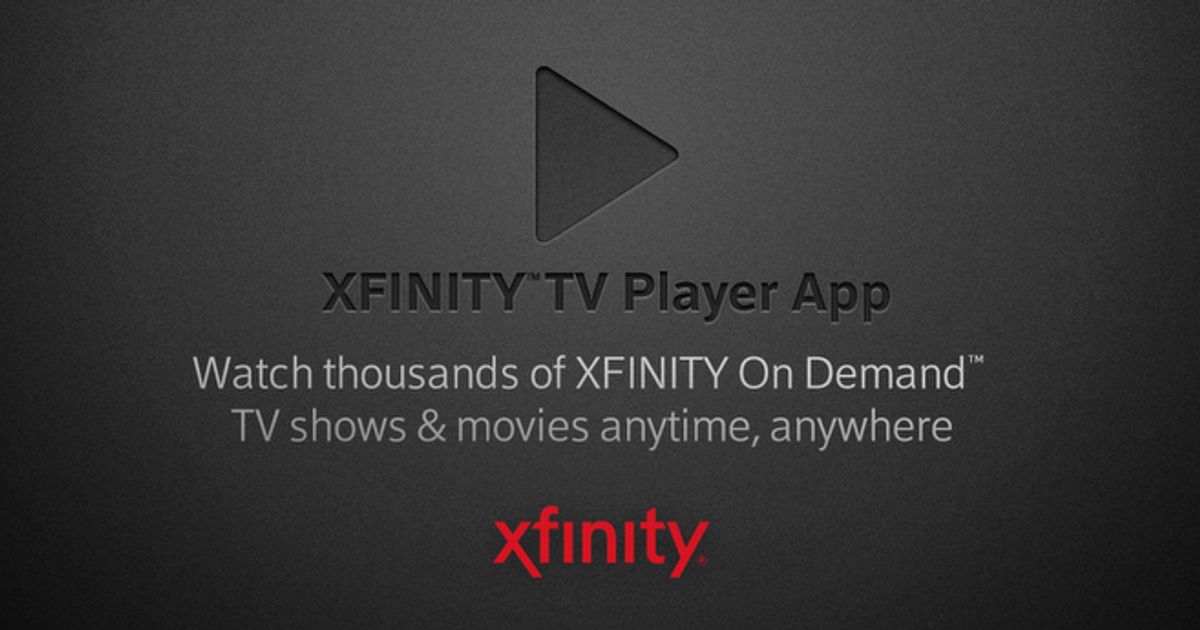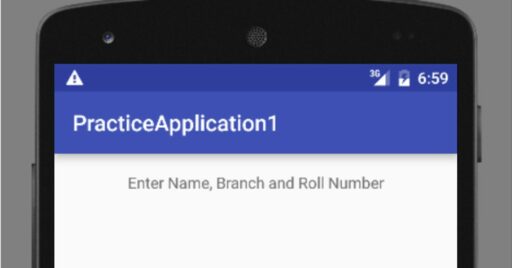Table of Contents
In the era of streaming, gaming, and constant online connectivity, understanding your internet data cap is essential to avoid unexpected charges and maintain uninterrupted service. The Xfinity Data Cap is a policy that affects many users, and this article aims to provide a comprehensive guide to help you navigate and manage your internet usage within these limits. We’ll explore Xfinity’s data cap policy, compare it with other ISPs, and offer strategies to avoid overage fees, ensuring you can make the most of your internet plan.
Key Takeaways
- Xfinity’s data cap for most plans is set at 1.2 TB, with options to purchase unlimited data or pay overage fees for excess usage.
- Customers can track their data usage through the Xfinity account or mobile app and receive notifications as they approach their data limit.
- Comparing Xfinity with other ISPs like Consolidated Communications is crucial for understanding data policies and making informed decisions.
- Strategies to avoid overage fees include leveraging courtesy months, adjusting internet habits, and considering alternative ISPs.
- The future of internet data caps is evolving, with trends showing a gradual phase-out by some ISPs and a growing preference for unlimited data plans.
Understanding Xfinity’s Data Cap Policy

What Are the Data Limits with Xfinity?
Xfinity’s data cap for most internet service plans is set at 1.2 terabytes (TB) per month, which is a threshold that typically exceeds the average user’s monthly consumption. If you exceed this limit, Xfinity implements an overage charge of $10 for each additional 50 GB block of data used. This fee is capped at a maximum of $100 per month, ensuring that costs do not spiral out of control for users with exceptionally high data usage.
For users who find the standard data cap constraining, Xfinity offers the option to purchase an unlimited data plan. This plan is available for an additional monthly fee, providing peace of mind for those with intensive internet needs.
It’s important to note that Xfinity provides a grace period for new customers or those who have not exceeded their data cap in the past. The first two instances where the data cap is exceeded will not result in overage charges. This courtesy allows users to adjust their usage patterns or consider upgrading to an unlimited plan without immediate financial penalties.
Here’s a quick overview of Xfinity’s data cap policy:
- Standard Data Cap: 1.2 TB/month
- Overage Charge: $10 per additional 50 GB (up to $100/month)
- Unlimited Data Option: Additional $30.00/month
- Courtesy Months: No overage charges for the first two instances
The Cost of Exceeding Your Data Cap
When you exceed your Xfinity data cap, additional charges will apply. Xfinity typically charges $10 for each additional 50GB of data used beyond your monthly allowance. This can quickly add up, so it’s crucial to monitor your usage closely as you approach your limit.
Managing your data effectively is key to avoiding these extra costs. Consider implementing measures to reduce your usage, especially towards the end of your billing cycle.
Here’s a breakdown of potential costs for exceeding your data cap:
| Additional Data Used | Cost |
|---|---|
| 50GB | $10 |
| 100GB | $20 |
| 150GB | $30 |
Remember, these fees are in addition to your regular monthly bill and can significantly increase your overall internet costs. It’s also worth noting that some users may experience throttling of internet speeds or other service disruptions as a consequence of surpassing their data limits.
How to Purchase Additional Data or Unlimited Plans
If you find yourself consistently exceeding your Xfinity data cap, you may consider purchasing additional data or upgrading to an unlimited plan. Xfinity offers options to increase your data allowance, ensuring you can continue your online activities without interruption.
For those who need just a bit more data, Xfinity provides an add-on of 150 GB for $15 per month. However, if your data needs are more substantial, an unlimited data option is available for $30 per month. This can be a cost-effective solution compared to incurring overage charges, which are typically $10 for each 50 GB block of additional data used beyond your cap.
Here’s a quick breakdown of the additional data options:
- 150 GB add-on: $15/month
- Unlimited data add-on: $30/month
- Overage charge: $10 per 50 GB
Before making a decision, consider your typical internet usage and whether occasional overages are more economical than a monthly add-on. Remember, investing in an unlimited plan might be the best long-term strategy for heavy internet users.
Monitoring and Managing Your Data Usage

Tools for Tracking Your Xfinity Data Usage
Xfinity provides several convenient tools to help customers keep track of their internet data usage. You can monitor your usage by logging into your Xfinity account or mobile app, where you’ll find a detailed breakdown of your data consumption. Additionally, Xfinity sends in-browser notices and emails to alert you as you approach your data limit, ensuring you’re always informed about your usage.
- To access your data usage information, visit the Xfinity Usage Meter page.
- Keep an eye on the notifications you receive via email or in-browser alerts.
- Consider using third-party network monitoring software for a more detailed analysis.
Staying informed about your data usage is crucial to avoid overage charges and manage your internet consumption effectively.
Remember, most Xfinity plans come with a 1.2 TB data cap, and exceeding this limit will incur additional charges. By utilizing the tools provided, you can track your consumption and make informed decisions about your internet usage.
Tips for Staying Within Your Data Allowance
Staying within your Xfinity data cap requires a mix of vigilance and smart usage habits. Monitoring your usage regularly is the cornerstone of data management. Most devices and routers offer built-in tools to track your data consumption, and Xfinity provides an online usage meter and app notifications to keep you informed.
To ensure you don’t exceed your data cap, consider these strategies:
- Set alerts to notify you as you approach your data limit.
- Schedule large downloads for off-peak hours when some ISPs may offer unmetered data.
- Use streaming services at lower resolutions to reduce data usage.
- Limit background data on mobile devices and apps.
- Connect to Wi-Fi whenever possible to avoid using your data allowance.
Proactive data management not only helps avoid overage fees but also contributes to a more consistent and reliable internet experience. By implementing these tips, you’re taking control of your online activities and ensuring that you stay within your data plan’s boundaries.
Remember, it’s not just about avoiding extra charges—it’s about optimizing your internet connection for speed and reliability. Take the time to educate everyone in your household on efficient data usage to make the most of your internet service.
Understanding the Impact of High-Volume Data Activities
Recognizing high-volume data activities is crucial for staying within your Xfinity data cap. Streaming video in high definition (HD), downloading large files, and online gaming are common culprits of significant data usage. To manage your consumption effectively, it’s important to be aware of how different activities impact your data allowance.
Here’s a quick reference to estimate the data usage of common activities:
| Activity | Approximate Data Usage per Hour |
|---|---|
| Streaming HD video | 3 GB |
| Online gaming | 50 MB |
| Video conferencing | 900 MB |
| Social media browsing | 150 MB |
Adjusting your online behavior can make a substantial difference in how quickly you reach your data cap. For instance, reducing video streaming quality from HD to standard definition (SD) can save a significant amount of data.
When monitoring your data usage, consider not only the frequency of your activities but also their data intensity. This awareness can help you make informed decisions about your internet habits, especially as you approach your monthly data limit.
Comparing Xfinity with Other ISPs

Data Caps: Xfinity vs. Consolidated Communications
When evaluating internet service providers, the data cap policies are a pivotal factor for consumers. Xfinity and Consolidated Communications differ significantly in their approach to data caps and overage charges. Xfinity typically enforces a data cap with overage fees for exceeding the limit, whereas Consolidated Communications may offer plans with no data caps, appealing to heavy internet users.
Here’s a quick comparison of their data cap policies:
| Provider | Data Cap | Overage Fee | No Cap Plan Option |
|---|---|---|---|
| Xfinity | Yes | Yes | Available |
| Consolidated Communications | Varies | No | Often Included |
It’s essential to understand your internet usage patterns to select the most suitable plan and avoid unexpected charges. Both providers offer tools to monitor data usage, but staying informed and proactive is key to managing your data effectively.
In conclusion, while Xfinity provides a range of high-speed plans, Consolidated Communications focuses on offering flexibility with their data allowances. Assessing your specific needs and usage habits is crucial in choosing the right provider and plan.
Overage Charges and How They Differ
When it comes to overage charges, Internet Service Providers (ISPs) have different policies that can significantly affect your monthly bill. Xfinity charges $10 for every additional 50 GB of data once you exceed the 1.2 TB data cap, capping the overage charges at $100 per month. In contrast, AT&T imposes a maximum of $100 in overage charges for their standard Internet plans, while DSL customers may face up to $200 in overages.
Here’s a quick comparison of overage charges:
| ISP | Overage Charge | Cap on Charges |
|---|---|---|
| Xfinity | $10 per 50 GB | $100/month |
| AT&T (Standard) | $10 per 50 GB | $100/month |
| AT&T (DSL) | $10 per 50 GB | $200/month |
Remember, the first time you exceed your data limit with these providers, you may not be immediately fined. Xfinity offers a grace period for the first two months, while AT&T sends warning notices during the first two billing periods without charges.
Additional charges for exceeding data limits are not the only concern. ISPs may also throttle internet speeds, leading to slower downloads and potentially impacting activities such as website hosting, which is crucial for uptime and performance.
Bundling Options: Evaluating the Best Deals
When exploring the best deals for bundling internet and TV services, it’s essential to consider the added value these packages offer. Bundling home internet and TV service together can save you time and money, providing a single bill and seamless integration between services. Providers like Xfinity and Consolidated Communications have designed a variety of packages to meet customer needs, often including flexible internet and phone bundles, as well as partnerships with streaming and satellite TV providers for comprehensive channel lineups.
The key to finding the best bundle deal lies in comparing the offerings of different providers, taking into account the specific services available in your area and your budget.
While promotional pricing and no-contract options may be attractive, it’s important to be aware of potential price hikes after the promotional period ends. Here’s a quick comparison of what Xfinity and Consolidated Communications offer:
| Service Provider | Internet & Phone Bundle | TV & Internet Bundle | Notes |
|---|---|---|---|
| Xfinity | Unlimited nationwide calling, robust internet plans | Diverse channel lineups, streaming options | Single monthly bill |
| Consolidated Communications | Competitive pricing, tailored packages | Seamless service integration | Focus on customer needs |
Remember, the best bundling option is one that not only fits your lifestyle but also offers the best value for your money.
Strategies for Avoiding Data Cap Overage Fees

Leveraging Courtesy Months and Notifications
Xfinity provides a valuable feature known as courtesy months, which allows customers to exceed their data cap without incurring overage fees for a limited number of months. This is particularly useful for users who occasionally have higher data usage but do not consistently exceed their monthly limit.
To make the most of courtesy months, it’s essential to understand how they work and when they apply. Here’s a quick guide:
- Courtesy months are typically granted once per 12-month period.
- Users are notified via email or text when they approach their data cap.
- After exceeding the cap, customers receive a confirmation of the courtesy month being applied.
It’s crucial to monitor your data usage regularly to avoid surprises on your bill. Courtesy months are a helpful buffer, but they are not a permanent solution to consistently high data usage.
In addition to courtesy months, Xfinity offers a range of notifications to help customers manage their data usage. These alerts serve as a safeguard against unexpected overage charges and enable users to maintain control over their internet expenses. Users can customize alert settings to receive notifications at specific data usage thresholds, ensuring they are always informed about their consumption levels.
Adjusting Internet Habits to Reduce Data Consumption
To effectively manage your data usage and stay within the limits of your Xfinity data cap, consider adopting new internet habits. Optimizing streaming quality on platforms like YouTube and Netflix can significantly conserve data without greatly impacting your viewing experience. For instance, streaming in standard definition rather than high definition can save a substantial amount of data.
Here are some additional strategies:
- Disable automatic app updates and only update apps on Wi-Fi connections.
- Use offline modes or download content for offline viewing to minimize streaming.
- Enable data saver modes in web browsers and install data-compressing browser extensions.
- Monitor and restrict high-usage apps by setting up data limits and warnings on your devices.
By proactively adjusting your internet habits, you not only avoid overage fees but also promote a more efficient and controlled online experience. Remember, small changes can lead to significant savings in data usage over time.
Lastly, it’s important to be aware of how much data your activities consume. For example, checking your device’s data usage regularly can help you stay on top of your consumption. Go to your device’s Settings, select Network & Internet, and click on Data Usage to see a summary of your data consumption over the past 30 days.
Exploring Alternative Internet Service Providers
When considering a switch from Xfinity due to data cap concerns, it’s essential to evaluate the landscape of alternative ISPs. Each provider offers a unique mix of plans, pricing, and coverage, which can significantly impact your internet experience. Here’s a quick overview of some alternatives:
- AT&T: Known for various internet speeds and bundling options.
- Frontier Communications: Offers competitive services with different packages.
- Verizon Fios: Recognized for high-speed fiber-optic internet.
- Google Fiber: Provides ultra-fast internet with no data caps.
Remember to assess the availability of these services in your area, as not all providers may cover your location. Checking sites like HighSpeedInternet.com can streamline this process by allowing searches by zip code.
Customer service, additional services, and overall satisfaction are also critical. Reflect on the plan options, pricing structures, and contract terms. Consider the speed and bandwidth requirements for your daily activities, reliability, uptime, and the level of customer service you expect. Installation processes, equipment quality, data policies, and bundling opportunities should all be weighed to ensure you get the most value for your internet service.
The Future of Internet Data Caps

Trends in Data Cap Enforcement Among ISPs
As the digital landscape evolves, so do the policies of Internet Service Providers (ISPs) regarding data caps. Comcast Xfinity and Cox Communications are notable for maintaining data caps, with Xfinity setting the limit at 1.2TB per month and Cox at 1.25TB. Exceeding these limits results in a $10 charge for every additional 50GB of data used.
While some ISPs are phasing out data caps, recognizing the growing demand for data due to high-volume activities like streaming and social media, others hold onto these limits, often citing infrastructure challenges. Here’s a quick overview of the current state of data caps among major ISPs:
- Comcast Xfinity: 1.2TB/month
- Cox Communications: 1.25TB/month
- AT&T (DSL): Varies
The enforcement of data caps by some ISPs highlights the importance of understanding your internet usage and the potential financial implications of exceeding those limits.
The trend among ISPs seems to be a slow shift away from strict data caps, with consumer demand for higher data allowances pushing the industry towards more flexible and unlimited plans. However, the pace of this change varies widely among providers, and users must stay informed to avoid unexpected charges.
The Role of Unlimited Data Plans in Consumer Choice
As the demand for high-speed internet and data-intensive services grows, unlimited data plans are becoming a pivotal factor in consumer choice. These plans offer the freedom to use the internet without the fear of hitting a data ceiling, which is particularly appealing to users who engage in high-volume data activities such as streaming, gaming, and downloading large files.
The availability of unlimited plans varies by provider, with some ISPs like Astound Broadband, Frontier Fiber, and Google Fiber offering unlimited data across all their plans. This has set a competitive standard in the market, prompting other providers to reconsider their data cap policies.
The shift towards unlimited data plans reflects a broader trend in consumer expectations for internet services. As users seek out more immersive experiences, especially with the advent of 5G technology, the pressure on ISPs to provide plans that can accommodate these needs is intensifying.
When evaluating internet service providers, it’s crucial to understand not just the data limits but also the overage charges and the availability of unlimited options. Here’s a quick comparison of some ISPs and their data policies:
| ISP | Data Cap | Overage Charge | Unlimited Plan Option |
|---|---|---|---|
| Cox | Varies | $10 per 50 GB | No |
| Frontier | None | None | Yes |
| Google Fiber | None | None | Yes |
| Hughesnet | 100 GB–200 GB | None | No |
| Mediacom | 200 GB–3,000 GB | $10 per 50 GB | No |
| Optimum | None | None | Yes |
| Sparklight | 100 GB–Unlimited | None | Yes |
Our Final Take on Navigating Data Caps
As we conclude our exploration of data caps, it’s clear that understanding and managing your internet usage is more crucial than ever. Internet data caps are not just a technicality but a significant aspect of your service agreement that can affect your monthly bill and online experience. Proactive monitoring and smart usage can help you avoid overage fees and make the most of your internet plan.
While tethering can offer a backup solution for internet access, securing your wifi network remains a fundamental step in protecting your digital life and optimizing your data usage.
Here are some key takeaways for effectively navigating data caps:
- Familiarize yourself with your ISP’s data cap policy and overage charges.
- Utilize tools and tips provided by your ISP to keep track of your data usage.
- Consider the impact of high-volume activities and adjust your habits accordingly.
- Explore alternative ISPs or plans if your current setup doesn’t meet your needs.
Remember, as consumer demand for data grows, ISPs may adjust their policies. Staying informed and adaptable will be your best strategy in the evolving landscape of internet data caps.
Conclusion
In conclusion, navigating the Xfinity data cap requires a clear understanding of your household’s internet usage patterns. While most users will find the 1.2 TB monthly limit sufficient, heavy streamers and large households may need to consider the unlimited data add-on or monitor their usage closely to avoid overage fees. Proactive monitoring through the Xfinity account or app, along with the company’s notifications, can help manage consumption and prevent unexpected charges. Ultimately, staying informed about your data usage and the options available to you will ensure a seamless online experience without the worry of hitting data ceilings.
Frequently Asked Questions
How do I track my Xfinity data usage?
To monitor your usage, log into your Xfinity account or mobile app. You’ll also receive in-browser notices and emails when you’re nearing your data limit.
Does Xfinity have data caps?
Xfinity’s data caps for most plans are 1.2 TB. However, you can purchase an unlimited data option for an additional $30.00 per month.
What happens if I go over my Xfinity data allowance?
You won’t be billed for the first two months you exceed 1.2 TB, but after that, Xfinity will charge you $10 for every additional 50 GB of data, up to a total of $100 each month.
How do Xfinity’s data caps compare with other ISPs like Consolidated Communications?
Xfinity offers a data limit of 1.2 TB, which is similar to other ISPs like Consolidated Communications. However, the overage charges and policies for additional data may vary between providers.
Can I get unlimited data with Xfinity?
Yes, Xfinity provides an option to purchase an unlimited data plan for an additional $30.00 per month on top of your regular plan.
Are there any strategies to avoid Xfinity data cap overage fees?
You can leverage courtesy months and notifications to avoid fees, adjust your internet habits to reduce data consumption, or explore alternative ISPs with higher or no data caps.