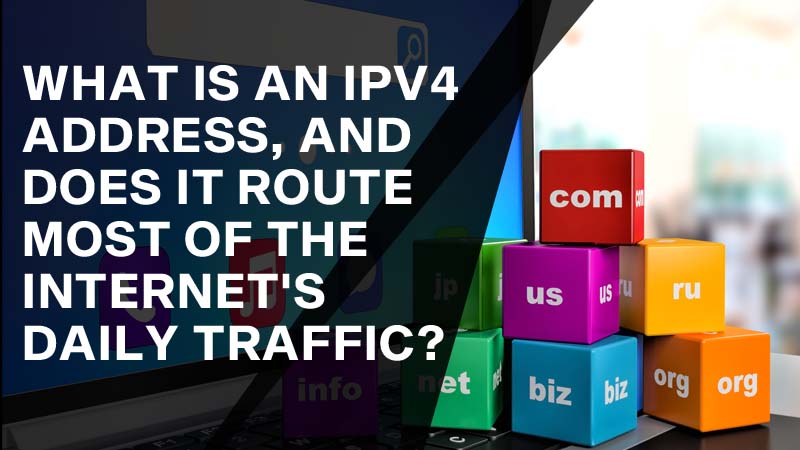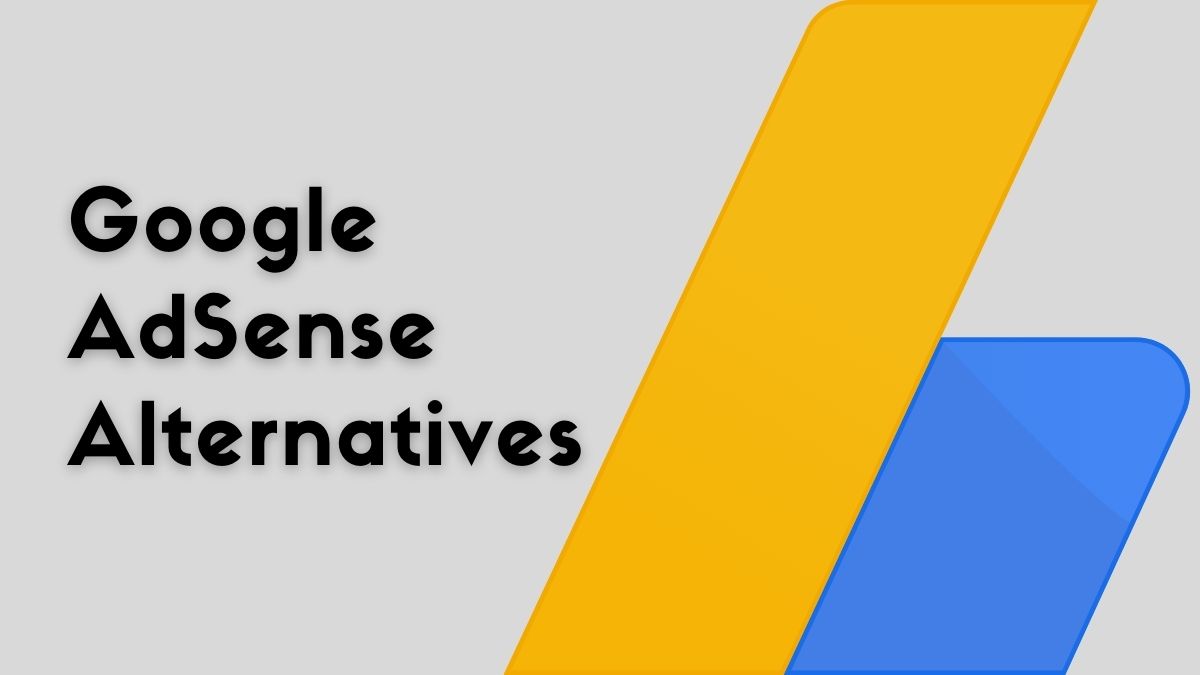Table of Contents
Do you know what you’re surfing on the internet (browsing history and all data) is not confidential? The IP address can be used in hacking attacks because hackers can easily see your IPv4 address.
These questions might be ringing the bell to your mind, what is an IPv4 address? How does it work and route the internet traffic? Don’t worry, and keep your peckers up as I will answer all your questions below in this article.
So, without wasting your time, scroll down the page and clarify all your doubts.
What is an IPv4 address?

IPv4 is the 32-bit integers IP (Internet Protocol) system that presents in Dot-decimal notation. In simple words, the IPv4 address definition is, this is our current IP system. That is being used around all over the world to transfer data from one device to another.
The IPv4 Address looks like this in Dot-decimal Notation: “173.16. 144.1”
This IP address has four groups, and a dot splits every group. The first part or group is 173, the second is 16, the third is 144, and the fourth is 1. And every group shows 8 bits (an eight-digit group of binary numbers). For example, 173 represents 8 bits means this number (10101101).
How Does IP Address Work?

Every device has a unique IP address, whether laptop, mobile, computer, tablet, etc. You can’t contact someone without an IP address. You don’t need an IP address to contact someone manually, but it’s necessary in case you’re contacting someone through the internet.
Do you know that whatever data you’re sending to someone transfers through the network in packets?
There is a process called encapsulation in which the IP header of the sender and the recipient are linked to your data or packets. And that’s how through the IP address, your data goes to the correct destination every time.
What is an IP Address?
The IP address stands for Internet Protocol. In simple words, it’s a twelve-digit number that is different for each device. We can say that an IP address works like an identifying number to distinguish a device on the internet.
Did you know, according to statistics, in 2020, there were 3.6 billion smartphones in the world? It means 3.6 billion different IP addresses. These IP addresses were dispensed by IANA (Internet Assigned Number Authority).
One thing to remember is we have 7.674 billion people in our world. In which 4.32 billion people used the internet through mobile.
That’s the point where the chill wind starts. Everyone has multiple gadgets like watches, laptops, tablets, mobile phones and-so-on. The problem is that every device needs a unique IP address. Even though IPv4 is widely used globally, it can’t support over 4.29 billion IP addresses. Want to know more about tethering, we shared a beginners guide to make it less complicated, so read it in article, “What is tethering”
IPv4 and IPv6 Compatibility
There is no doubt that we need another system as a future alternative for IPv4. The good thing is we don’t have to worry about it because we have an effective alternative system, IPv6.
IPv6 system the latest upgraded alternative of IPv4. The accommodation of IPv6 is slow as molasses. Even at this moment in time, IPv4 routes 90% of most of the daily internet traffic. The best thing is we have something to rescue us in this situation that is the Dual-Stack Method.
Dual-stack supports both IPv4 and IPv6 IP (Internet Protocol). That means you don’t have to worry about the future when IPv4 addresses reach the limit. The reason is Dual-Stacks helps ISPs (Internet Service Provider) in data processing of IPv4 and IPv6 simultaneously.
IPv4 Speed
Even though the IPv4 system is reaching the limit for IP addresses, it has some issues. But still, when it comes to network speed, both are the same and have no deviation.
The point to note is that IPv6 is the updated version of IP (Internet Protocol). And it can work faster than IPv4 in some cases.
DNS for IPv4 and IPv6
DNS stands for domain name system. DNS is a phonebook of the internet that supports both IPv4 and IPv6 systems. Whenever you write a website address like (facebook.com) in the search bar, you write in alphabets.
The problem is computers only understand numbers. What DNS does is it searches in its own A (IPv4) or AAA (IPv6) records about the IP address of any website, e.g. (facebook.com).
Monitoring Your IPv4 Addresses
Monitoring an IP address is essential. The IP address is where a hacker can get access to your data (location, Identity, and private information). It means your IPv4 address can be a security threat for you.
The glad tiding is thanks to technology you don’t have to worry about your security. As there are many websites and tools, you can use them to monitor your IPv4 address.
Monitor Both IPv4 and IPv6
IPv4 and IPv6 are both different IPs. One system is coming to an end, and the other one (IPv6) will be used globally soon in the future. There are systems like Dual Stacks that are gradually helping in the migration of IPv4 to IPv6.
Just because IPv6 is not widely used globally doesn’t mean you can’t monitor IPv6 addresses. You can monitor both IPv4 and IPv6. As I stated above, you can use many websites and tools or software to monitor IPv4 and IPv6.
These are some powerful software you can use to monitor IPv4 and IPv6:
- Power Admin
- SolarWinds IP Monitor
- ManageEngine OpUtils
- Zabbix
- Nagios
Which Protocol Does My Site Support?
Are you looking for a free tool or website to check which protocol (IPv4 or IPv6) your site supports? Check out the free DNS Lookup Tool for the website and find which protocol your site supports.
- Enter the website address.
- Then scroll down to record and select A for IPv4 or AAA for IPv6.
- Remember, if you select A, then you’ll only get the info whether your site supports IPv4 or not.
- Choose AAA to know whether your site supports IPv6 or not.
- After selecting, click on Lookup DNA.
Note: if you get the result “No record found,” it means your site doesn’t support that IP version. And if you get the IP address beside the domain name, it means your site supports that IP version.
Key Parts of IPv4
- IPv4 addresses are primarily used in the world. But it’s reaching out to the limit of their IP addresses.
- IPv4 has 32 bits of address space which means it can only support 4.29 billion IP addresses.
- IPv6 will replace IPv4 soon in the future.
- Dual stack system supports both Internet Protocol (IPv4 and IPv6).
- The IPv4 address is written in Dot-decimal Notation.
- The address space of IPv6 is 340 trillion, trillion, and trillion IP addresses. The IPv4 address space only supports 4.6 billion IP addresses.
Frequently Asked Questions (FAQs)
How do I find my IPv4 address?
IPv4 (Internet Protocol) is the address used to identify a device globally. This address consists of four groups (each group has different numbers) split by a dot. To find your IPv4 address go to Google.com, write “What is my IP address?” In the search bar, and that’s it. Now you can see your Public IP through google search results.
What does an IPv4 address look like?
The IPv4 address looks like this in Dot-decimal Notation: “173.16. 144.1”
This IP address has four groups, and a dot splits every group. The first part or group is 173, the second is 16, the third is 144, and the fourth is 1. Every group shows 8 bits (an eight-digit group of binary numbers). For example, 173 represents 8 bits means this number (10101101).
What is an IPv4 address example?
“173.16. 144.1 is an example of an IPv4 address. Every IPv4 address follows the same pattern (not numbers). For example, the numbers we see before the first dot (173) is a group of numbers, just like that (16), (144), and (1) are different groups.
As you can see, the IPv4 address has three dots. Every device has a unique IP address, whether dots separate the digits from other groups.
Is IPv4 the same as the IP address?
Yes, IP or IPv4 addresses are the same. IP addresses were allocated in two types, the first is IPv4, and the second is IPv6.
Why do I have an IPv4 and IPv6 address?
You have an IPv4 and IPv6 address because of the “Dual Stack” that supports IPv4 and IPv6 network stacks. This technology helps ISPs (Internet Service Provider) in data processing of IPv4 and IPv6.
Final Words
One thing to note is IPv4 and IPv6 both IP systems work well. Both have their pros and cons. So far, we are using IPv4, and it routes for most of the daily internet traffic. It’s a fact that the world needs the new and upgraded IPv6.
Although we have a long way to go because the migration process of IPv4 to IPv6 needs a considerable amount of time, this migration process is costly.
I hope this article has succeeded in clarifying your thoughts about what IP address is? What is an IPv4 address? What is the IPv4 address meaning? Their importance, features, and future alternatives of IPv4.