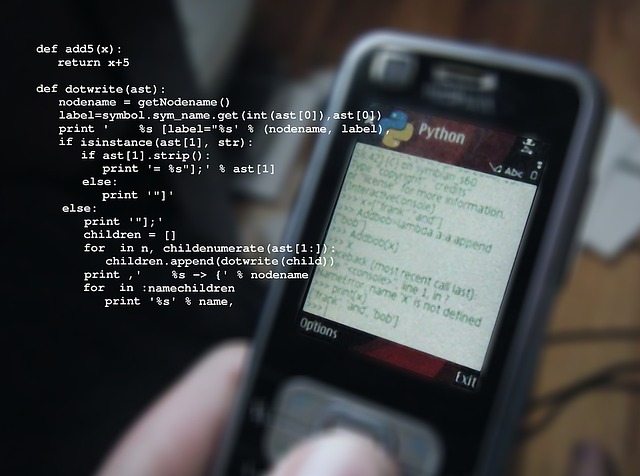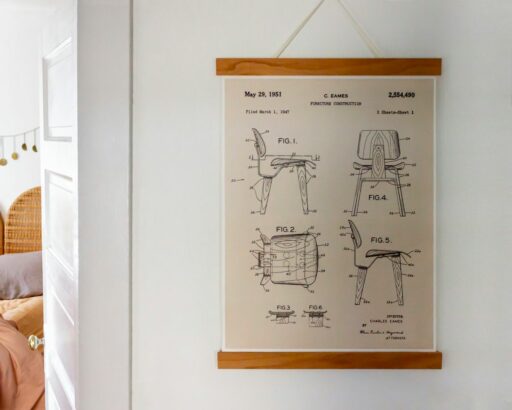Table of Contents
We all know that Python is one of the best and most accessible programming languages. Most developers always suggest using the Python language when working in marketing-leading technology like Big data, ML, and many others.
However, the developers use the Python language to develop challenging web and desktop applications. But the main thing is that if you are fresher in Python language and want to develop applications, the main question arises: What is the best Integrated Development Environment IDE VSCode or PyCharm?
However, there are two main IDEs in the market PyCharm is developed by Jetbrains, and Microsoft develops VSCode. This article will focus on PyCharm vs. VSCode comparison and many other things about these IDEs.
Overview
For the Python programming language, both the PyCharm and VSCode IDE are best and capable. However, the VSCode, as compared to the PyCharm, provides excellent support to the Python programming language with the help of a plugin.
PyCharm

PyCharm is one of the best IDEs present for software development in the Python language. However, this IDE is written in both Java and Python programming languages. That’s why you will get too many functions and features. The main motive is to make coding of any software, building, and testing easy for every developer.
VSCode
The VSCode is the open-source editor that is available for Python developers. However, this IDE is written in two languages: JavaScript and Node.js.
Moreover, the VSCode editor is very lightweight, and you can easily customize it according to your application. The plugin that you can download and use for the programming in the VSCode is Microsoft Python.
Git Integration
In the Git integration, our high calculation criteria check how much work can be done within the tool. Our expectations are that different functions like code management, branch creation, and committing code will be done by the IDE.
VSCode
The VSCode IDE discovers that the git repo is structured for any project, and it also offers you to adjust one. However, it is straightforward to create a local, but the thing is that connecting the repo with GitHub is very difficult.
There is no way to make the GitHub repo with VSCode IDE’s help, so the best solution is to create the GitHub repo with the help of the GitHub web UI. However, for creating the repo, you must log in to GitHub, and after this, it will display the repo in your list.
Besides this, you can also create the branches with the help of “Checkout to…”. After this, you have to publish the branch in GitHub, and the pull request is started with the use of GitHub web UI. At the same time, you have the opportunity to change the pull and push codes with the VSCode.
PyCharm
The Git integration of PyCharm is fantastic. You can create the Git repository in GitHub and the folder of the project. And the best thing is that you can do this with the help of GitHub UI. PyCharm also offers you to create the pull request and view it. You don’t require the GitHub UI and also the command lines.
Code Management
The actual cause for the presence of the IDEs is code management. It makes it very easy for every developer to navigate the base of the code.
However, in both these IDEs, there is a file hierarchy, it is present on the left side of the window. Basically, with the help of this, you easily create different files, edit them, and remove them.
VSCode
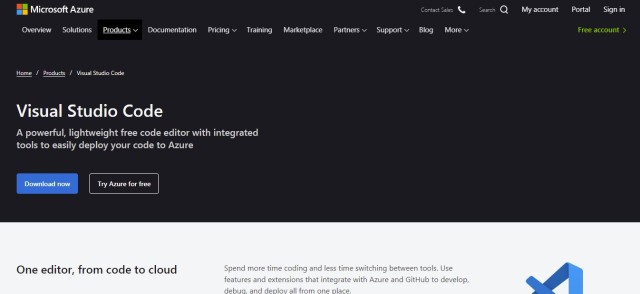
The VSCode comes with the function named find in files. With the help of this function, you can easily find any code in any project with the help of keywords. This function works very well, and the left side of the window will show the searches. After this, you can click on the search and view these codes with the help of the editor pane.
PyCharm
The PyCharm can quickly determine the absent statements and also recommend you to add the missing statement. But this happens when you add the greet module in the PyCharm. It is a fact that this is the best help by PyCharm for every developer.
However, the find-in files function is not perfect because sometimes it is challenging to find the code with the help of this function. If you find any file with the help of its find-in files function, it is still complicated to see that file.
Code Completion and Highlighting
Both the fast and personal highlighting and the code completion are very pleasant. However, we always like the dark theme, and PyCharm and VSCode support the dark and light themes.
VSCode
The VSCode IDE supports the code completion; however, it doesn’t automatically add the import statements for every new module. When you add the import statements, then the VSCode provides the auto-completion of the function.
For example, if we type the “f” and the selection function from the selections, the VSCode will automatically show the function signature and comment.
PyCharm
The code completion in the PyCharm is better as compared to the VSCode IDE. PyCharm displays the signature of the function, but it also shows some other unique features. There are three dots present in the end display the different things:
- Quick documentation
- Sort by name
- Quick definition
However, in three dots, the quick documentation function will display the function’s signature, comment of the function, and the return types. Other than this, the quick definition option will display the complete code of the function.
Debugging
VSCode
The VSCode provides you the opportunity to implement your whole code in the debug mode. However, the left pane in VSCode IDE will show you the global and local variables, values and also displays the breakpoints list. You can also get all the controls for the execution like the step in, step over, and step out.
PyCharm
The PyCharms contain all the features that the VSCode has; the bottom pane will show all debug properties and the call stack. You can also see the watch values, different variables, step over, step in, and step out.
Performance
We run both the VSCode and the PyCharm inside the Ubuntu VM hosted in the VirtualBox for the performance test.
VSCode
If we talk about the VSCode performance, then the startup time of the VSCode is perfect. It will only take 4 seconds. However, we don’t know how it works with long projects because our performance test is on some files. Also, the VSCode runs too many processes; that’s why it uses plenty of memory, like 1 GB.
PyCharm
The loading speed of PyCharm is plodding as compared to the VSCode IDE. The PyCharm almost takes more than 10 seconds, but the memory that PyCharm uses is deficient than the VSCode. The memory that is used is nearly 500 MB.
Refactoring
VSCode
With the help of VSCode, we set up the rope, and we do this to use the refactorings. However, the refactoring that VSCode supports include:
- Exact method
- Rename
- Extract variable
PyCharm
The PyCharm perform very well in the refactoring; the supported refactoring is given below:
- Move File
- Copy File
- Introduce Variable
- Rename
- Change Signature
- Extract Superclass
- Pull Members Up
- Introduce Constant
- Introduce Field
- Introduce Parameter
- Extract Method
- Push Members Down
Cross-Platform Compatibility
VSCode
VSCode is an open-source IDE, and because of this, it is very portable. However, you don’t have to worry about the platform compatibility; it works very well on your platform.
PyCharm
The PyCharm IDE runs on the java programming language, so it comes with excellent platform compatibility. But remember that you cannot run the JetBrains toolbox on Java. You have to download and install the PyCharm and run it on the Jetson Nano and Raspberry Pi.
Frequently Asked Questions (FAQs)
Is VSCode good for Python?
Yes, it is good, productive, and fun to work with the Python programming language in the VSCode. However, with the help of the Microsoft Python extension, you can run it, and this plugin will make the VSCode a fantastic editor for Python.
What is better than PyCharm?
The spyder is the best option as compared to the PyCharm. It is very light, you just have to download the library when installing the program.
Is VSCode the best IDE?
According to the experts, the VSCode is the best IDE for Python, and also, with the extension, it becomes more impressive.
Is there anything better than VSCode?
Yes, the best alternative to VSCode is Atom. However, the Atom is based on web and electron technologies. That’s why it contains great themes, excellent UI, and extensions.
What text editor do professionals use?
Most of the professionals use Notepad. If you use Notepad and feel comfortable, you should try the Notepad ++; you will love it.
Conclusion
You are here; it means you know about PyCharm vs. VSCode or VSCode vs. PyCharm. For software development in Python, the winner is PyCharm. So, if you have VSCode, don’t uninstall it because it is also the best IDE.