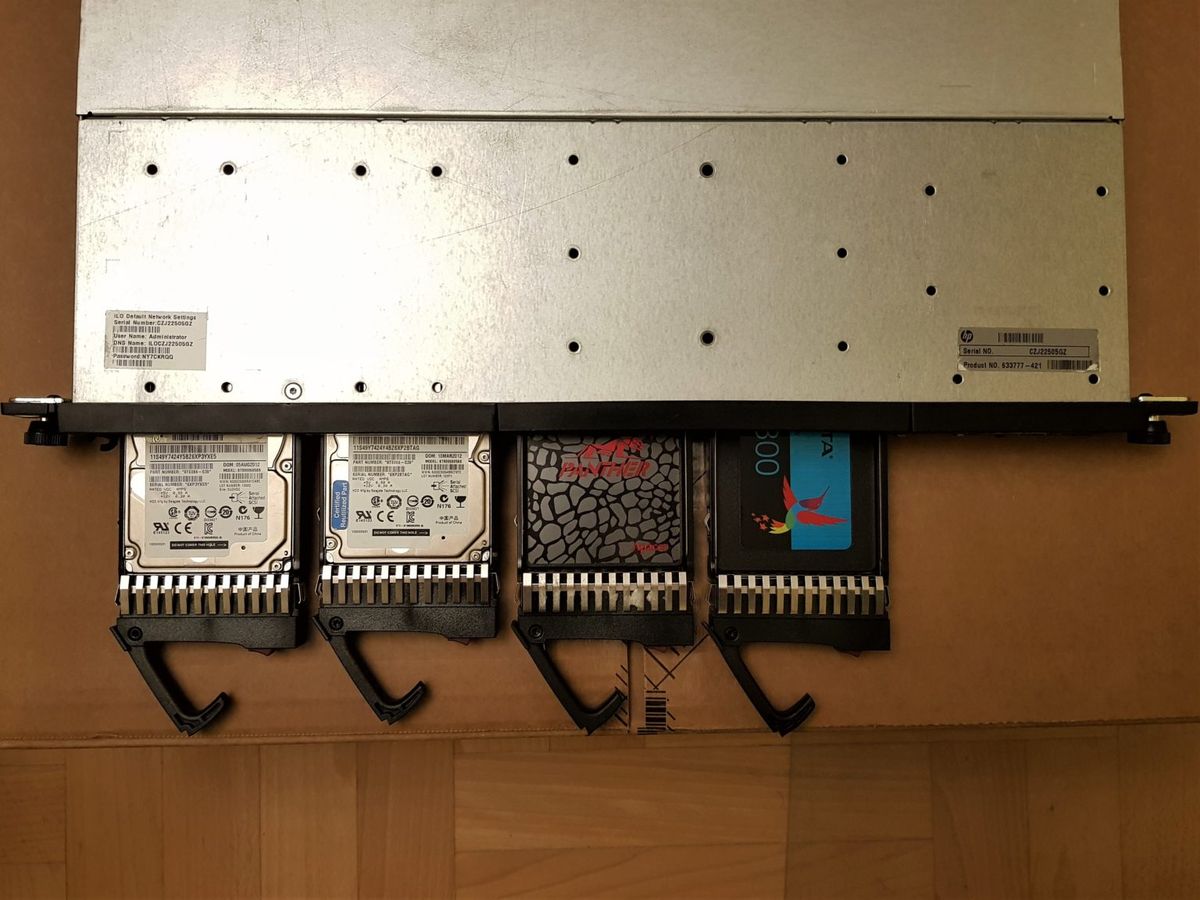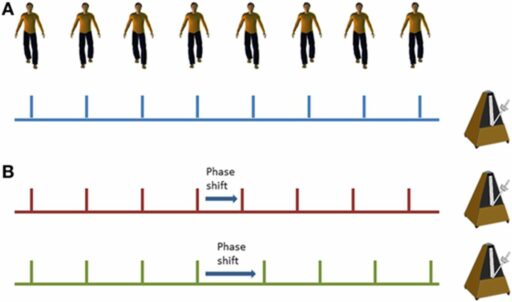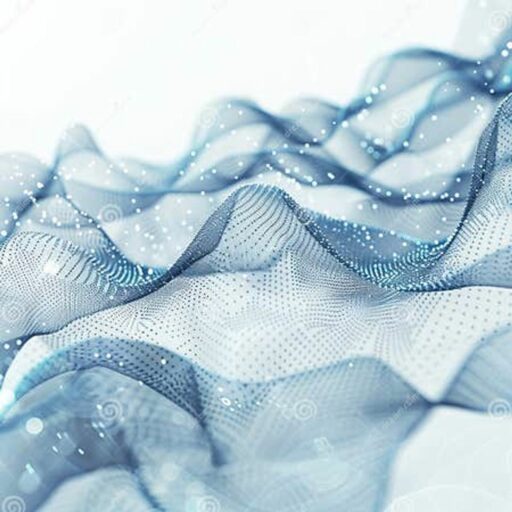Table of Contents
In the digital age, understanding and managing your data transfer needs is crucial to ensure seamless internet usage without unexpected costs or service interruptions. This article guides you through the process of estimating your data transfer requirements using a calculator. You’ll learn how to assess your current usage, decipher data sizes and speeds, calculate your needs accurately, manage your data budget, and consider advanced factors affecting your data consumption.
Key Takeaways
- Assess your current data usage by reviewing your monthly plan and monitoring home internet data, focusing on high-consumption activities.
- Understand data size units and the impact of Mbps and Gbps on data transfer, along with the differences between download and upload speeds.
- Use tools like the download time and speed calculator to estimate internet speed requirements and adjust data plans accordingly.
- Implement strategies to reduce data usage, consider unlimited data plans when necessary, and balance streaming quality with consumption.
- Account for the role of smart home devices and calculate upload times for backups and sharing to navigate data caps and avoid overages.
Understanding Your Current Data Usage

Reviewing Your Monthly Data Plan
To effectively manage your data needs, it’s crucial to start by reviewing your monthly data plan. This involves understanding the amount of data included in your plan and how it aligns with your actual usage. Most providers detail your data allowance on your monthly bill or through their mobile app. For instance, you might find that your plan offers 50GB of premium data, which could be sufficient for regular activities such as streaming, social media, and VoIP calls.
It’s important to not only consider the data cap but also the potential overage charges that may apply if you exceed your limit. Some providers offer the option to upgrade to an unlimited data plan for an additional fee, which could be a more cost-effective solution than incurring overage fees.
To get a clear picture of your data consumption, you can check your mobile data usage on your device. For iPhone users, navigate to [Settings > Cellular](https://www.androidauthority.com/check-mobile-data-usage-iphone-3218792/) (or Mobile Data for non-US phones) and scroll down to review your usage. Understanding your current data usage is the first step towards adjusting your plan to better fit your needs.
Monitoring Home Internet Data Usage
To effectively monitor your home internet data usage, start by accessing your router’s mobile app. This could be the app provided by your internet service provider or one from the router’s manufacturer. Within the app, navigate to sections labeled Activity or data usage to view your consumption details. If this information isn’t available through the app, check your monthly bill where data usage is often itemized.
Understanding your current data usage is crucial, especially as household data consumption continues to rise with the proliferation of smart home devices and online streaming services. Remember, internet speed is akin to the size of a pipe, while data usage is the volume of water flowing through it over time.
To tailor your internet plan to your needs, consider using tools like the "How Much Internet Speed Do I Need?" calculator. This can help determine if a slower plan could suffice, potentially saving you money. Here’s a quick reference for various internet activities and their minimum recommended data per month:
- Streaming video in HD: 300GB
- Making video calls on Zoom: 60GB
- Running home security cameras: 30GB–300GB
- Online gaming: 30GB
- Web browsing and checking email: 40GB
- Streaming music or podcasts: 13GB
By regularly monitoring and understanding your data usage, you can make informed decisions about your internet service plan, ensuring you have enough data to cover your activities without overpaying.
Identifying High Data Consumption Activities
To effectively manage your data transfer needs, it’s crucial to pinpoint activities that consume significant amounts of data. Streaming video is a prime example, with high-definition (HD) content using substantially more data than standard definition (SD). Video calls and running smart-home security cameras also rank high on the list of data-intensive tasks.
Here’s a quick reference for the data usage of common activities:
| Activity | Data Usage per Hour |
|---|---|
| Streaming video in SD | 500MB |
| Streaming video in HD | 2GB |
| Streaming video in 4K | 8GB |
| Video calls | Varies based on resolution |
| Downloading large files | Depends on file size |
Remember, the impact on your data usage multiplies when these activities are performed on multiple devices simultaneously or when sharing your Wi-Fi with others.
It’s not just about the volume of data; the resolution of videos and the size of files you download play a significant role. Adjusting video quality and being mindful of file sizes can help keep your data usage in check. Meanwhile, activities like browsing the web, streaming music, and using social media without video uploads are less demanding on your data plan.
Deciphering Data Size and Speed

Breaking Down Data Size Units
Understanding data size units is crucial when estimating your data transfer needs. A bit is the smallest unit of data, representing a binary value of either 0 or 1. Eight bits make up a byte, which is the basic unit for storage and processing digital information.
For larger quantities of data, we use kilobytes (KB), megabytes (MB), gigabytes (GB), and so on. Each unit is 1000 times larger than the previous one. Here’s a quick reference table to help you visualize the scale:
| Unit | Equivalent to |
|---|---|
| 1 byte (B) | 8 bits |
| 1 kilobyte (KB) | 1000 bytes |
| 1 megabyte (MB) | 1000 kilobytes |
| 1 gigabyte (GB) | 1000 megabytes |
| 1 terabyte (TB) | 1000 gigabytes |
| 1 petabyte (PB) | 1000 terabytes |
| 1 exabyte (EB) | 1000 petabytes |
| 1 zettabyte (ZB) | 1000 exabytes |
| 1 yottabyte (YB) | 1000 zettabytes |
Remember, when dealing with data transfer speeds, these sizes are often represented in bits per second (bps) rather than bytes. To convert from bytes to bits, simply multiply by 8. For instance, a speed of 10 Mbps (megabits per second) allows you to download at a rate of 1.25 MB (megabytes) per second.
It’s important to note that while these units are based on a decimal system (multiples of 1000), some computing systems use a binary system (multiples of 1024) for data measurement. This can lead to slight discrepancies in reported sizes, especially for larger files.
Mbps, Gbps, and Their Impact on Data Transfer
When discussing internet speed, terms like Mbps and Gbps are often mentioned. Mbps stands for ‘megabits per second’ and represents the transfer of millions of bits of data every second. Gbps, or ‘gigabits per second’, denotes the transfer of billions of bits per second. These units of measurement are crucial in understanding how quickly data can be downloaded or uploaded over an internet connection.
The speed of your internet connection directly influences how much data you can transfer over a given period. A higher Mbps or Gbps rate means more data can be moved, enhancing your online experience.
It’s important to note the difference between bits and bytes in this context. Data is measured in bits, while speed is often referred to in terms of bytes. Since one byte equals 8 bits, a speed of 10 Mbps would allow you to download 1.25 megabytes (MB) per second. Here’s a simple conversion table to help clarify:
| Speed (Mbps) | Data Transfer (MB/s) |
|---|---|
| 10 | 1.25 |
| 50 | 6.25 |
| 100 | 12.5 |
Understanding these concepts is essential for estimating your data transfer needs accurately. A faster internet plan means a larger ‘pipe’ to pass data through, which can lead to increased data usage. Therefore, when calculating your data transfer requirements, consider both the size of the data and the speed of your connection.
Download Speed vs. Upload Speed
When considering internet speeds, it’s crucial to distinguish between download and upload speeds. Download speed is the rate at which data is transferred from the internet to your device, which is essential for activities like streaming videos, browsing the web, and downloading files. Conversely, upload speed is the rate at which data is sent from your device to the internet, and is key for sending emails, uploading photos, and video conferencing.
To put it into perspective, here’s a simple breakdown of how download and upload speeds can affect a common task—uploading a video:
| File Size (MB) | Upload Speed (Mbps) | Estimated Upload Time (Seconds) |
|---|---|---|
| 40 | 16 | 20 |
Remember, the actual time taken can vary due to factors such as network congestion and the quality of your internet connection.
Most internet service providers prioritize download bandwidth over upload because most users consume more content than they create. However, if you frequently engage in high upload activities, it’s important to know your upload speed and how it compares to your download speed. You can easily check your current upload speed using online tools like TestMySpeed.com.
Calculating Data Transfer Requirements

Using Download Time and Speed to Estimate Data Needs
To effectively estimate your data transfer needs, it’s crucial to understand the relationship between download time and speed. Knowing the speed of your internet connection and the time available for downloading can help you calculate the amount of data you can transfer. For instance, if you have a 50 Mbps connection and 1 hour of download time, you can theoretically download up to 22.5 GB of data.
Estimating data transfer requirements is not just about the maximum potential download; it’s also about planning for actual usage and ensuring you don’t exceed data caps or incur additional costs.
Here’s a simple way to calculate your data needs based on download time and speed:
- Determine the download speed of your internet connection (in Mbps).
- Calculate the total download time available (in hours).
- Use the formula: Data (GB) = Speed (Mbps) x Time (hours) x 0.125 to estimate potential data transfer.
For example:
| Speed (Mbps) | Time (hours) | Data (GB) |
|---|---|---|
| 50 | 1 | 22.5 |
| 100 | 2 | 90 |
| 25 | 0.5 | 5.625 |
Adjusting your data plan to match your actual needs can save you from unnecessary expenses while ensuring you have enough bandwidth for your activities.
Tools for Estimating Internet Speed Requirements
When planning your data transfer needs, it’s crucial to have a clear understanding of your internet speed requirements. Online tools and calculators can provide a personalized estimate based on your specific usage patterns. For instance, a bandwidth calculator can help you determine how much data you can download within a given time frame, considering your download speed.
These tools often require inputs such as download speed and the duration of data transfer to calculate potential data usage.
Here’s a list of common tools you might find useful:
- Internet Speed Test: Measures your current download and upload speeds.
- Mbps to Gbps Converter: Helps you understand different units of data speed.
- Download Time Calculator: Estimates how long it will take to download a file based on your internet speed.
- Data Usage Calculator: Analyzes your browsing habits to estimate monthly data needs.
Remember, while these tools offer a starting point, they should be used as part of a broader strategy to manage your data effectively. Adjusting your plan based on actual usage and monitoring your data consumption regularly will ensure you’re not paying for more than you need or running out of data when it’s most critical.
Adjusting Data Plans Based on Usage Patterns
Once you’ve established a clear picture of your monthly data consumption, it’s time to consider whether your current data plan meets your needs or if adjustments are necessary. This step is crucial to avoid overages and ensure that you’re not paying for more data than you use.
To effectively manage your data plan:
- Monitor your usage patterns regularly to identify trends.
- Plan for data-heavy activities by scheduling them during off-peak hours or when connected to Wi-Fi.
- Consider the impact of adjusting streaming settings to lower data consumption.
By proactively managing your data plan based on your usage patterns, you can optimize your costs and avoid the inconvenience of hitting your data cap.
Remember, data plans are not one-size-fits-all. Regular review and adjustment of your data plan can lead to significant savings and a better alignment with your actual data needs.
Managing Your Data Budget Wisely

Strategies for Reducing Data Usage
To effectively manage your data budget, it’s crucial to prioritize activities based on their data consumption. Focus on the heavy hitters like streaming video, video calls, and smart-home security cameras, which can quickly deplete your data allowance. Consider the following strategies:
- Stream video in standard definition rather than HD or 4K to significantly reduce data usage.
- Limit the number of devices connected to your network simultaneously engaging in data-intensive activities.
- Schedule large downloads and updates for off-peak hours to avoid hitting data caps during high-usage periods.
By adopting these habits, you can maintain a balance between your digital lifestyle and your data plan limits.
Remember, not all internet activities are equal in terms of data usage. Activities such as browsing and checking emails are less likely to impact your data budget. Use tools like the "How Much Internet Speed Do I Need?" to assess if a slower internet plan could meet your needs while saving money.
When to Consider Unlimited Data Plans
Choosing an unlimited data plan is a significant decision that hinges on your specific internet usage patterns. Unlimited data plans are ideal for those who frequently engage in data-intensive activities such as streaming high-definition videos, participating in online gaming, or downloading large files. These plans eliminate the worry of exceeding data limits and incurring additional charges.
- Review your monthly data consumption: If you consistently approach or exceed your data cap, an unlimited plan may be more cost-effective.
- Consider the number of users: Households with multiple users or devices connected simultaneously can benefit from the flexibility of unlimited data.
- Assess your need for tethering: Unlimited plans often support tethering, allowing you to share your internet connection with other devices.
While unlimited data plans offer peace of mind, they are not always necessary. It’s important to weigh the cost against your actual data needs. Some users may find that a plan with a high data cap, such as 1 TB, suffices for their usage without the premium cost of unlimited data.
Before making a switch, scrutinize the plan details. Unlimited plans may have restrictions, such as reduced speeds after a certain amount of data is used. Providers like Verizon, AT&T, and T-Mobile offer plans with a generous amount of premium data, but it’s crucial to understand the terms and potential speed throttling that could affect your connectivity experience.
Balancing Quality and Data Consumption for Streaming and Calls
When it comes to streaming and video calls, finding the right balance between quality and data usage is crucial. High-quality streams consume more data, but they also enhance the viewing experience. For instance, streaming video in standard definition (SD) uses significantly less data than high definition (HD) or 4K. Here’s a quick reference to understand the data consumption based on video quality:
| Video Quality | Data Used per Hour |
|---|---|
| SD | 500MB |
| HD | 2GB |
| 4K | 8GB |
To manage your data effectively, consider the following:
- Monitor your data usage regularly to identify which activities consume the most data.
- Adjust the video quality settings on your streaming platforms and video call applications to match your data plan.
- Use tools like ‘How Much Internet Speed Do I Need?’ to evaluate if a slower internet plan could meet your needs and reduce costs.
By proactively managing your settings and being aware of the data implications of different video qualities, you can enjoy a satisfactory online experience without exceeding your data budget.
Advanced Considerations for Data Transfer

The Role of Smart Home Devices in Data Usage
As we integrate more technology into our homes, smart devices have become a significant factor in household data consumption. Smart home security cameras and high-resolution video calls are among the top contributors to increased data usage. These devices, often running continuously, can use substantial amounts of data, especially when set to higher resolutions.
For instance, a smart home security camera can consume up to 2GB of data per hour. This consumption can quickly add up, particularly if multiple devices are operating simultaneously. It’s crucial to consider the data demands of these devices when estimating your overall data transfer needs.
While smart home devices enhance our lives in many ways, they also require us to be more mindful of our data usage.
Here’s a quick reference for the data usage of common smart home activities:
| Activity | Data Usage per Hour | Time to Use 1GB |
|---|---|---|
| Video call in SD | 340MB | 3 hours |
| Video call in HD | 2GB | 30 minutes |
| Smart home security camera | 2GB | 30 minutes |
Understanding the data usage of these devices is essential for managing your data plan effectively and avoiding unexpected overages.
Calculating Upload Time for Data Backup and Sharing
When planning for data backup or sharing large files, understanding how to calculate upload time is crucial. The formula for calculating upload time is straightforward: upload time equals file size divided by upload speed. For instance, if you have a 40 MB video clip and an upload speed of 2 MBps, the upload time would be 20 seconds.
To put this into practice, consider the following steps:
- Determine the file size you wish to upload.
- Check your current upload speed, which can be found in your internet service provider’s plan details or by using an online speed test.
- Apply the formula to estimate the upload time.
Remember, the actual upload time may vary due to network congestion or other factors affecting internet speed.
It’s also helpful to use tools and calculators available online to assist with these estimations. For example, an upload time calculator can provide a quick and easy way to understand the time required for your data transfers.
Navigating Data Caps and Avoiding Overages
Understanding your data cap is crucial to avoid the frustration of overages or throttled speeds. A data cap, often referred to as a usage limit, is the maximum amount of data your internet provider allows you to use each month. Exceeding this limit can result in additional charges or reduced internet performance, impacting activities like streaming or video calls.
To effectively manage your data usage, start by familiarizing yourself with the specifics of your data plan. This includes knowing your data cap and monitoring your monthly consumption.
Here are some steps to help you stay within your data cap:
- Identify your data cap and compare it with your actual usage.
- Monitor high-consumption activities, such as video streaming and large file downloads.
- Consider the impact of resolution on data usage; higher resolution means more data.
- Explore unlimited data plans if your usage consistently exceeds the cap.
Remember, not all activities consume significant amounts of data. Emails, music streaming, and general browsing typically have a minimal impact on your data cap. Pay closer attention to the size and frequency of file downloads and the quality settings on streaming platforms.
Conclusion
In conclusion, accurately estimating your data transfer needs is essential for efficient internet usage and cost management. By understanding data size units, recognizing the difference between download and upload, and utilizing various calculators, you can tailor your internet plan to your specific needs. Remember to monitor your home internet data, consider the impact of video calls and smart-home cameras, and explore the possibility of unlimited data plans to avoid overages. With the right tools and knowledge, you can make informed decisions about your data usage and ensure that you have the bandwidth necessary for all your online activities.
Frequently Asked Questions
How can I determine my current home internet data usage?
To determine your current home internet data usage, you can review your monthly data plan details on your bill or provider’s mobile app, and monitor your usage through your internet service provider’s tools or third-party applications. Look for ‘HOME INTERNET DATA MONITORING’ features or similar functionalities.
What is the difference between Mbps and Gbps, and how do they impact data transfer?
Mbps (Megabits per second) and Gbps (Gigabits per second) are units of data transfer speed. 1 Gbps is equal to 1,000 Mbps. Higher values indicate faster data transfer rates, which can significantly impact how quickly you can download or upload data. Use our ‘Mbps to Gbps converter’ to convert between these units.
How can I calculate the amount of data I can download over a certain period?
You can calculate the amount of data that can be downloaded over a specific period by providing the download speed and the duration of time. Use tools like the ‘DOWNLOAD SPEED AND DOWNLOAD TIME CALCULATOR’ to estimate your data needs more accurately.
What are some activities that consume a high amount of data?
High data consumption activities include streaming video in HD, making video calls on platforms like Zoom, running home security cameras, online gaming, and large file downloads. Pay particular attention to video calls and smart-home cameras, as per ‘LESSON THREE: WATCH OUT FOR VIDEO CALLS AND SMART-HOME CAMERAS’.
How can I manage my internet data to avoid going over my limit?
To manage your internet data and avoid overages, start by creating a data budget based on your data cap and usage. Focus on reducing the size and number of files you download, limit video streaming time and resolution, and consider ‘GET UNLIMITED DATA TO AVOID GOING OVER YOUR DATA LIMIT’ if your usage is consistently high.
What should I consider when deciding if I need an unlimited data plan?
When considering an unlimited data plan, assess your monthly data usage, frequency of high data consumption activities, and any data cap overage fees you may incur. If your usage patterns indicate that you often exceed your data cap, an unlimited plan might be more cost-effective in the long run.